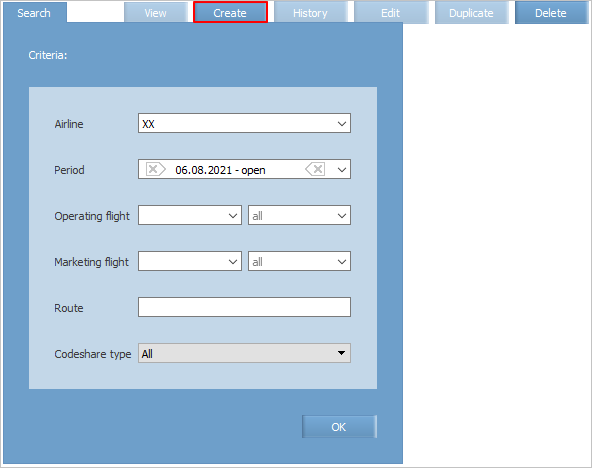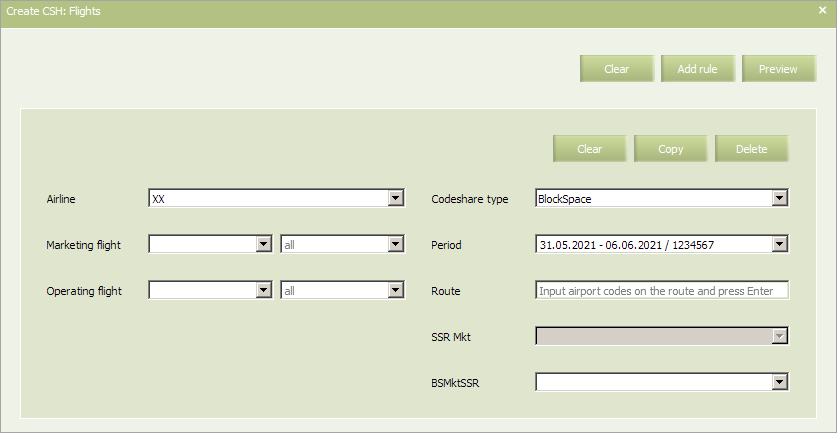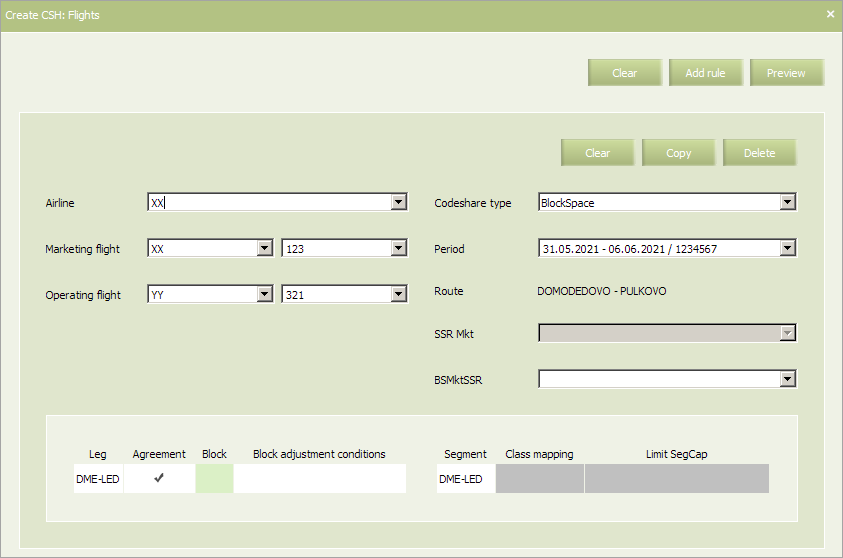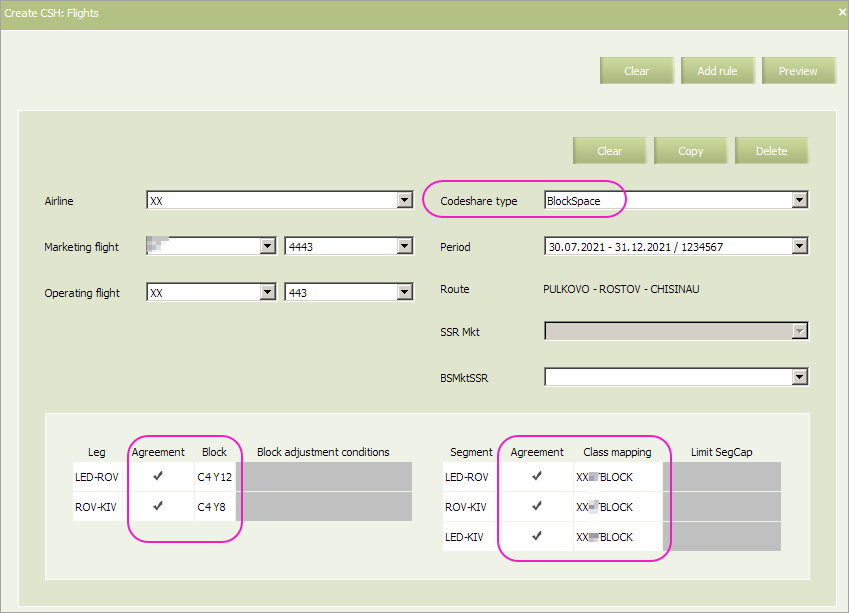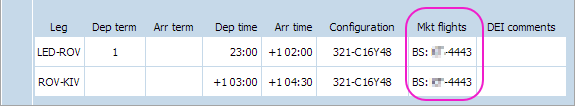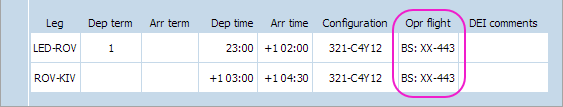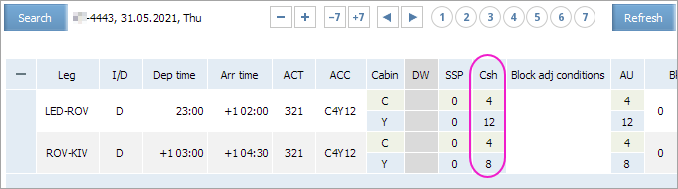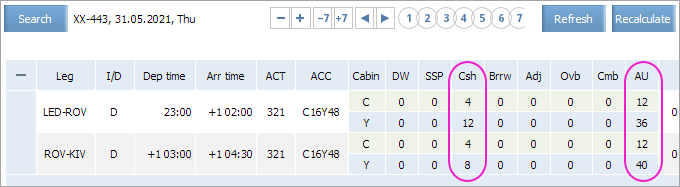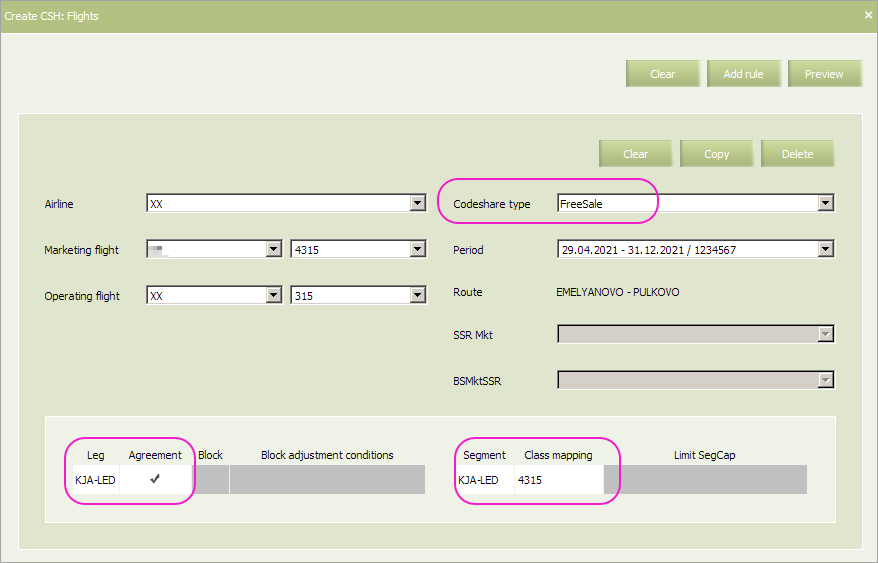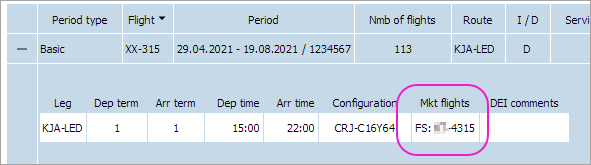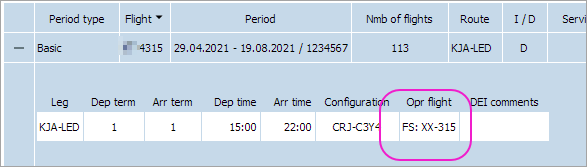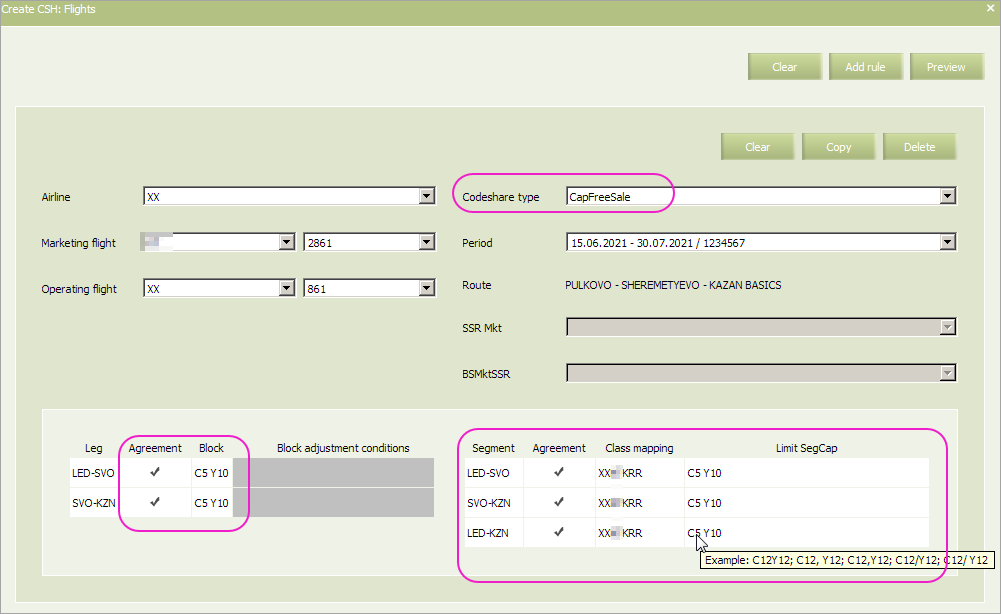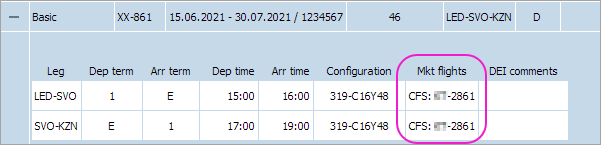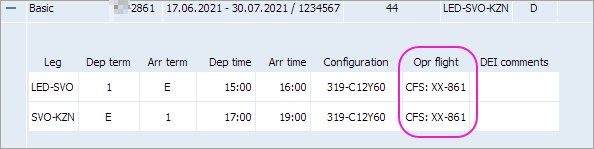Configuring Codeshare Flight
General settings
For formation of a flight made by agreement:
1. Go to the section Agreements → Codeshare → Codeshare flights. As a result, the screen for codeshare flights management will be displayed.
2. Click the Create button at the upper right part of the screen. As a result, the form of creating a codeshare flight will appear.
3. Specify the following values:
- In the Airline field specify the carrier code as the owner of the agreement.
- In the Marketing flight field, specify the marketing carrier code and the number of its flight.
- In the Operating flight field specify the operating carrier code and the number of its flight.
- In the Codeshare type field, select the type of the agreement.
- In the Period field, specify the period and frequency of the flight as part of the agreement being created.
- In the Route field, specify the full flight route.
After all the fields are filled, an extended form of creating the codeshare flight will appear. Further settings are filled depending on the type of the agreement chosen.
4. In the SSR Mkt Owner field select one of the SSR confirmation settings for marketing carrier. There is a list of settings names which are applicable for the specific pair of operating and marketing carriers.
Parameters description
Parameters description:
- SSR Mkt is the configuration of the services that the marketing carrier can confirm on its part (if pre-configured in the SSRMkt section). The field is not mandatory for filling in and is active only when the agreement is created on behalf of the marketing carrier, and is filled in if there are relevant contractual obligations in the agreement with the flight operator;
- BSMktSSR is the configuration of the services that the marketing carrier includes in PNL/ADL messages for sending to the operator of the flight (if pre-configured in the BSMktSSR section)1);
- Leg — application of the agreement for the route leg;
- Agreement — setting a mark: agreement is/does not applied for the chosen leg;
- Block — the size of the block, which will be transferred from the operating to the marketing carrier, in the format [cabin_name places_number]. When one moves the mouse cursor over the field, a tooltip with valid value formats is displayed;
- Block Adjustment Conditions — conditions for block adjustment: time and correction parameters of the block at the specified time;
- Segment — application of the agreement on the segment;
- Agreement — setting a mark: agreement is/does not applied for the chosen segment;
- Class mapping — selection of the configuration of the correspondence of classes (must be configured in the section Class mapping);
- Limit SegCap — the value of the cabin capacity limitation parameter on the segment of the marketing carrier, calculated automatically taking into account the parameters of the block.
Table 1 shows in which type of an agreement which parameters can be filled and which are not applicable. Mandatory fields are marked in red.
Table 1 − Availability and obligingness of parameters
| SSR Mkt | BSMktSSR | Block | Block adj conditions | Class mapping | Limit Seg Cap | |
|---|---|---|---|---|---|---|
| Block Space | ✘ | ✔ | ✔ | ✔ | ✘ | ✘ |
| Free Sale | ✔ | ✘ | ✘ | ✘ | ✔ | ✘ |
| Cap Free Sale | ✔ | ✘ | ✔ | ✘ | ✔ | ✔ |
Table 2 indicates which of the carriers shall and has the right to specify the value of the parameters when creating the agreement.
Table 2 – Parameters filling in
| SSR Mkt | BSMktSSR | Block | Block adj conditions | Class mapping | Limit Seg Cap | |
|---|---|---|---|---|---|---|
| On behalf of the marketing carrier | ✔ | ✔ | ✔ | ✔ | ✔ | ✔ |
| On behalf of the operating carrier | ✘ | ✔ | ✔ | ✘ | ✔ | ✘ |
For the Blockspace method
To configure the implementation using the Blockspace method (value of BlockSpace in the Codeshare type field):
1. Make sure that in the Agreement field the markers for the legs and segments of the flight are set, to which the agreement will be applied. To maintain the agreement, at least for one leg and segment the agreement shall be marked as applied.
2. In the Block field specify the size of the block, which will be transferred from the operating to the marketing carrier, in the format [cabin_name places_number]. When one moves the mouse cursor over the field, a tooltip with valid value formats is displayed.
3. Click the button Preview. As a result, a preview of the changes will appear. Click the button Save to save. Changes will be applied to the flight schedule and inventory.
Flight schedule of the operating carrier:
Flight schedule of the marketing carrier:
Inventory screen of the operating carrier:
Inventory screen of the marketing carrier:
On the inventory screen in the Csh space, the total number of places transmitted by codeshare agreements is displayed.
For the Free sale method
To configure the implementation using the FreeSale method (value of FreeSale in the Codeshare type field):
1. Make sure that in the Agreement field the markers for the legs and segments of the flight are set, to which the agreement will be applied. To maintain the agreement, at least for one leg and segment the agreement shall be marked as applied.
2. In the Class Mapping field, select one of the available and previously created correspondence of classes configurations from the list.
3. In SSR Mkt field it is possible to select from the list one of the interaction settings for the confirmation of special services on the flight, if this is stipulated in the agreement. In the list of possible settings, only those that are suitable for a pair of marketing-operating carrier are presented. The field can only be filled in on behalf of the marketing carrier.
4. Click the button Preview. As a result, a preview of the changes will appear. Click the button Save to save. Changes will be applied to the flight schedule.
Flight schedule of the operating carrier:
Flight schedule of the marketing carrier:
For the Cap Free Sale method
To configure the implementation using the CapFreeSale method (value of CapFreeSale in the Codeshare type field):
1. Make sure that in the Agreement field the markers for the legs and segments of the flight are set, to which the agreement will be applied. To maintain the agreement, at least for one leg and segment the agreement shall be marked as applied.
2. In the Block field specify the size of the block, which will be transferred from the operating to the marketing carrier, in the format [cabin_name places_number]. When one moves the mouse cursor over the field, a tooltip with valid value formats is displayed.
3. In the Class Mapping field, select one of the available and previously created correspondence of classes configurations from the list.
4. In the LimitSegCap field, specify the limit on the number of seats sold by the marketing carrier, using the template shown in the figure. When one moves the mouse cursor over the LimitSegCap field, a tooltip with possible input formats is displayed.
This parameter is mandatory for filling in for this type of the agreement and by default equal to the cabin quota from the Block parameter. For multi-leg flights: on the long segment, only the cabin present on each leg in the long segment are included, and the smallest value from the quotas set in the cabins on the legs is set.
5. In the SSR Mkt field it is possible to select from the list one of the interaction settings for the confirmation of special services on the flight, if this is stipulated in the agreement. In the list of possible settings, only those that are suitable for a pair of marketing-operating carrier are presented. The field can only be filled in on behalf of the marketing carrier.
6. Click the button Preview. As a result, a preview of the changes will appear. Click the button Save to save. Changes will be applied to the flight schedule.
Flight schedule of the operating carrier:
Flight schedule of the marketing carrier:
Operating carrier
Display of the agreement on the flight
On the operator's flight, when viewing the flight in the Free sale mode, the information on the agreement is displayed only on the segments of the flight in the form of a Cap FS record and the marketing partner's flight number. All information about quotas and sales per agreement, as well as operational control of the parameters are available from the Code share mode of the relevant agreement.
In the view mode of Codeshare CapFS:
- Leg parameters:
- Leg parameters have values equal to those in the free sale space.
- Cabin – the code of the cabin determined in a codeshare agreement.
- Csh – capacity limitation from the CS agreement, or manually set. Editable parameter.
- BKD (Total) – total (for all segments departing from the airport) number of booking on a leg for all cabins, only within the framework of the agreement.
- Bkd cabin – total (for all segments departing from the airport) number of bookings, in the cabin, only under the agreement.
- BSA − total (for all segments departing from the airport) number of SA bookings, in the cabin, only under the agreement.
- Parameters DW / SSP / Brrw / Adj / Ovb / Cmb / AU / BOvb / AMQ / AV / LC% are inactive.
- Segment parameters:
- LimitSegCap (instead of CabinSegCap) – the size of the limitation in the cabin per the codeshare agreement, or manually set. Editable parameter.
- CabinSegBkd – the number of bookings in the cabin on the segment.
- Class – RBD code according to Class mapping;
- AU RBD – the authorized level of the class, is equal to LimitSegCap.
- Bkd RBD – the number of bookings under the agreement, in RBD, including group bookings.
- BkdGr RBD – the number of group bookings under the agreement, in RBD.
- AV – the availability of seats in the RBD under the agreement. The parameter is equal to the difference between the values of the authorized level for the booking class and the number of reserved seats in this class, but the value of availability under the agreement must be less or equal to the availability of seats in the same class of booking in free sale.
- BWL – Total number of seats on the waiting list, only under the agreement (including group booking on HL).
- GrWL – Number of seats in group bookings on the waiting list, only under the agreement.
- GrHN – Number of seats in group bookings, pending confirmation, only within the framework of the agreement.
- Class status – managing the availability of seats directly from the agreement. Valid values:
LA,LR,LC,LL. - Parameters FIX, MIN, Prot, CWL / ACWL /% WL / MWL / BIL / TIL, CWL, ACWL,% WL are inactive.
Parameters Open / Close, Comments take values equal to the values of these parameters in free sale. In the scope of the agreement – not editable.
Management of agreement parameters during the flight
As a part of the agreement the following is allowed during the flight of the operator:
- Management of the Csh parameter (increase or decrease). Setting 0 value means that in case of cancellation, seats previously booked as a part of the agreement on marketing carrier flights, will go to free sale and will not be available for sale under the agreement. Upon automatic synchronization of a flight with the Codeshare Flights table entry in case of editing of the schedule and editing of the Codeshare Flights entry manual changes will be saved.2)
- Management of the LimitSegCap parameter (increase or decrease). Setting 0 value means that in case of cancellation seats booked earlier on the flights of the marketing carrier as a part of the agreement will go on free sale and will not be available for sale under the agreement.3)
- Management of seats availability: the Class status parameter is available for editing. Default value is equal to the value of the relevant class in free sale. The value can be changed manually directly from the agreement. The following logic is applied to classes in the agreement: the most severe limitations set for the class in free sale and in the agreement will be applied to this class in the agreement. Nevertheless, the set limitation can be changed manually through the agreement's space. Publication of seats availability in the partner's system is performed in accordance with a class status in the agreement, with the exclusion of a situation when a class physically doesn't have seats; in this case AVS LC or LL must be sent to the partner's system.
Order of limitations (from severe to soft):
- A segment is not performed or a class is canceled (
CN,CS,LN); - Sale on a segment or in a class is closed, a waiting list is not allowed (
CС,LC); - Sale on a segment or in a class is closed, a waiting list is opened (
CL,LL); - Sale on a segment or in a class is closed, sale upon request is available (
CR,LR); - Sale on a segment or in a class is opened (
LA).
Publication of a schedule into the system of a marketing carrier
A schedule is to be sent to the system of a marketing carrier if the relevant settings of publication (INV of the partner with addresses for sending SSM and a publication rule) are set.
A schedule is published with details of this or that carrier according to settings.
Processing of special services received from a marketing carrier
Processing of special services from a marketing carrier is performed similarly to the Free sale cooperation type. Received requests for services are processed in accordance with the procedure for processing of special services on own flight. Services, for which a marketing carrier is responsible under the agreement, and which are sent to the host of the flight operator with the НК status, are indicated in PNR of an operating carrier.
Also see:
Marketing carrier
A possibility to control the seats inventory with a set of limitations in operations and rules is implemented in Codeshare CapFreeSale for the Marketing Partner.
Display of the agreement on the flight
On the flight of the marketing carrier a relevant value of an allocated quota is set for the Csh of a cabin parameter from the Codeshare Flights entry. Editable parameter.
Authorized level of a cabin on a leg (AU of a leg) is set equal to Csh value.
On flight legs SSP, DW, Brrw, Adj, Ovb, Cmb, Bovb, AMQ, LC% parameters become uneditable.
BSA parameter reflects the number of SA passengers booked according to the agreement.
Value of the LimitSegCap parameter is set equal to the LimitSegCap parameter value from the Codeshare Flights entry. Editable parameter.
Parameters FIX, Min, AMQ, BIL, TIL, CWL, ACWL, %WL, MWL are uneditable.
The AVS status column is added in segment information, which is actual AVS received from an operating carrier.
Flight Inventory Management
Upon creation, the following rules can be applied to a marketing flight:
- Status Publication;
- AV Calculation;
- Segment Limit Rule;
- Nesting;
- Booking Class Quota;
- Closing / opening of a class;(cabin/segment/flight)]];
- SSR & RFISC Quota;
- INV Internal comments.
Mass operations are used for operational control:
- Synchronize CSHR-flights
- Apply Business Rules Operation
- Close / open Flight / Segment /Cabin / Class Operation
- «Delete Closed/Open States» Operation
- Booking Class Quoting Operation
- Limit Capacity Segment
- Class Status Operation.
Processing of a schedule received from an operating carrier
Upon processing of the received schedule, the received aircraft configuration is analyzed; for correct automatic processing it is recommended to have only one configuration with the necessary set of cabins and a partner code indicated in the configuration. In case of absence of a partner code, own configuration that fits the set of cabins is selected.
In the first and in the second cases a schedule can be processed automatically only with the sole configuration with suitable number of cabins. If more than one configuration is found, a telegram is sent to queue Reject.
Processing of booking classes is carried out by converting of obtained classes (messages with details of the operating carrier) or filtration of obtained classes (messages with details of the marketing carrier) through Class mapping.
The period in SSM/ASM telegrams must comply with the period in the Codeshare Flights entry, with the exception of multi-leg flights with a change of one calendar day. In this case, the beginning of the flight from the first point (from the message) shall fall under the agreement period in Codeshare Flights.
Management of the Csh and LimitSegCap parameters
On the legs of the flight the value of Csh is set equal to the value of the Block parameter in the Codeshare Flights record. If necessary, the parameter can be edited manually on the flight inventory screen4).
Value of LimitSegCap is set on the flight segments. The initial value on short segments is equal to the values from the agreement (if any) or the Csh values on the legs. For long segments the value from the agreement (if any) or the minimal of the values of all short segments in the long segment is set.5)
The LimitSegCap parameter can be edited on the inventory screen, but it shall not exceed the size of the Csh parameter (for short segments) and the maximally possible (for long segments). If the parameters are changed in the Codeshare Flights record, these values will be considered as priority, and manual changes will not be saved.
Calculation of availability on flights of a marketing carrier
On the flights of the marketing carrier a classic calculation of the availability of seats is carried out, taking into account the nesting and the availability calculation algorithm. However, it shall be taken into account that the actual availability of seats shall not exceed the values received from the operating carrier (AVS parameter).
The actual seats availability (AV parameter) for the class shall reflect the smallest of the values: either calculated on a flight (taking into account the nesting, calculation algorithm and available bookings) or received from the operating carrier (AVS parameter) and published in GDS. Order of limitations (from severe to soft):
- A segment is not performed or a class is canceled (
CN,CS,LN); - Sale on a segment or in a class is closed, a waiting list is not allowed (
CС,LC); - Sale on a segment or in a class is closed, a waiting list is opened (
CL,LL); - Sale on a segment or in a class is closed, sale upon request is available (
CR,LR); - Sale on a segment or in a class is open, the available number of seats is indicated (
A0-9,L0-9); - Sale on a segment or in a class is open, the available number of seats >= 9 (
AS,LA).
Processing of requested special services
Processing special services on flights of a marketing carrier is performed by analogy with the FreeSale interaction. If by an agreement with the operating carrier the marketing carrier manages a number of services on its flight, then the entry of the table **SSRMktOwner** shall be indicated in the Codeshare Flights record.
The services present in the **SSRMktOwner** table are processed in the order of the SSR and RFISC quoting business rule applied to the flight, or with the general service settings for the company (in the absence of a rule). The translation of the services confirmed by the marketing carrier to the host of the operating carrier is carried out in the case of an appropriate setting.
Next:
- Codeshare Flights Inventory Management
- Configuring Integration between Carriers' Inventory Systems
- Codeshare Flight or Agreement Parameters Modification
- Codeshare Flights Synchronization
- Codeshare Agreement Information Publication
- Codeshare Flights Passenger Re-accommodation
- PNL/ADL Settings
- Confirmation of Services by Marketing Carrier
See also:
Other sections:
- Schedule Management
- Inventory Management
- PNR Management
- Passenger Re-accommodation
- Carrier Settings
- Seatmaps and Sale with Seat Numbers
- System Queue Management
- Reports
- Dictionaries
- User Rights and Roles
- Viewing Operation Archive
- Messages Searching and Viewing
- Charter Flight Creation
1) If the BSMktSSR setting is specified, then in PNL / ADL we send only those services and RFISC (if they are linked in the booking, then SSR + RFISC), which are listed in the specified setting. If the field is left blank, all services are sent to PNL / ADL.
2) , 3) , 4) , 5) Such changes are considered to be manual and will be taken into account when performing the synchronization operation of codeshare agreements, depending on the Save manual changes parameter.