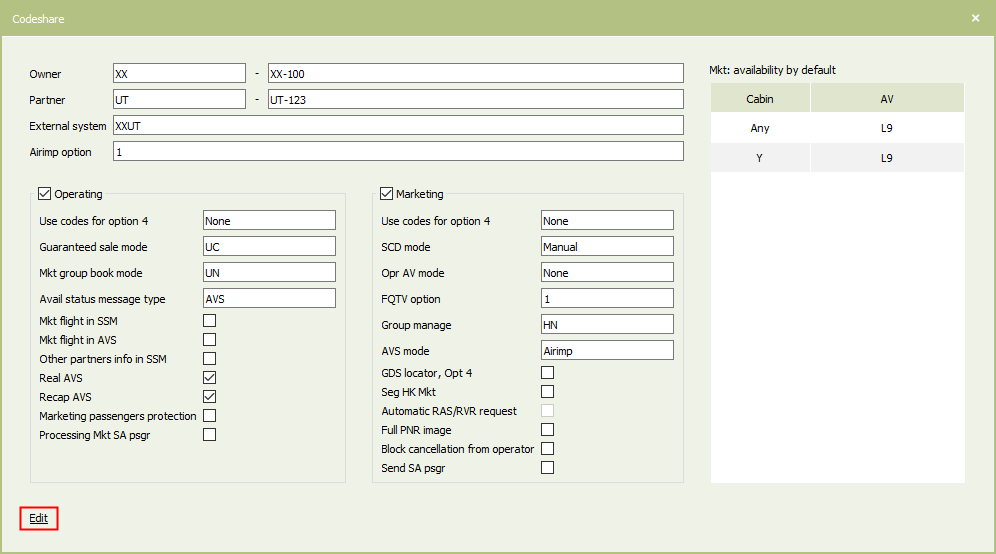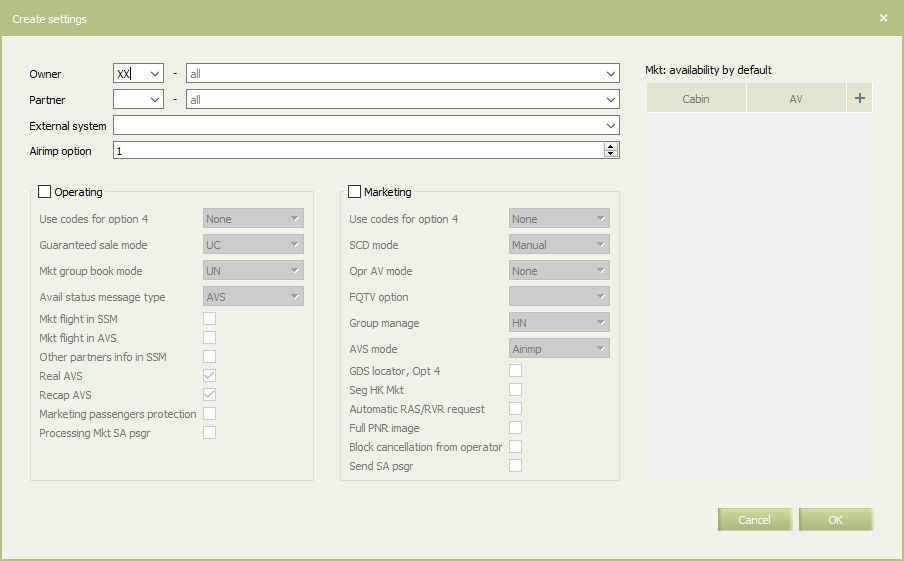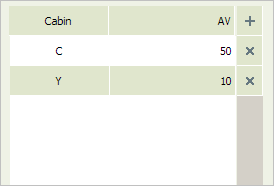Configuring Integration between Carriers' Inventory Systems
The integration parameters of the carrier systems are defined in the Agreements → Codeshare → Codeshare settings section. An external system which is used for the exchange of telegrams between carriers and other terms of the agreement are set in this section.
Settings are created for each participant of the agreement whose inventory is kept in the Amber inventory system and which has concluded a Codeshare agreement.
A type of participation in the agreement (Operating/Marketing carrier) is defined in the “Codeshare_Flights” table.
Depending on a type of participation (Operating/Marketing carrier) specified in the “Codeshare Flights” table, the corresponding settings of this section are applied.
Settings may be created for a carrier pair of or a flight pair of carriers. Settings with a pair of flights specified is prior to the settings with carriers pair.
| The section's entries are available for editing only for users with the appropriate access rights. Without these rights, users can only view the entries. |
To edit the selected entry, use one of the following ways:
- Click Actions → Edit in the section's menu.
- Use the Edit command from the entry context menu by the right-click.
- Open the entry for viewing and click on the Edit link.
The form of creating terms of the agreement is presented in the figure below.
The definition of interaction terms is carried out for an operating/marketing carrier pair. The user specifies parameters (of a marketing or operating carrier) for the agreement depending on a role that the airline operates within the framework of this agreement.
General settings
| Parameter | Value/Description |
|---|---|
| Owner | Owner of the agreement: an airline code and a flight number (if needed).
It is allowable to specify only one flight |
| Partner | Partner to the agreement: an airline code and a flight number (if needed).
It is allowable to specify only one flight |
| External system | External system through which an exchange of messages will be carried out |
| AIRIMP option | AIRIMP option of the TTY exchange of messages on booking (a value from 1 to 5) |
Operating carrier's settings
| Parameter | Value/Description |
|---|---|
| Use codes for option 4 | If the AIRIMP Option field is set to 4, then the parameter is mandatory for filling out. Possible values:
|
| Guaranteed sale mode | Permission of operating carrier to accept and process the individual booking requests over the capacity of the RBD/cabin/flight by marketing partner for the Codeshare FreeSale agreement type. The parameter values are:
|
| Mkt group book mode | Permission to receive group booking from the marketing carrier (secondary check)
HK – confirm group bookings from the marketing partner UN – annul group bookings from the marketing partner HN – all group bookings from the marketing partner are set to “on request” status for the subsequent manual processing |
| Avail status message type | Type of sent messages with seat availability information: AVS or AVA/AVR |
| Mkt flight in SSM/AVS | To send a schedule and seat availability information to the marketing carrier with its details.
The selection of the check box means to send with details of the operating carrier. If there is no selection in the check box, then it means to send with details of the marketing carrier |
| Other partners info in SSM | Informing the marketing partner about other partners to the agreement.
The selection of the check box means to send information about other partners to the agreement. If there is no selection in the check box, then it means to send only its own information |
| Real AVS | Sending information on seat availability.
The selection of the check box means to send information on real seat availability. If there is no selection in the check box, only the “closed”, “on request” and “waitlist” AVS are sent, after the restriction is off, an opening AVS is sent once |
| Recap AVS | To send Recap AVS compulsory (on the Recap request) or when receiving RAS/RVR |
| Marketing passengers protection | The indicator defines schedule change telegram possessing type in the flight operator’s inventory system.
It is only applicable to the FreeSale and CapFreeSale agreements in case of schedule changes do not affect the flight number.
If this indicator is not set, then a marketing partner should turn on the Block cancellation from operator indicator (if he also keeps his flight inventory in the Amber Inventory system). |
| Processing Mkt SA psgr | The setting determines whether the exchange of data on standby passengers is permitted.
If the setting is disabled, requests for seat booking for SA passengers are rejected with the status |
Marketing carrier's settings
| Parameter | Value/Description |
|---|---|
| Use codes for option 4 | If the AIRIMP Option field is set to 4, then the parameter is mandatory for filling out. Possible values:
|
| SCD mode | Schedule telegram processing from the operating carrier:
Manual: manual telegram processing Automatic: automatic telegram processing with application to a current or new schedule. If operator also keeps their flight inventory in the Amber Inventory system, then Marketing passengers protection option is enabled for FreeSale and CapFreeSale agreements. |
| Opr AV mode | Request for the operating carrier's seat availability:
NONE — not to request. In this case, it is necessary to send Recap RAS: to request by RAS. RVR: to request by RVR |
| FQTV option | Message type format for providing data on a passenger's frequent flyer card to marketing partners.
The parameter is mandatory. |
| Group manage | Group bookings processing mode on a flight of a marketing carrier:
|
| AVS mode | N (AVS) messages processing mode about availability received from the operating carrier:\\• Airimp;\\• Iberia rule |
| GDS locator | Format of sending a telegram to the operating carrier: only a number of an order in the Amber inventory system or together with a number of an order in the distribution system:
The selection of the check box means to send both locators. If there is no selection in the check box, then it means to send only a number of an order in the inventory system |
| Seg HK Mkt | Seat confirmation by the marketing carrier
The selection of the check box means that the marketing carrier confirms seats by ITAREQ fictitiously before flight operator’s confirmation is received. If there is no selection in the check box, then it means the marketing carrier does not confirm seats by ITAREQ (HN) until the flight operator’s confirmation is received |
| Automatic RAS/RVR request | If, in the inventory system of the marketing carrier, the “Available” seat status received from the operating carrier or created by default is specified and the response of the system of the operating carrier to the sent request contains the “Refusal”, “Waitlist” or “On request” statuses, then it is considered as discrepancy in the seat availability. The request for the seat availability in the RAS or RVR formats (depending on settings) is automatically made from the operating carrier |
| Full PNR image | The indicator defines weather send to the flight operator a full image of PNR.
If the check box is selected, then a full PNR image with all information segments is sent. If the check box is not selected, then only self-operated segments are sent. |
| Block cancellation from operator | This indicator defines a schedule telegram processing mode received from the flight operator in case of passenger re-accommodation:
Re-accommodation of PNRs with UN/TK statuses in the flight operator’s system does not modify the PNRs. This setting is only applicable if both operating and marketing partners keep their recourses in the Amber Inventory system. It may should be set if the flight operator does not protect marketing passengers (Marketing passengers protection parameter is not set). If the marketing passengers are protected by the flight operator, then this parameter may not be turned on. The setting is only applicable for FS/CapFS agreements.\\Please note that if the cancellation telegrams are not processed automatically on the marketing carrier part, then to transfer the passengers in case of flight cancellation by the operator it is necessary to manually create the transfer plan and to mark the segment Out-of-schedule segments only! For more detailed information please see the section on Passenger transfer on codeshare flights. |
| SA passengers | The setting determines whether the exchange of data on standby passengers is permitted. If the setting is enabled, the marketing carrier accepts and sends SA segments to the operating carrier system. The behavior of the operating carrier system in case of receiving a request for an SA booking is determined by the same setting in the host system of the operating carrier.\\If the setting is disabled, requests for seat booking for SA passengers are rejected with the status NO and SSR OTHS NO SA PASSENGERS AGREEMENT at the marketing carrier. The setting applies to all the agreement types. |
Maximum value of cabin seat
The marketing carrier specifies the maximum value of cabin seat availability on its own flights in the top right part of the window. The given value will be available to the fullest possible extent for the operating carrier on all flights with within this agreements with a specified partner and published to the GDS.
The seat availability is assigned to cabins and extends on all classes of this cabin. A cabin code (not more than 6) and default numerical seat availability in each cabin.
Next:
- Codeshare Flights Inventory Management
- Configuring Codeshare Flight
- Codeshare Flight or Agreement Parameters Modification
- Codeshare Flights Synchronization
- Codeshare Agreement Information Publication
- Codeshare Flights Passenger Re-accommodation
- PNL/ADL Settings
- Confirmation of Services by Marketing Carrier