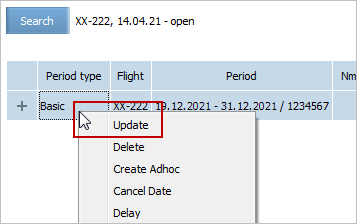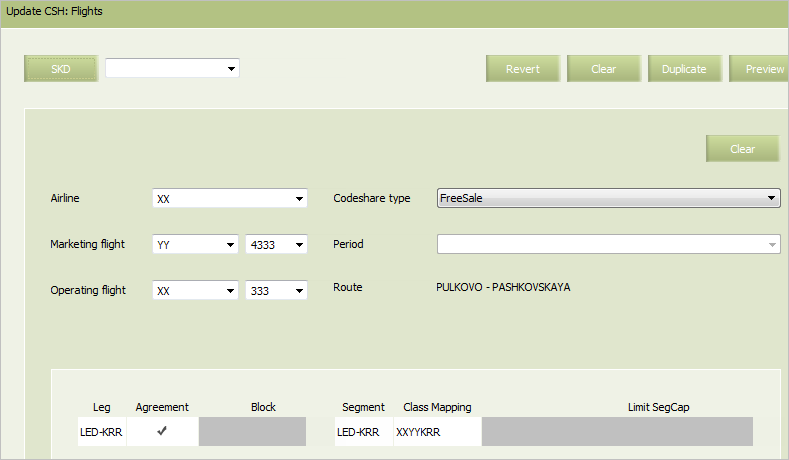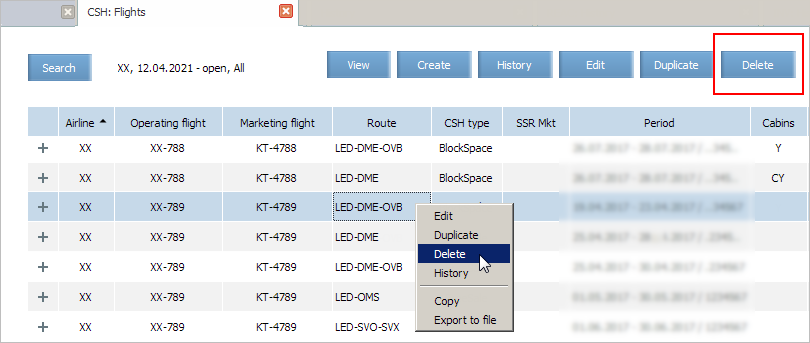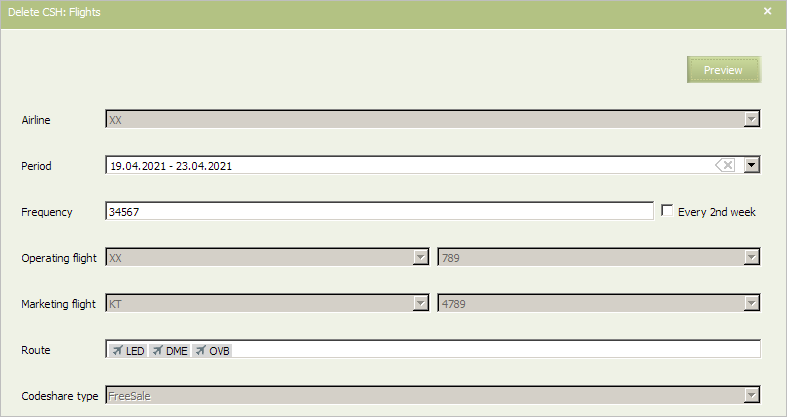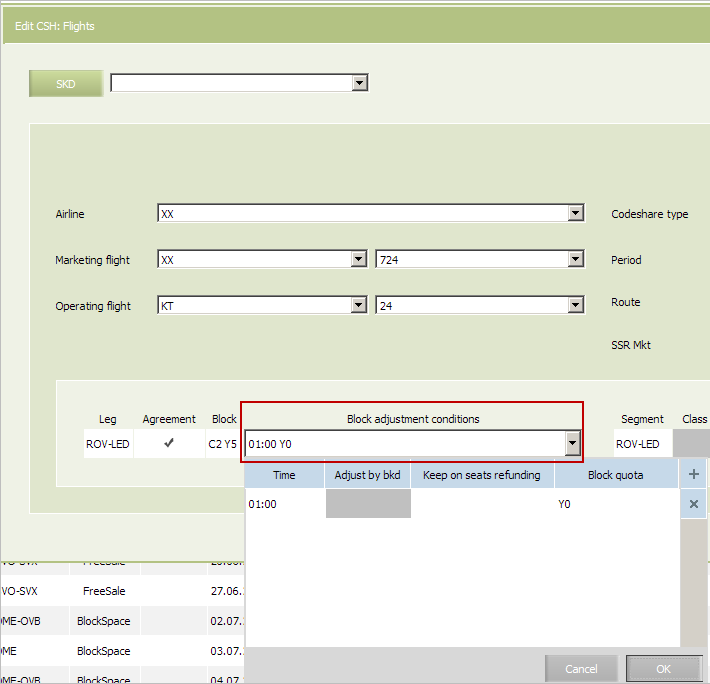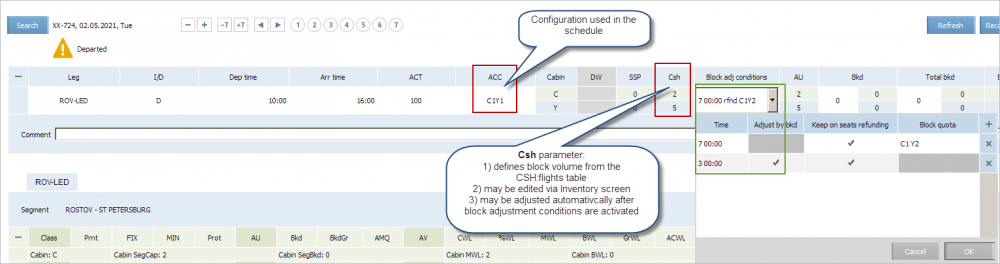Codeshare Flight or Agreement Parameters Modification
Modifying parameters of a codeshare flight (change of a flight schedule, replacement of an aircraft, cancellation of a flight) and parameters of an agreement (change of a block size) involves re-accommodation.
Re-accommodation is organized by an operating carrier and a marketing carrier separately: each of them for those passengers who made booking in their systems accordingly. If an operating carrier changes parameters of a flight or an agreement from its part, it notifies a marketing carrier. The marketing carrier initiates the process of re-accommodation according to the general principles of re-accommodation in the manual mode (with the automatic or manual search of an alternate flight) depending on the settings of the corresponding business rules.
Information about the organization of the process of re-accommodation in the System is provided in the “Passenger Re-accommodation” section.
Changing Flight Parameters
To change codeshare-flight parameters:
1. Open Agreements → Codeshare → Codeshare flights and perform the flight search.
2. Right click on the flight description line on the flight table and select the Update command in the context menu.
The codeshare-flight parameter window will be presented:
3. Edit the parameters. If it is required, then specify the period value for adjustment implementation (the SKD parameter). If the value is specified, then the performed changes will be implemented during on this period only. Note that if there is a valid schedule, one can not change the type of the agreement. When one tries to do this, s/he will see the message Agreement type changing not allowed.
4. Click Preview, check the performed changes and save them.
It is possible to cancel codeshare agreement for flight schedule period.
To do so, select the Delete command in the context menu of the codeshare-flight table (it is opened by right click on the flight description line) or click Delete in the upper right screen corner.
The schedule settings for the selected flight will be presented.
The following schedule parameters are allowed to be changed:
- period
- frequency
- route.
The codeshare agreement will be cancelled for the specified flight schedule parameters.
Changing Block Size (for Blockspace Agreements)
In case of changing a block size:
- The operating carrier informs the marketing carrier about it within the period stipulated in the agreement.
- The marketing carrier performs the following actions:
- Corrects their inventory data (this method is used for changing the block size on the particular date).
- Creates a new sale configuration and changes the schedule of its flight (this method is used for changing the block size for a longer time period).
- Initiates re-accommodation (if required).
Flights according to the current search logic (business rule settings) may be offered as alternate flights under the automatic flight option search:
- Own prime flight without codeshare agreements.
- Codeshare flight, where the company acts as the operator. Re-accommodation is performed on the flight own part.
- Codeshare flight, where seats booked by the Block Space method and the company acts as the marketing carrier.
Own flights sold by the Free Sale and Cap Free Sale methods cannot be offered as alternate ones under the automatic search but they are available for the manual selection.
| Changing block size for the blockspace agreement type in this System section overrides the block size settings provided by the flight online control using inventory screen (see “Flight Inventory Management” section). It is recommended to edit the block size on the inventory screen for flights that will be departed in near future (e.g. within two weeks). This section option is for flights that will be departed later (e.g. after two weeks). |
There is the “Block adjustment conditions” parameter block for every flight leg in the “CSH: Flights” table. The adjustment conditions are the following:
- Time – when the block should be edited.
- Adjustment criteria – how the block should be edited.
It is possible to apply 5 adjustment conditions for every route leg.
The “Block adjustment conditions” contains the following parameters:
- Time is relative time (DD.HH.MM) remained until departure from the flight leg point, when the seat block adjustment should be applied.
- Block-quota is the block size (cabin code + quota) that should be set by the automatic adjustment.
- Adjust by bkd is the automatic adjustment up to the size equal booked seat amount.
- Continue seat adjustment controls the necessity to continue the block adjustment. It is optional parameter. If it is set, then the System will continue (after the automatic adjustment is applied) to correct seat amount to the condition that is specified in the following parameters:
- Block-quota – automatic adjustment is finished after specified seat amount is set (it is applied when booked seat amount is higher than the block-quota)
- or Adjust by bkd – the adjustment continues after every booked seat cancellation.
Block adjustment conditions are optional for the Codeshare Blockspace agreement. If they are not set, then automatic adjustment is not performed.
If the adjustment conditions are set in the “CSH: Flights” table, then the marketing flight inventory will be automatically adjusted at the specified time by the selected parameters. The adjustment result is new value of the Csh cabin parameter that corresponds to the conditions.
The adjustment method uses the following criteria:
- Only the Block-quota parameter is set – the System will adjust the Csh cabin parameter to the Block-quota value or the booked seat amount (if the Bkd value for the cabin is higher than the setting value). The adjustment is performed once. The specified values remain until the next adjustment or until the flight departure.
- The Block-quota and Continue seat adjustment parameters are set – the System will adjust the Csh cabin parameter to the Block-quota value without correspondence to the booked seat amount. The adjustment is performed once. The specified values remain until the next adjustment or until the flight departure. If the seat amount becomes lower than zero after seat cancellation, then the seats will not be applied to sale until seats will be available in the cabin.
- The Adjust by bkd parameter is set – the System will adjust the Csh cabin parameter to the booked seat amount. The adjustment is performed once. The specified values remain until the next adjustment or until the flight departure.
- The Adjust by bkd and Continue seat adjustment parameters are set – the System will adjust the Csh cabin parameter to the booked seat amount and will continue the adjustment after every booked seat cancellation according to the Adjust by bkd setting. The adjustment continues (when the booked seat is cancelled, the Csh value is changed to the Bkd value) until the next cancellation level or until the manual adjustment by a user or until the synchronization is performed or until the flight departure. The booked seat cancellation after the adjustment allows the marketing partner to continue seat sale in the cabin if the seats are available (the AV value is higher than 0). If the cabin volume is lesser than the expected Block-quota value, then the automatic adjustment is not performed, and the marketing carrier will receive the error message in the queue.
The block size in a cabin is set by the Csh parameter on the inventory screen of marketing flight. The parameter is applied on the cabin level for a flight leg and can edited manually on the inventory screen (as the conditions for automatic adjustment).
The Csh parameter corresponds to the one of the following values:
- original block size that is set by the System according to Codeshare agreement data
- block size that is specified by a user manually
- block size that is set by the System according to adjustment conditions of the Codeshare agreement.
The System does not control the compatibility of the selected sale configuration volume with the block size during the flight data generation. The block size adjustment has no influence on the sale configuration. The inventory screen may provide the report on performed adjustment levels by clicking Actions→Report on processed adjustments. Failed adjustment level application attempts will be marked with red color. The corresponding event will be included in the queue #37 for monitoring.
Recommended Management of Marketing Partner Seat Inventory on Blockspace Agreements
It is allowed to manage warranted parameters of selected block size for the marketing partner flight with sale by Blockspace agreement. These parameters are the following: SSP, Fix, min.
Please note, if automatic adjustment conditions are applied to the block, then the System will decrease its size in the specified time. Thus, if adjusted block size will be lesser than the warranted value of the parameters (mentioned above) that are set for the flight, then the sale on the flight will be closed. This measure is implemented, because new cabin capacity does not comply the warranted seat volume by the specified parameters.
So, there are the following recommendations:
- Do not change these marketing flight parameters without emergency.
- Set the values of these parameters according to block size adjustment conditions.
- If the specified values in total will be larger than adjusted block size, then manage the flight manually or by forced forced placing it in queue and edit the SSP, Fix, min values before automatic adjustment procedure.
SSP on Flight
It is allowed to generate SSP for the marketing partner flight on the Blockspace agreement using SSP common management tools.
There are the following recommendations for SSP management:
- Do not generate the SSP size larger than confirmed cabin block capacity.
- If block size adjustment conditions are set by the Block-quota parameter, then set cabin SSP equal to the minimum value of adjusted block size.
- If block size adjustment conditions are set by the Adjust by bkd parameter, then SSP seat cancellation conditions should contain:
- SSP seat cancellation time is larger than block report time
- SSP seat cancellation level = 100%.
The failure to comply these recommendations may result in negative amount of available seats (if SSP value is larger than cabin block capacity at the beginning of block size adjustment). In this case, the sale on the flight will be closed.
Fix, Min on Flight
There are the following recommendations for management of the Fix and min parameters:
- Do not specify the values that will be larger (in total) than the block size or free sale capacity in case of set SSP on the flight.
- Use the parameters only in case of block size automatic adjustment by the Block-quota parameter.
- Do not use the Fix and min in case of block size automatic adjustment by the Adjust by bkd parameter.
- If the previous condition (#3) can't be complied, then forcibly place the flight in a queue and perform its manual management with editing the Fix and min values BEFORE block size automatic adjustment.
| The failure to comply these recommendations may result in negative amount of available seats, and the sale on the flight will be closed. |
Adjustment Time Setting and PNL Sending
It is recommended to set the adjustment time at 5-10 minutes before PNL sending. In this case, the System will attempt to adjust block size first, and then PNL sending will be performed.
Next:
- Codeshare Flights Inventory Management
- Configuring Codeshare Flight
- Configuring Integration between Carriers' Inventory Systems
- Codeshare Flights Synchronization
- Codeshare Agreement Information Publication
- Codeshare Flights Passenger Re-accommodation
- PNL/ADL Settings
- Confirmation of Services by Marketing Carrier