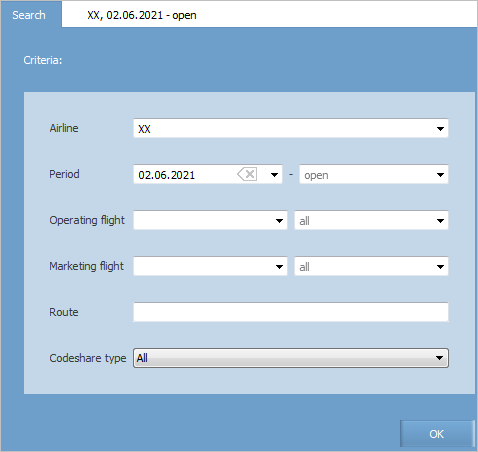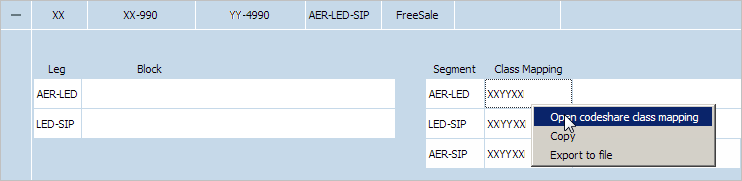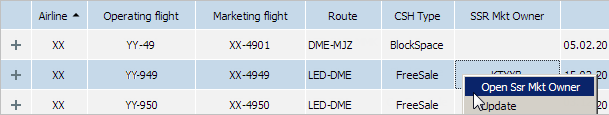Managing Codeshare Agreements
Jump to navigation
Jump to search
To search a codeshare flight:
1. Proceed to the section of the menu Agreements → Codeshare → Codeshare flights. The search form of codeshare flights will be presented:
2. Specify values of search parameters (only the carrier code field and the field of a starting date of a flight period are mandatory to fill in).
3. Click OK. The list of codeshare flights will be presented with the following parameters:
- Airline: a code of a carrier on behalf of which an agreement is created (the owner of a record)
- Operating flight: a number of a flight of an operating carrier
- Marketing flight: a number of a flight of a marketing carrier
- Route: a route
- CSH Type: a realization method of a codeshare flight
- Period: flight period and frequency
- Cabins: a list of cabins of an operating carrier.
To view flight parameters, click ![]() in the left part of the row with a description of this flight. Detailed information on the agreement of the selected flight will be presented with the following parameters:
in the left part of the row with a description of this flight. Detailed information on the agreement of the selected flight will be presented with the following parameters:
- Leg: designation of a leg on which an agreement is valid
- Block: a block size in the format [cabin _name seat_ number]
- Segment: designation of a segment
- Class Mapping: class compliance (for the Free Sale method)
- Limit SegCap: block limitation on a long segment (for the Cap Free Sale method).
You may proceed to other codeshare settings sections via context menu:
- in the Class Mapping context menu you may proceed to the Class mapping settings section (right-click on a Class Mapping field and select Open codeshare class mapping option).
- If there are SSR confirmation settings for the agreement, then in the context menu of the table row with agreements with SSRs you may proceed to the SSR Mkt Owner settings section (Mkt SSR confirmation settings)
Next:
- Codeshare Flights Inventory Management
- Configuring Codeshare Flight
- Configuring Integration between Carriers' Inventory Systems
- Codeshare Flight or Agreement Parameters Modification
- Codeshare Flights Synchronization
- Codeshare Agreement Information Publication
- Codeshare Flights Passenger Re-accommodation
- PNL/ADL Settings
- Confirmation of Services by Marketing Carrier