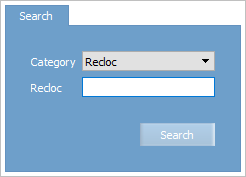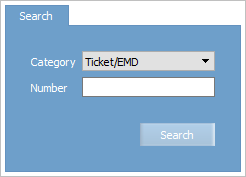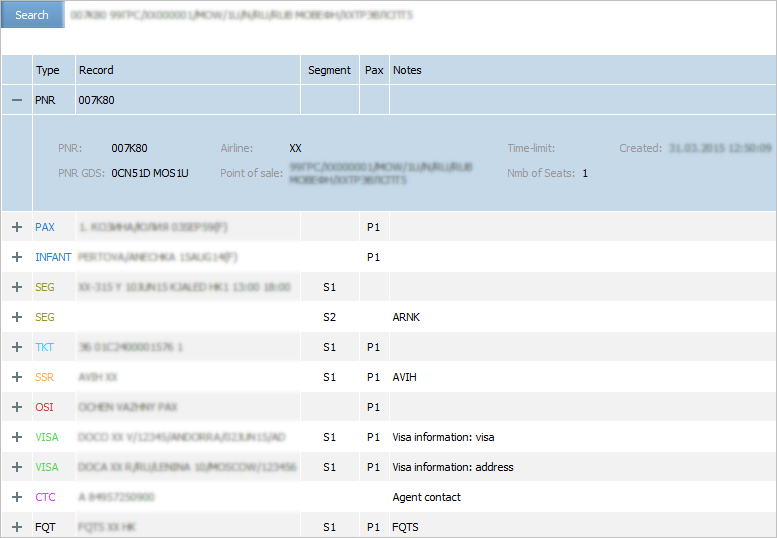PNR Management
A PNR may contain the following components:
- General information about a PNR
- Information about passengers
- Segment information
- Contact information
- OSI
- Ancillaries and services information
- Ticket information
- Information about a seat in an aircraft cabin.
| Information about all components of a PNR is presented in the document. If any parameter of a PNR is absent, then the corresponding field is not displayed on the screen. |
PNR Search. View Window of PNR Parameters
To search a PNR in the System:
1. Select PNR in the menu. The PNR search window will be presented.
2. Select one of the search variants in the Category field:
- Recloc: searching by a PNR number
- Ticket/EMD: searching by a ticket or EMD number.
3. To search by PNR number, specify the value (it may be specified either as a six-symbolic Inventory System PNR number or as the first six symbols of a distribution system PNR number) in the Recloc field.
4. To search by ticket/EMD number, specify it in the Number field.
5. Click Search. The window of the found PNR and its data will be presented.
The data corresponding to the PNR structure are presented in the separate sections:
- General information about a PNR (PNR section)
- Information about passengers (PAX section and INFANT section)
- Segment information (SEG section)
- Contact information (CTC section)
- Information about special service for frequent flyers (FQT section)
- Information about SSRs (SSR section)
- Seat information (SEAT section)
- Ticket information (TKT section)
- Remarks (OSI section)
Bad connection (ARNK section).
To view detailed information, click ![]() in the left part of the row of the corresponding section in the view window of PNR parameters. The detailed information about the selected element of the PNR structure will be presented.
in the left part of the row of the corresponding section in the view window of PNR parameters. The detailed information about the selected element of the PNR structure will be presented.
PNR Sorts
PNRs are divided into individual and group PNRs in the System.
If one PNR contains booking of seats for 9 or more passengers, then this PNR is given the group status.
An individual PNR contains booking of seats for not more than 8 passengers.
PNR Status
A PNR status defines a status of a PNR in the context of confirmation of booking by an airline in the System.
The following statuses of a PNR are presented in the System:
- HK: booking is confirmed
- TK: booking is confirmed
- HL: a seat on waitlist
- TL: a seat on waitlist
- XX: refusal or removal from waitlist
- UN: booking is not confirmed
- UC: booking is not confirmed
- NO: booking is not confirmed
- SA: space available
- NN: on request.
Passenger Name Record Management
The following functions concerning the management of passenger name records are presented in the System:
- Searching a PNR and viewing its parameters
- Editing PNR parameters:
- Managing PNR segments (adding, deleting a segment, changing a segment status passenger rebook form a segment, viewing flight inventory state on a segment)
- Changing time-limit of a PNR and a number of seats in a PNR
- Editing data on passengers
- Ticket revalidation: transfer of a ticket from one segment to another
- Adding, changing and deleting a contact information
- Adding, changing and deleting OSI
- Managing SSRs (adding and changing a status of SSR confirmation)
- Managing service parameters for frequent flyers
- Division of a PNR: transfer of one or several passengers of a PNR to another PNR
- Adding and deleting records about passengers.
- Saving changes in a PNR
- Updating information about a PNR
- Adding a PNR to queue for processing
- Viewing PNR Changes History
- Seat adding for passenger, if this feature is available for flight.
Next:
- PNR General Information
- Information about Passengers
- Segment Information
- Contact Information
- OSI
- Special Services and Ancillaries Information
- Ticket Information
- Seat Information
- Actions with PNR
Other sections:
- Schedule Management
- Inventory Management
- Passenger Re-accommodation
- Carrier Settings
- Seatmaps and Sale with Seat Numbers
- Commercial Agreements Management
- System Queue Management
- Reports
- Dictionaries
- User Rights and Roles
- Viewing Operation Archive
- Messages Searching and Viewing
- Charter Flight Creation