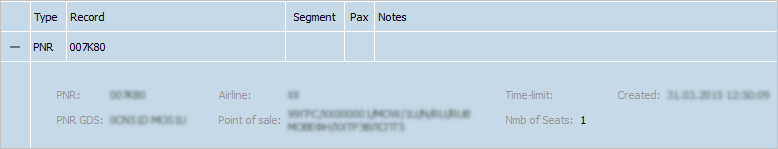PNR General Information
Jump to navigation
Jump to search
PNR general information is presented in the PNR section:
The following data are presented in the window:
- PNR: a number of a PNR in the System
- PNR GDS: a number of a PNR in a distribution system
- 123456 — 6 digitals, means the reservation system code;
- MOS — inventory center idintification;
- 1U — distribution system code;
- Parent PNR: a number of a PNR from which the given PNR was allocated into a separate one
- Group: a name of a group (for group PNRs)
- Airline: a carrier code
- Point of sale: a code of POS
- Time-limit: time-limit of a PNR
- Nmb of Seats: a number of seats for passengers of a PNR in a cabin
- Created: Date and time of creating a PNR.
If a PNR is affiliated or parental in relation to another PNR (that is, it is formed as a result of dividing the PNR or it was divided, see section Division of a PNR) ), then a number of the corresponding PNR is specified in the Child PNR or the Parent PNR fields in the form of a link. To proceed to view this PNR, click the link. The view window of the selected PNR will be presented in a new tab.
If on the moment of working with PNR, this PNR has been captured form GDS, in the PNR section in red color will be presented information about capture. To get control over a captured PNR, press Actions → Cancel capturing.
See also:
- Information about Passengers
- Segment Information
- Contact Information
- OSI
- Special Services and Ancillaries Information
- Ticket Information
- Seat Information
- Actions with PNR
Other sections:
- Schedule Management
- Inventory Management
- Passenger Re-accommodation
- Carrier Settings
- Seatmaps and Sale with Seat Numbers
- Commercial Agreements Management
- System Queue Management
- Reports
- Dictionaries
- User Rights and Roles
- Viewing Operation Archive
- Messages Searching and Viewing
- Charter Flight Creation