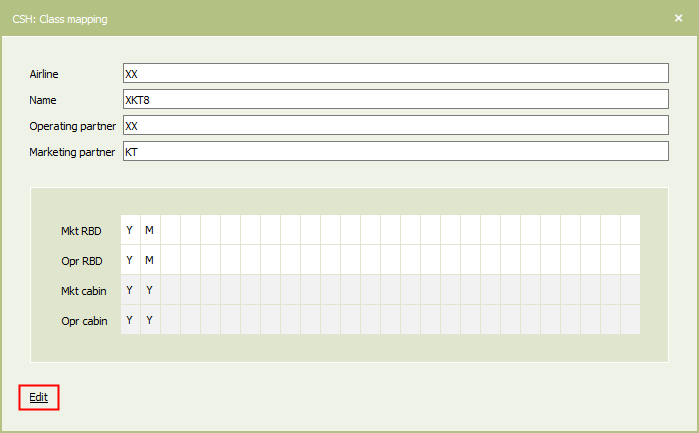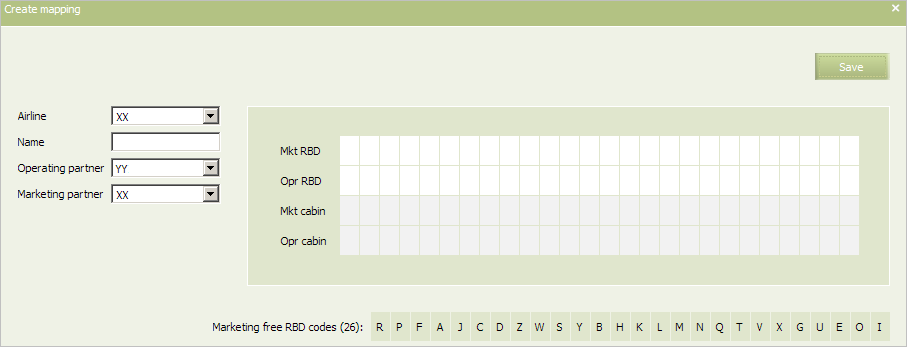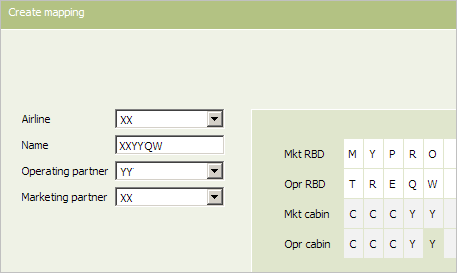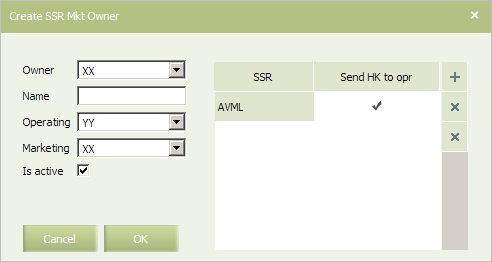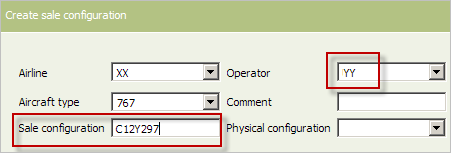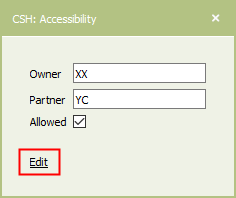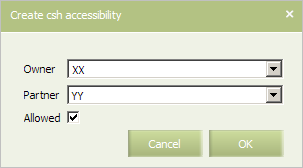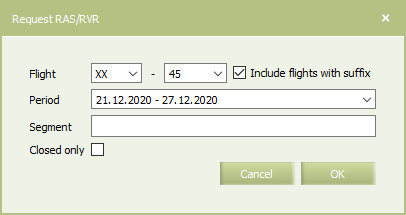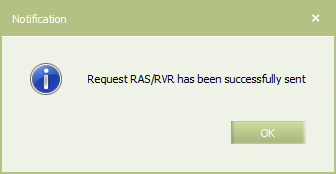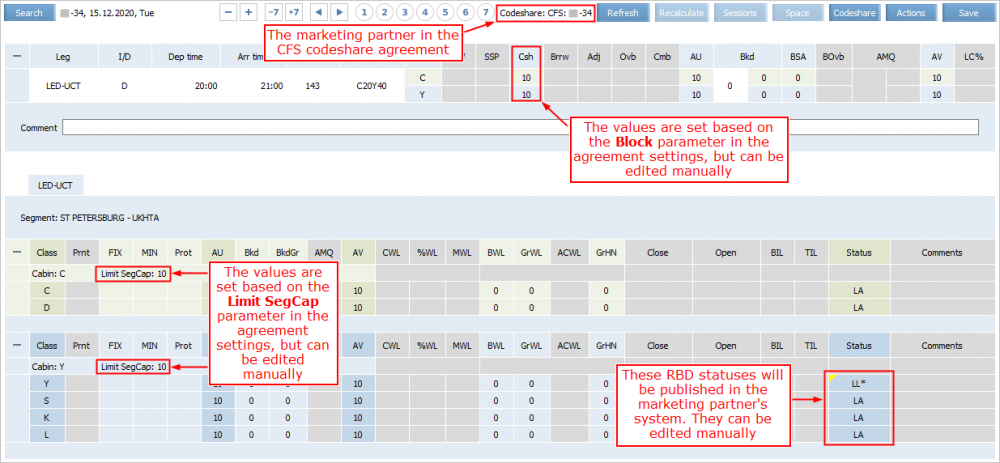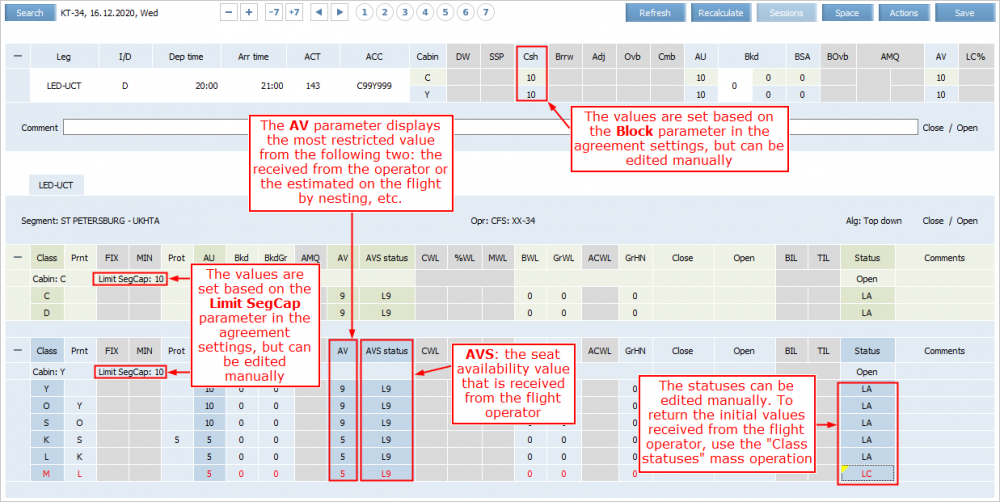Codeshare Flights Inventory Management
Configuring a flight on which seat sale is carried out by the agreement consists of the following steps:
- Setting class mapping between marketing and operating carriers (for selling seats on a flight by the FreeSale and CapFreeSale methods only)
- Creating a setting for SSR confirmation (for the marketing carrier only)
- Creating a sale configuration (for the marketing carrier only)
- Defining Codeshare parameters (filling in the “Codeshare flights” table)
- Defining the parameters of carriers’ inventory systems interaction
- Defining access rules to seat sale on a flight
- Defining schedule and flight inventory parameters (flight formation).
Defining Class Mapping
Booking and cabin class mapping is carried out for the operating-marketing carrier pair. The booking and cabin class mapping table is defined by a configuration name and further is used when defining a flight in the “Codeshare Flights” table.
The setting of a class mapping is carried out in the Agreements → Codeshare → Class mapping system section.
| The section's entries are available for editing only for users with the appropiate access rights. Without these rights, users can only view the entries. |
To edit the selected entry, use one of the following ways:
- Click Actions → Edit in the section's menu.
- Use the Edit command from the entry context menu by the right-click.
- Open the entry for viewing and click on the Edit link.
The form of creating the class mapping table is presented in the figure below.
Specify an airline-owner of the configuration in the Airline field.
Specify a configuration name in the Name field. The name cannot contain a combination of characters in Latin and Cyrillic.
Select a code of the operating carrier from the list in the Operating partner field.
Select a code of the marketing carrier from the list in the Marketing partner field.
Names of classes of the marketing carrier should not be duplicated (should be unique) in the class mapping table. The full list of RBDs in the order recommended by IATA is presented in the bottom part of the window. Double-clicking a name of a class in the list allows to add it to a free cell in the class row of the table.
The other cells are filled in by double-clicking a required cell, names of classes are specified by using the keyboard. Please note that cabins of both the carriers and a booking class of the operating carrier should be specified for each booking class of the marketing carrier.
The example of the filled table is presented in the figure below.
Determination Special Service Confirmation Procedure
If any services of the marketing carrier are planned to be rendered on a flight, a service confirmation procedure must be set. Detailed information is provided in the section Confirmation of services by a marketing carrier.
SSR Confirmation Settings
There are two options of SSR confirmation mode for a codeshared flight, if a service is requested from the marketing carrier:
- Marketing carrier confirms a service on his behalf and does not need a confirmation from the flight operator to confirm a service. After the service is confirmed, the marketing carrier sends to the flight operator an informational telegram
- Marketing carrier should receive from the flight operator a confirmation for a service, until that a service is on request in the marketing operator’s system.
These options are defined by the agreement between carriers.
Flight operator defines a way of SSR confirmation in the carrier settings Business rules → Settings → Service settings section.
Marketing carrier may configure SSR confirmation in two steps:
Step 1. Define SSR confirmation option for agreements with a specific operator.
Step 2. Select this option to be active on a specific codeshare flight while configuring flight parameters (Codeshare flights table in the Codeshare flight parameters section).
To define SSR confirmation option for agreements with a specific operator:
1. proceed to Agreements → Codeshare → SSR Mkt Owner section. A SSR confirmation mode configuring window will be presented.
2. Specify data as follows:
- in the Owner field specify the settings owner
- in the Name field specify the settings name
- in the Operating field specify the flight operator
- in the Marketing field specify the marketing carrier
- check the box Is active to activate the setting. Being activated, the setting will be applied to all flight (including operated at the moment) with the specified pair of marketing and operating carriers.
3. In the right part of the window click to add a row, then specify data in the columns:
- in the SSR column specify the SSR code
- to confirm the service without operator’s confirmation check the Send HK to opr field. In this case, after the marketing carrier confirms the service, an informational telegram is sent to the flight operator. If the field is not marked, then to confirm the service the marketing carrier needs to receive the confirmation from the flight operator, until that the service is on request in the marketing carrier’s system.
4. Press ОК. The created setting will be saved and a list of SSR confirmation settings will be presented.
To apply the setting to a codeshare flight, its name should be specified during configuring the flight.
Creating Sale Configuration
The marketing carrier which stores the flight inventory in the Amber system: Inventory should create a special sale configuration for a codeshare flight.
Create a sale configuration in the Business Rules → Dictionaries → Sale Configuration system section.
For BlockSpace agreements, it is required to specify a configuration which strictly corresponds to an allocated block by a number of cabins and seats. For example: if the operating carrier allocated a block of 5 seats in business class and 50 seats in economy class, the configuration should be C5Y50. Cabin names may be random.
For FreeSale and CapFreeSale agreements, it is allowable to specify any configuration up to the maximum value of a number of seats C99Y999. When creating a configuration, it is required to specify a code of the operating carrier.
The cabin order should match the Cabins order parameter value in the Carrier setting section.
Defining access rules to seat sale on a flight
The access permission for the agent to seat sales on a flight defines whether seat booking will be carried out at the marketing carrier (after the confirmation from the operating carrier of the flight) or refusals to all sales will be sent to the marketing carrier.
This setting provides the global availability to book seats for codeshare flight in the distribution system.
The setting of seat sale order is carried out by both carriers: the operating and marketing carriers.
Defining the seat sale order on a flight is carried out in the Agreements → Codeshare → Codeshare accessibility section.
| The section's entries are available for editing only for users with the appropriate access rights. Without these rights, users can only view the entries. |
To edit the selected entry, use one of the following ways:
- Click Actions → Edit in the section's menu.
- Use the Edit command from the entry context menu by the right-click.
- Open the entry for viewing and click on the Edit link.
The create form of defining the access order is presented in the figure below.
The fields presented in the window:
- Owner: owner of the rule
- Partner: partner to the agreement
- Allowed: booking is allowed.
Defining Schedule and Inventory Parameters
You may define flight schedule and inventory parameters during operational flight inventory management or using business rules.
The processes do not differ from the process of forming a flight, capacity sale on which is carried out by one carrier.
Seat Availability Request from Operating Carrier
For diagnostic purpose, it is possible to request the seat availability from the operating carrier on the side of the marketing carrier. The option may be used after the schedule creation on the side of the marketing carrier or in case of the asynchronization of seat availability data between systems of the agreement partners.
To request the seat availability from operating carrier, select the Request RAS/RVR menu section.
Specify the flight parameters for the request and click OK. The request sending notification will be presented.
Take into account, the seat availability estimation on the marketing carrier flight corresponding to the agreement conditions is performed automatically according to the telegrams received from the operating carrier. These telegrams are processed automatically on the side of the marketing carrier according to the integration settings of carrier systems.
Thus as a rule, this option does not result in the recalculation of values and it is used only for diagnostic purpose. The values of seat availability on the side of the marketing carrier can be changed by the option only in case when the seat availability telegram was not received from the operating carrier or it was not processed by some reason.
Inventory Management for CapFreeSale Agreement
Inventory Screen of Operating Carrier
For the codeshare flights, the operating carrier can perform the following actions:
- view the parameters from the codeshare space directly
- manage the size of specified space quota
- manage seat availability in the codeshare space directly.
Quota Size Management
The size of the specified Csh quota and the segment limit (LimitSegCap) can be managed on the inventory screen. To adjust the parameters to the agreement values, use the "Synchronize CSHR-flights" mass operation with the unselected Preserve manual changes setting.
Seat Availability Management
The RBD status values are equal to the corresponding values of RBD in free sale space by default. The value can be edited manually in the codeshare space directly.
Anyway, it is not allowed to set less restricted status in the codeshare space (than the status in the free sale space). The notification of seat availability in the partner system is performed according RBD status in the agreement. The exception is the situation when there is no seats in the RBD physically — in this case the AVS LC or LL is sent to the partner system.
Inventory Screen of Marketing Carrier
For the flight of the marketing carrier, the values of the Csh and LimitSegCap parameters are set according to the values of the Block and Limit SegCap of the codeshare agreement. These values can be edited manually in the inventory screen directly. To adjust the parameters to the agreement values, use the "Synchronize CSHR-flights" mass operation with the unselected Preserve manual changes setting.
The Csh value should be less or equal to the ACC, but larger or equal to the LimitSegCap.
The AVS status parameter contains seat availability data from the operating carrier. For the CapFreeSale agreement on the flight of the marketing carrier, the common estimation of the seat availability by nesting, estimation algorithm and present bookings is performed. Thus, the value of the AV parameter (the real availability) sent to GDS is the most restricted of the two values: the received from the operating carrier (the AVS status parameter) or the result of the common estimation for the flight. The real seat availability can not be more than the value received from the operating carrier.
The value of RBD status can be edited manually in the inventory screen directly. To return the value received from the operating carrier, use the "Class statuses mass operation without the preserving of manual changes.
Also, it is allowed to edit the Prot parameter by RBD on the inventory screen.
For the flight of the marketing carrier, the following business rules can be applied:
- Status Publication
- AV Calculation
- Nesting
- Booking Class Quota
- Class (cabin/segment/flight) close/open
- SSR & RFISC Quota
- INV Internal comments
- Comments During Sale
The following mass operation can be used for the management:
- Synchronize CSHR-flights
- Apply Business Rules Operation
- Close/Open Flight/Segment/Cabin/Class Operation
- Set/Delete Open/Closed Values
- Booking Class Quoting Operation
- Class Status Operation
Next:
- Configuring Codeshare Flight
- Configuring Integration between Carriers' Inventory Systems
- Codeshare Flight or Agreement Parameters Modification
- Codeshare Flights Synchronization
- Codeshare Agreement Information Publication
- Codeshare Flights Passenger Re-accommodation
- PNL/ADL Settings
- Confirmation of Services by Marketing Carrier