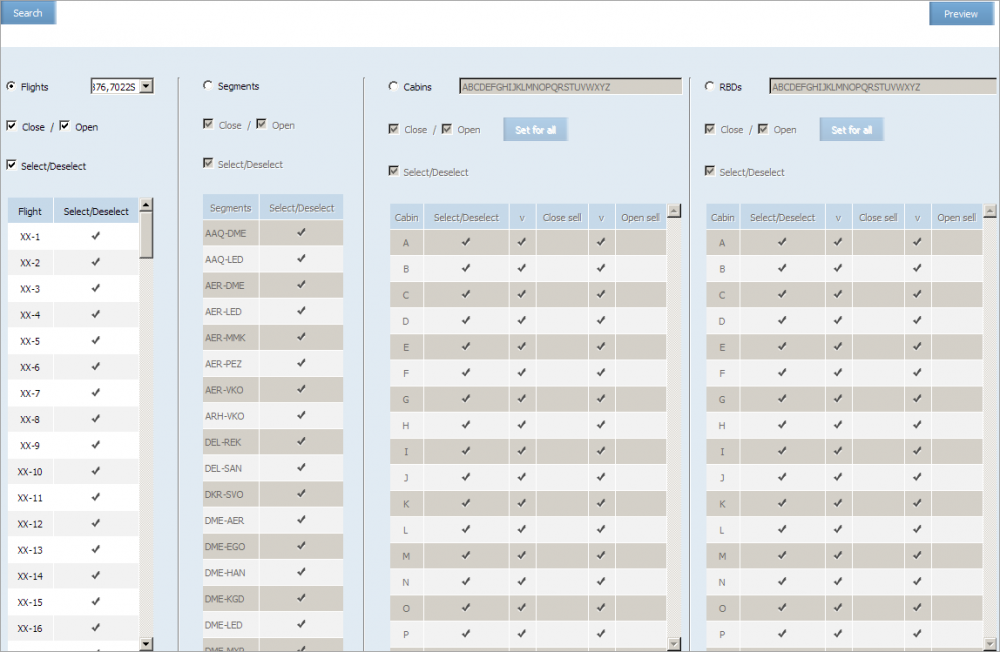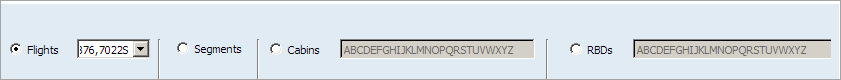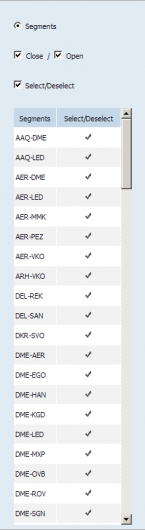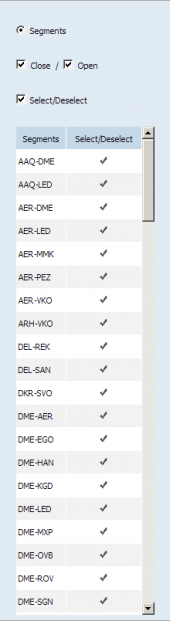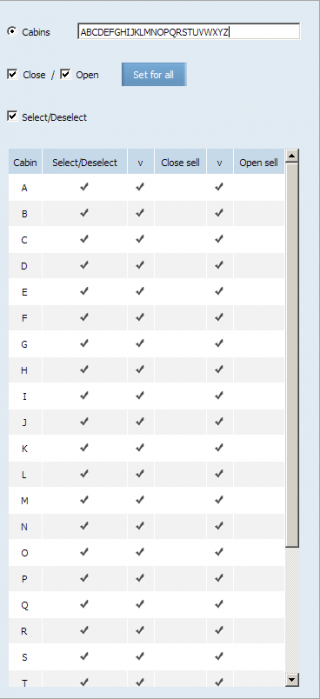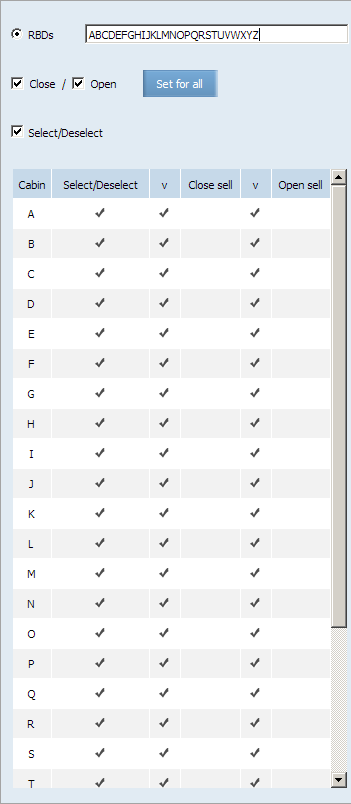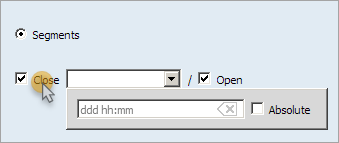Set/Delete Open/Closed Values
General Description
The operation allows to set or delete the time points previously set by business rule Open / Close Class Sell Rule or manually on the inventory screen,when the status of the flight, segment, cabin or booking class should be changed
As a result of the operation of deleting a value, on a flight/segment/cabin or booking class (depending on the level of application of the chosen operation), the value of the time point when the item status should be changed is deleted. The element status itself does not change.
The following operation application levels are available:
- flight – delete/set value of status change time in all booking classes in all flight segments;
- segment – delete/set value of status change time in all booking classes in the selected flight segment;
- cabin – delete/set value of status change time in all cabin booking classes;
- booking class – delete/set value of status change time in the selected class.
For cabin levels and booking classes, when setting up an operation, it is possible to select from the list, which cabins will undergo the operation.
Operation Window
Configuring mass operation parameters is shown on the figure:
Application Level
Select the level of application of the operation (flight, segment, cabin, booking class).
Using the Select / Deselect mark, it is possible to set or clear marks on all elements of the selected level.
Action Settings
To specify an action on the selected items, check the Close and / or Open boxes. To set the time for the operation execution, click on the field. As a result, the time setting form will be presented in the absolute or the relative value. If the time is not specified, then when the operation is performed the previously set Open or Close values on the flight will be deleted.
Absolute value (mark is set): number of days before departure, day and minute of that day. Relative value (not marked): number of days, hours and minutes before departure.
When assigning an operation on the cabin level or booking class, by clicking the Set for all button it is possible to set the operation execution time for all cabins from the list. Also on these levels it is possible to set the operation triggering time for the selected cabin. To do this, in the cabin selection block, mark the cabin in the Select / Deselect column and in the column v to the left of the Close sell or Open sell column, depending on the type of operation. When the mark in the column v is set, double-click on the close or open sales cell and specify the operation triggering time.
Note that setting a mark in the Select / Deselect column will mean applying the operation to the selected cabin / segment / flight with the time value indicated in the common block.
Operation Start
To apply the operation, press the Preview button. One will be transferred to the operation report view and operation performance confirmation.
Related pages:
See also:
- Close/Open Flight/Segment/Cabin/Class Operation
- Apply Business Rules Operation
- Synchronize SSP Operation
- Synchronize CSHR-flights
- Overbooking Operation
- Limit Capacity Segment
- Combined Seats Operations
- Seats Adjustment Operation
- Seats Borrowing Operation
- Broken Seats
- Areas
- Update Waitlist Operation
- Cancel Waitlist Operation
- Booking Class Quoting Operation
- Class Status Operation
- Create SSP Operation
- SSP Move Operation
- SSP Params Operation
- SSP Quota Operation
- Delete SSP Quota Operation