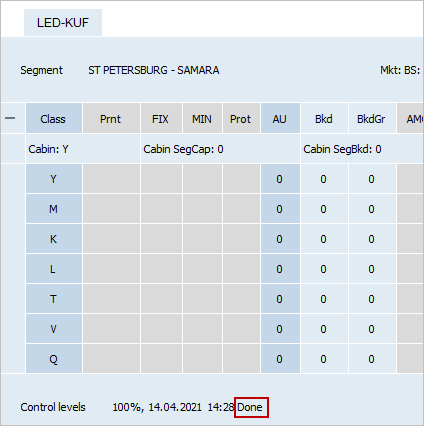Special Spaces Management
About Special Spaces
Special space (further SSP) is a set of passenger seats in cabin operational capacity on a flight segment allocated from free sale for realization on special conditions.
Seats may be sold from SSP even if a free sale class containing this SSP is closed for sale.
A return level is a percent of remaining (not sold out) seats number that is to be returned to free sale space at a specified time before departure.
SSP is configured via a special space agreement. Besides, a special space may be formed and modified via “Create SSP” mass operation.
SSP modification is held out vis mass operations or by changing special space agreement conditions.
The following operations are available in the menu on the Inventory screen (Actions → SSP operations):
- synchronize SSP — apply to a flight all created SSP agreements parameters suitable for this flight, having deleted all other SSP parameters;
- apply to a flight parameters of a specific SSP agreement;
- SSP create — apply a Create SSP mass operation to a specific flight.
- SSP move — apply a SSP Move mass operation to a specific flight.
- SSP params — modify conditions for returning a special space, having applied a SSP Params mass operation to a specific flight.
- Delete SSP - application of terms of the Delete SSP mass operation to the specific flight.
In addition, for special spaces editing of special spaces quotas is available (SSP quota) on the inventory screen, when viewing the parameters of a special space (Space → SSP Name of a special space, for example, Spaces → SSP ABC).
Special conditions may be configured for passenger re-accommodation SSP passengers re-accommodation.
Navigation by Sale Spaces is used for viewing different flight inventory for free sale space, special spaces, and codeshare inventory. This feature is used for:
- multy-leg flights
- fligths with special spaces and/or codeshare blockspace.
Press Spaces button in the upper right corner. A list of sale spaces will be presented.
Select a sale space. Inventory screen for selected space will be presented.
While viewing special space inventory the following functions are available for the space (Actions button):
1. for special spaces:
- list of passengers in this space;
- services quotas report;
- waitlist report;
- seatmap;
- inventory management operation archive;
- operations with SSP;
- inventory screen display settings;
- create re-accommodation task;
- add comments to PNR;
- enqueue;
2. for codeshare spaces:
- list of passengers in this space;
- availability report;
- inventory management operation archive;
- create re-accommodation task;
- add comments to PNR;
- enqueue.
For free sale space all functions are available.
If return level is configured for a space, then on the Inventory screen information about seats return is stated.
Special space creation via a mass operation
The process of special space creation through a mass operation belongs to manual changes and is described in the corresponding section.
Next:
- Special Space Agreement
- Applying SSP Parameters to a Flight
- Re-accommodation of Passengers in Special Space
- SSP Restoration
- SSP Passengers List
- Editing SSP Attribute in PNR