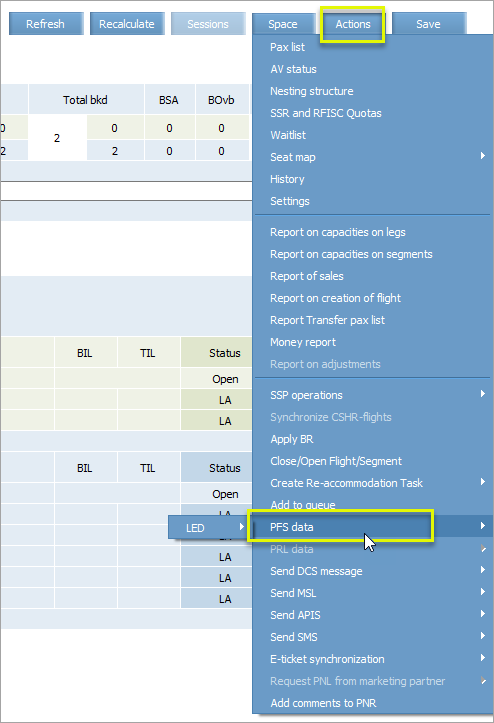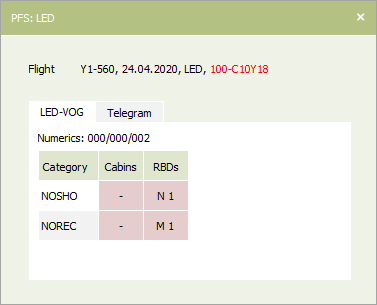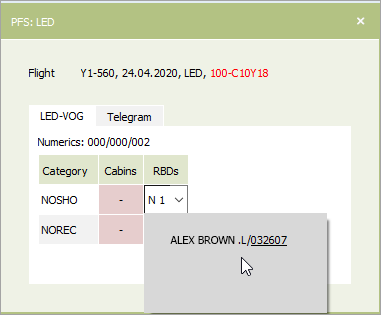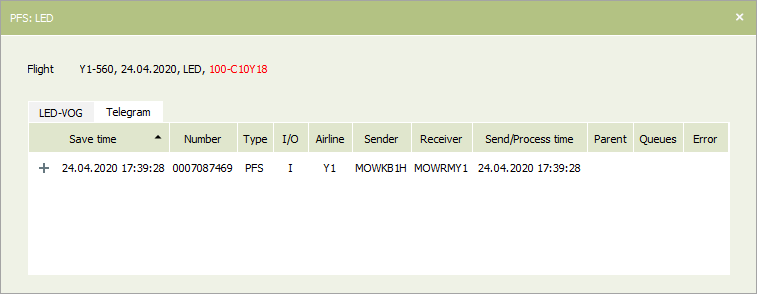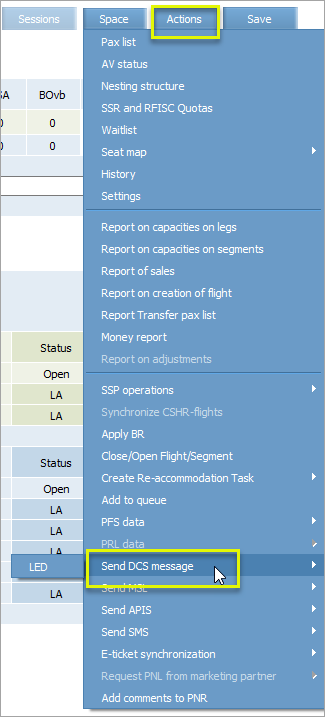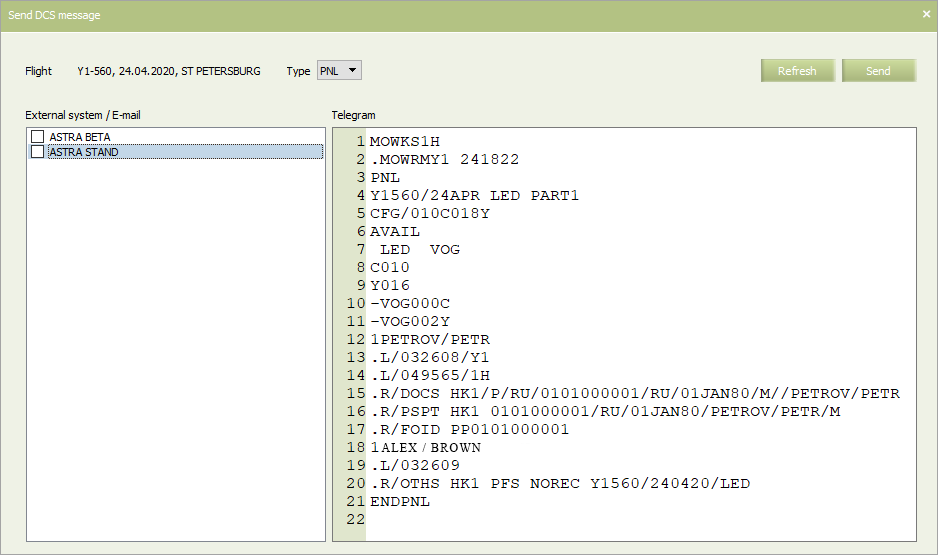PFS Data Management
Viewing PFS-messages from DCS
When a PFS message from DCS is received, the System generates a reply. The following events are supported:
NOSHOGOSHOGOSHNIDPADCFMWLCHGCLINVOLOFFLK/OFFLNNOREC((When receiving a NOREC PFS:- if a passenger of this category has a booked seat — a remark “OTHS XX PFS NOREC:XX-fl_num/date_DDMMYY/port” is added to PNR
- If no seat is booked — a PNR is created, name and surname of the passenger, segment data, remark “OTHS XX PFS NOREC…” is added to PNR
CHGTO.
To view information received from DCS in PFS messages, press Actions in the Inventory screen, select PFS Data and specify airport. Press Show.
Check in data in the selected airport will be displayed.
Depending on which data is contained in the message, the following information is displayed:
- list of passengers by service classes;
- event code and number of seats in each RBD;
- point of departure;
- aircraft type.
To view detailed information on PNR, double-click on the cell, as shown an the picture. Passenger's name, surname, and PNR Recloc in inventory system is shown (if there is any).
To view messages list, click Message tab.
Deleted messages are marked with red.
To view messages contents, click in the left part of the line.
Processing OFFLN PFS messages
OFFLN group contains passengers with ticket, not included into PNL/ADL, checked in, but not boarded.
Example of a message:
MOWRMY1 .MOWKT1H 221702 PFS Y1525/22FEB DME PART1 KGD 021/029 -KGD OFFLN 1Y 1BROWN/ALEX MR ENDPFS
When processing OFFLN, a new PNR is created for a passenger with cancelled segment. A remark is added to this PNR. No message is sent to the GDS.
Deleting PFS-data
When PFS message is received second time, the old one should be deleted from flight data. Deleting PFS data does not result in flight data modification, so all changes made to flight configuration should be performed manually upon processing of the last received message.
To delete PFS data, press Actions→ PFS data → enter Airline code → Delete.
Manual Sending PFS Message to DCS
The manually sent message contains a list of passengers on a flight and information about them. PNL message format corresponds to the IATA standard. For the selected departure point a receiving system should be selected as well. List of system is configured in the External system dictionary.
To send a message:
1. Press Actions and select Send DCS message option.
2. Select a departure point on a route, for which the message is to be formed and sent. An example of the window is shown on the picture below.
3. In the External system/ Mail section, select a receiving system, to which the message will be sent. The list of systems contains systems stated in the External system dictionary and configured for receiving PNL messages.
Text of the message is shown in the right part of the window.
4. Press Send. The message will be sent to the selected system.
See also:
- Inventory Screen
- Seat Availability Parameters
- Operational Flight Inventory Management
- Business Rules for Inventory Management
- Mass Operations
- Special Spaces Management
- Flight Reports
- Ancillaries Settings
- Publishing Flight Inventory Data to External Systems