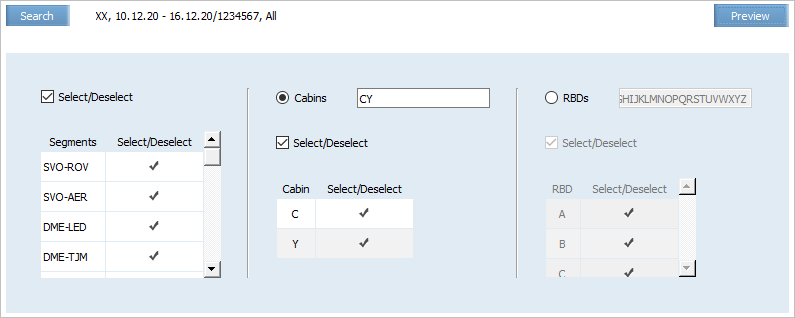Cancel Waitlist Operation
Jump to navigation
Jump to search
The operation allows to cancel the waitlists that are created before.
The screen of setting the parameters for the Cancel waitlist mass operation is presented below:
The operation is performed for the selected flight segments (all segment for the period are included by default).
There are two levels of the operation's application:
- cabin: cancel of waitlists for all RBD of the cabin (all cabins are included by default)
- RBD: cancel of waitlists for the selected RBD only (all RBD are included by default).
The selected segments/cabins/RBD are marked with “✔”.
To apply the operation and proceed to the operation's report, click Preview.
The operation result is the change of segment statuses from HL to XX in PNRs and the sending of the corresponding note to the user.
See also:
- Close/Open Flight/Segment/Cabin/Class Operation
- Set/Delete Open/Closed Values
- Apply Business Rules Operation
- Synchronize SSP Operation
- Synchronize CSHR-flights
- Overbooking Operation
- Limit Capacity Segment
- Combined Seats Operations
- Seats Adjustment Operation
- Seats Borrowing Operation
- Broken Seats
- Areas
- Update Waitlist Operation
- Booking Class Quoting Operation
- Class Status Operation
- Create SSP Operation
- SSP Move Operation
- SSP Params Operation
- SSP Quota Operation
- Delete SSP Quota Operation