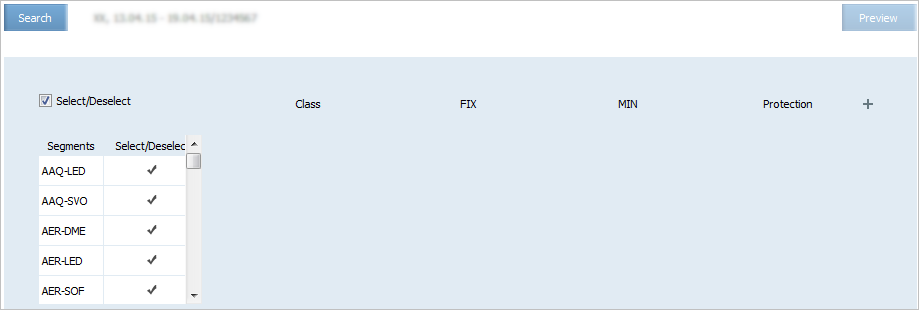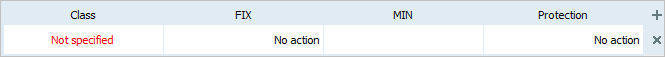Booking Class Quoting Operation
The operation allows to carry out setting of booking class quoting parameters on segments of a flight route.
It is possible to assign one or several parameters for a booking class.
The operation is carried out on a booking class level.
Setting the parameters of the Booking class quota mass operation is presented in Figure:
The operation is carried out on a segment. To select segments to which changing a value of the booking class parameters should be applied, click the row containing the description of a segment. The row will be selected . The operation will be applied to the selected segments ![]() .
.
To select all the segments or clear all the segments, select or clear the Select/Deselect check box.
To specify a value of the booking class parameters for a segment, click ![]() . The fields for specifying values will be presented.
. The fields for specifying values will be presented.
Select a name of a booking class from the list in the Class field. The operation on the selected segments will be applied to this class.
To specify a value of the parameters, click the column cell and input the value from the keyboard taking into account the following rules:
- A value of the MIN and Protection parameters should be greater or equal zero.
- A value of the FIX parameter should be greater or equal zero and less or equal the value of cabin sale capacity.
- To clear the value of the FIX parameter, rest the pointer in the corresponding cell and press Spacebar on the keyboard. After resting the pointer in any place of the screen, there will be no value for the given parameter. After saving results of the operation in the flight resources, the value of the fixed class quota parameter for the specified booking class will not be defined.
- If a value for the FIX parameter is specified, then values of other parameters will be ignored. Therefore if the value for the FIX parameter is specified, the other parameters for the same booking class are not available for editing.
To apply the operation and proceed to the report on mass operation, click Preview
See also:
- Close/Open Flight/Segment/Cabin/Class Operation
- Set/Delete Open/Closed Values
- Apply Business Rules Operation
- Synchronize SSP Operation
- Synchronize CSHR-flights
- Overbooking Operation
- Limit Capacity Segment
- Combined Seats Operations
- Seats Adjustment Operation
- Seats Borrowing Operation
- Broken Seats
- Areas
- Update Waitlist Operation
- Cancel Waitlist Operation
- Class Status Operation
- Create SSP Operation
- SSP Move Operation
- SSP Params Operation
- SSP Quota Operation
- Delete SSP Quota Operation