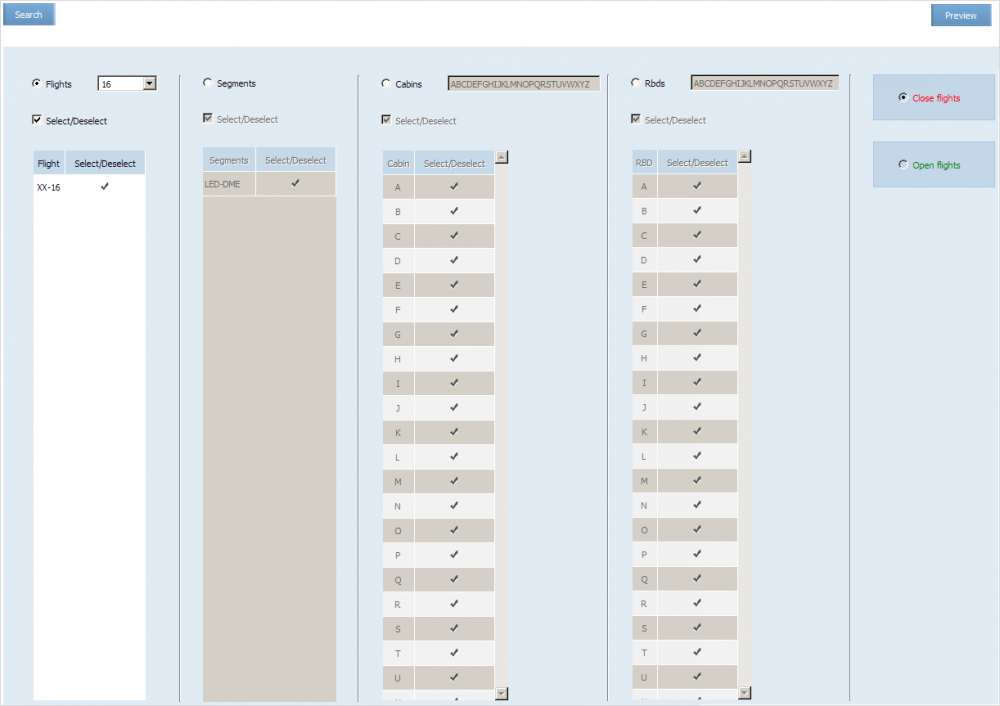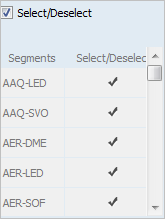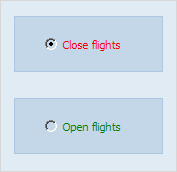Close/Open Flight/Segment/Cabin/Class Operation
The operation allows to manage a value of the Sale status parameter for a flight, a segment or a booking class.
The possible parameter values:
- Open: sale of seats on a corresponding flight, a segment or a booking class is allowed.
- Close: sale of seats on a corresponding flight, a segment or a booking class is forbidden.
When carrying out the operation of opening, it is required to consider the following conditions:
- If sale on a flight is closed, sale on all the segments of the corresponding flight are closed also.
- If sale on a segment is closed, a value of the Sale status parameter for booking classes on the corresponding segment is not changed (when publishing, the value of the Sale status parameter for the corresponding classes will contain the LC value (see RBD Sale Status Management).
When carrying out the operation of opening, it is required to consider the following conditions:
- If sale on a flight is open, sale of seats on segments of this flight is returned to the status which was specified before closing sale on the flight.
- If sale on a segment is open, a value of the Sale status parameter for booking classes on the corresponding segment is not changed.
Setting the parameters is presented in Figure:
To select operation application level (flight/cabin/segment/RBD) and specify a value for the selected level.
When the Segment level is selected, all the segments, which are present in the selected inventory, are displayed.
To select different segments, select them in the area of selecting segments :
By default, all the present segments in the given inventory are selected.
To select all the segments or clear all the segments, select or clear the Select/Deselect check box.
Specify an operation which should be carried out with the selected element (open or close) in the area of selecting operation:
To apply the operation and proceed to the report on mass operation, click Preview
See also:
- Set/Delete Open/Closed Values
- Apply Business Rules Operation
- Synchronize SSP Operation
- Synchronize CSHR-flights
- Overbooking Operation
- Limit Capacity Segment
- Combined Seats Operations
- Seats Adjustment Operation
- Seats Borrowing Operation
- Broken Seats
- Areas
- Update Waitlist Operation
- Cancel Waitlist Operation
- Booking Class Quoting Operation
- Class Status Operation
- Create SSP Operation
- SSP Move Operation
- SSP Params Operation
- SSP Quota Operation
- Delete SSP Quota Operation