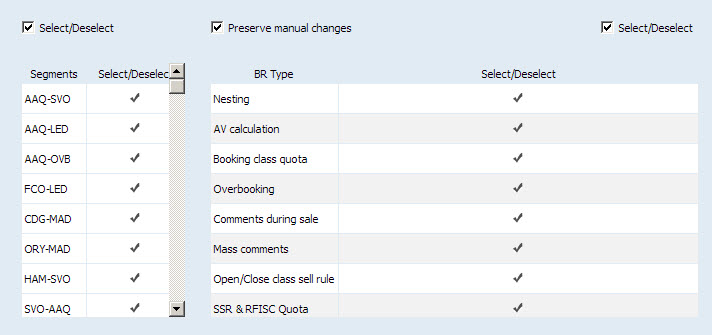Apply Business Rules Operation
The operation allows to carry out change of values of the parameters for the selected inventory by synchronizing its parameters with the business rules of the "Flight inventory management" group.
The operation is carried out on a segment level.
Setting the parameters of the Apply business rules mass operation is presented in Figure:
To select all the segments or clear all the segments, select or clear the Select/Deselect check box.
The area of selecting segments to which the business rules should be applied and the area of the present business rules of the “Flight inventory management” group are presented in the window of business rule application.
To select segments to which the business rules should be applied, click the row containing the description of a segment. The row will be selected ![]() . The business rules will be applied to the selected segments.
. The business rules will be applied to the selected segments.
To select the business rules which should be applied to the selected segments, click the row containing the business rule name. The row will be selected ![]() .
.
The Save manual SSP function allows to save settings of SSP defined manually even if they will be changed due to the conditions of the business rules.
To apply the operation and proceed to the report on mass operation, click Preview.
See also:
- Close/Open Flight/Segment/Cabin/Class Operation
- Set/Delete Open/Closed Values
- Synchronize SSP Operation
- Synchronize CSHR-flights
- Overbooking Operation
- Limit Capacity Segment
- Combined Seats Operations
- Seats Adjustment Operation
- Seats Borrowing Operation
- Broken Seats
- Areas
- Update Waitlist Operation
- Cancel Waitlist Operation
- Booking Class Quoting Operation
- Class Status Operation
- Create SSP Operation
- SSP Move Operation
- SSP Params Operation
- SSP Quota Operation
- Delete SSP Quota Operation