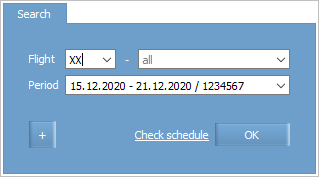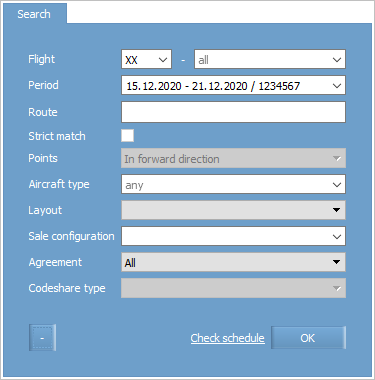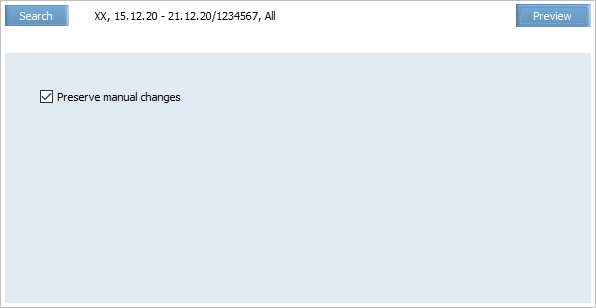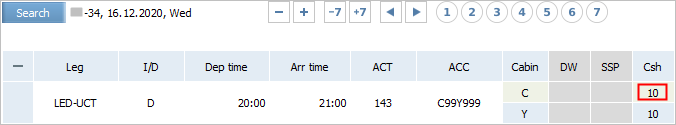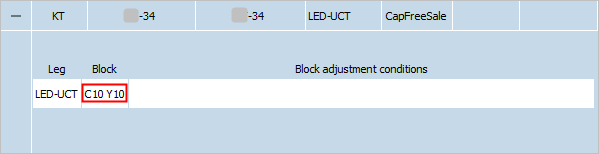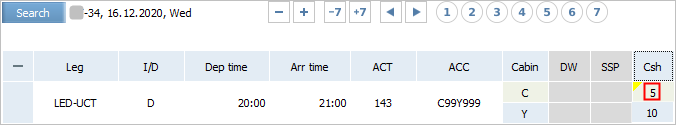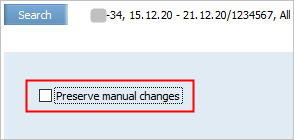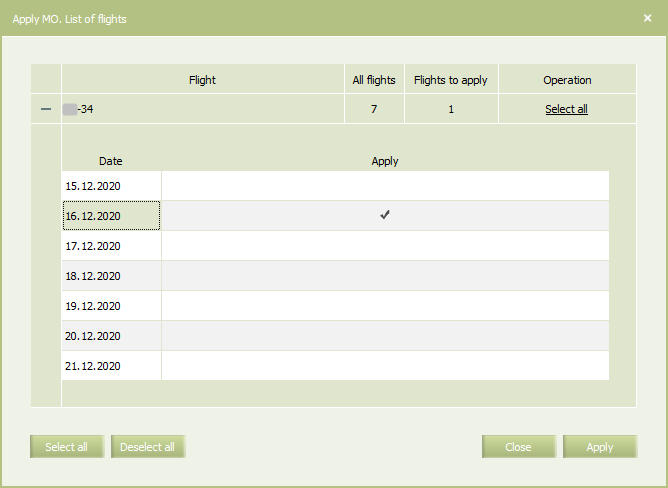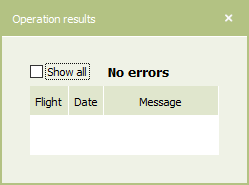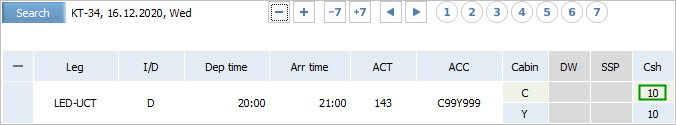Synchronize CSHR-flights
| Only mass operation application algorithm for synchronization of codeshare flights is considered in this section. More information about codeshare flights synchronization and other options for performing this process can be found in the article. |
The operation allows to synchronize the flight with a record of codeshare agreements for a period or on a date.
Synchronization can be performed with the option of saving manual changes or without saving it. Manual changes include the following:
- Csh parameter value change on the inventory screen;
- changing the parameter LimitSegCap value on the inventory screen (for a marketing carrier);
- changing of conditions of the Codeshare block adjustment.
If saving manual changes box is checked, the values of the parameters that were changed manually will remain the same when synchronizing the flight, even if other values are specified for these parameters in the Codeshare agreements table. If synchronization is performed without saving manual changes, the parameter values will be replaced according to the settings in the codeshare agreements table.
Synchronization is not performed in respect of flights with the started automatic adjustment of the block. For flights on which adjustment has been started, only addition/removal of cabins in the Block field of the Block Adjustment Terms parameter is made and a message is sent to queue number 30 with the FltNoSynchCSF event, the block capacity adjustment or adjustment terms are adjusted manually.
For flights where the adjustment terms fulfillment has been started: when adding a cabin (for example, due to an aircraft configuration change), the value of the Csh parameter becomes equal to the block capacity amount from the Codeshare Flights entry, other actions are not performed for the block.
Mass operation is available in the Inventory → Mass operations → Synchronize CSHR-flights menu.
In the search form specify the parameters of the flights to which the operation will be applied. An additional field will appear after pressing the “plus” button.
The Check schedule link opens the schedule of the specified flights in a new tab.
After specifying the parameters of the flights to which the operation will be applied, click OK button. A form of mass operation parameters will be presented.
The form allows to check the Preserve manual changes box. Click the Preview button to continue.
The preview window shows the selected flights. Here one can mark to which flights from the period the operation will be applied. Click the Apply button to continue. The results of the operation will be presented in a separate window.
Synchronization is performed automatically in the following cases:
|
Example
Choose the flight of the marketing carrier. Initial block values:
Settings according to the agreement:
Сhange the block values manually on the inventory screen:
Use the synchronization operation without saving manual changes:
Apply the operation. The result is positive:
On the inventory screen, the values have changed to the original (corresponding to the agreement parameters):
See also:
- Close/Open Flight/Segment/Cabin/Class Operation
- Set/Delete Open/Closed Values
- Apply Business Rules Operation
- Synchronize SSP Operation
- Overbooking Operation
- Limit Capacity Segment
- Combined Seats Operations
- Seats Adjustment Operation
- Seats Borrowing Operation
- Broken Seats
- Areas
- Update Waitlist Operation
- Cancel Waitlist Operation
- Booking Class Quoting Operation
- Class Status Operation
- Create SSP Operation
- SSP Move Operation
- SSP Params Operation
- SSP Quota Operation
- Delete SSP Quota Operation