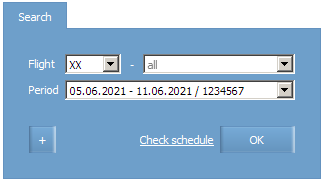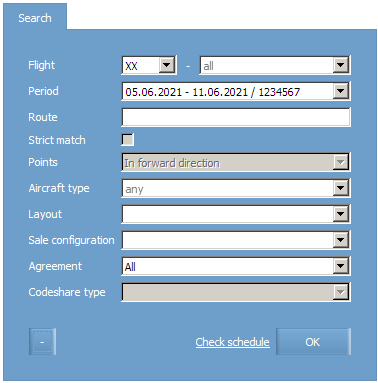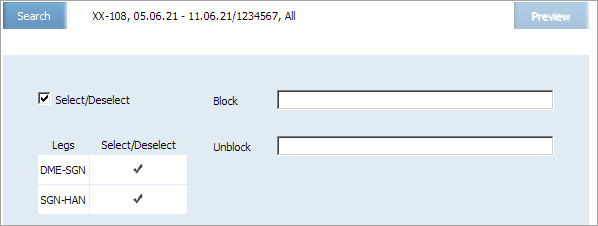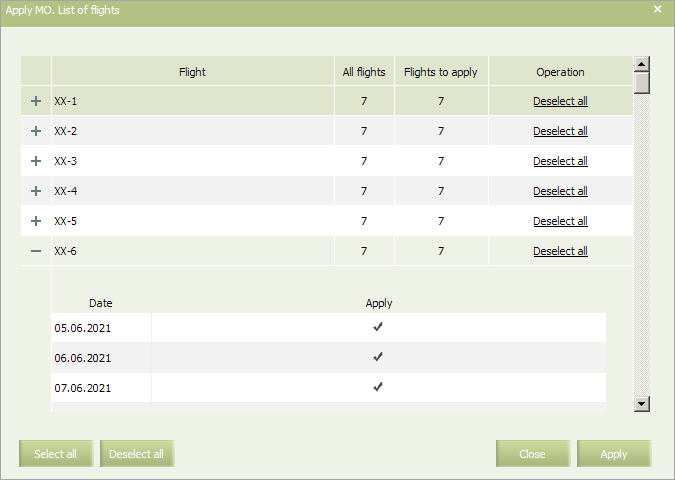Broken Seats
With the help of this mass operation it is possible to block seats on the flight.
To create a mass operation go to Inventory → Mass operations → Broken seats.
In the search form specify the parameters of the flights to which the operation will be applied. An additional field will appear after pressing the «plus» button ![]() .
.
The Check schedule link opens the schedule of the specified flights in a new tab. After specifying the parameters of the flights to which the operation will be applied, click OK. A form of mass operation parameters will be presented.
Mark the segments of the flight with which the operation will be applicable.
In the Block and Unblock fields, specify the list of seat numbers with a delimiting character, for example, 1A; 1B - these seats will be locked/unlocked accordingly.
The list of the numbers of the broken seats is indicated in accordance with the model of the aircraft of the chosen physical configuration or using a mock-up model of the associated saleable configuration.
Click the button Preview to continue.
The preview window shows the selected flights. Here one can mark to which flights from the period the operation will be applied. Click the button Apply to continue. The results of the operation will be presented in a separate window.
See also:
Other mass operations:
- Close/Open Flight/Segment/Cabin/Class Operation
- Set/Delete Open/Closed Values
- Apply Business Rules Operation
- Synchronize SSP Operation
- Synchronize CSHR-flights
- Overbooking Operation
- Limit Capacity Segment
- Combined Seats Operations
- Seats Adjustment Operation
- Seats Borrowing Operation
- Areas
- Update Waitlist Operation
- Cancel Waitlist Operation
- Booking Class Quoting Operation
- Class Status Operation
- Create SSP Operation
- SSP Move Operation
- SSP Params Operation
- SSP Quota Operation
- Delete SSP Quota Operation