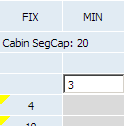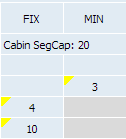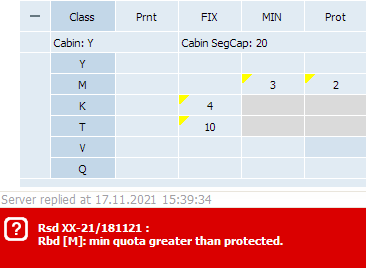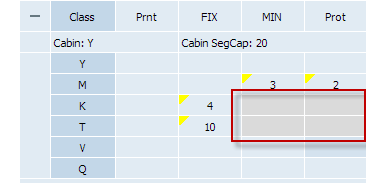Difference between revisions of "Leg and Segment Information on the Inventory Screen"
| (9 intermediate revisions by one other user not shown) | |||
| Line 48: | Line 48: | ||
|- | |- | ||
|'''<span style="color: #6495ed;">Csh</span>''' | |'''<span style="color: #6495ed;">Csh</span>''' | ||
| − | |Cabin capacity that is sold via Codeshare Blockspace (for Operating Carrier only). The parameter may be edited on the Inventory Screen, and this is equal to applying Mass Operation | + | |Cabin capacity that is sold via Codeshare Blockspace (for Operating Carrier only). The parameter may be edited on the Inventory Screen, and this is equal to applying Mass Operation «[[Limit Capacity Segment|Limit Capacity Segment]]» for specific date. The result is saved in the [[Other Functions|operation_archive]] |
|- | |- | ||
| − | |'''''' | + | |'''<span style="color: #6495ed;">Brrw</span>''' |
| − | | | + | |[[Capacity Parameters Management#Sale Cabin Capacity on a Leg|Borrowed]] seats number |
|- | |- | ||
| − | |'''''' | + | |'''<span style="color: #6495ed;">Adj</span>''' |
| − | | | + | |[[Capacity Parameters Management#Sale Cabin Capacity on a Leg|Adjusted]] seats |
|- | |- | ||
| − | |'''''' | + | |'''<span style="color: #6495ed;">%Ovb</span>''' |
| − | | | + | |[[Capacity Parameters Management#Sale Cabin Capacity on a Leg|Overbooking]] |
| + | (% of allowed overbooking value) | ||
| + | |- | ||
| + | |'''<span style="color: #6495ed;">Cmb</span>''' | ||
| + | |[[Capacity Parameters Management#Sale Cabin Capacity on a Leg|Combined]] seats | ||
| + | |- | ||
| + | |'''AU''' | ||
| + | |Authorized level of the cabin | ||
| + | |- | ||
| + | |'''Bkd''' | ||
| + | |Number of booked seats | ||
| + | |- | ||
| + | |'''Total Bkd''' | ||
| + | |Amount of all booked seats (including free sale, Codeshare and SSP) | ||
| + | |- | ||
| + | |'''BSA''' | ||
| + | |Number of “space available” bookings | ||
| + | |- | ||
| + | |'''BOvb''' | ||
| + | |Number of [[Capacity Parameters Management#Sale Cabin Capacity on a Leg|overbooked]] seats | ||
| + | |- | ||
| + | |'''AMQ''' | ||
| + | |Available minimum quota | ||
| + | |- | ||
| + | |'''AV''' | ||
| + | |Number of seats available for sale (availability) | ||
| + | |- | ||
| + | |'''<span style="color: #6495ed;">LC%</span>''' | ||
| + | |Booking level (% of the authorized level) on reaching which, the user is informed | ||
| + | |- | ||
| + | |colspan="2" style="text-align:center;"|'''[[Capacity Parameters Management#Sale Cabin Capacity on a Segment|Cabin segment capacity information]]''' | ||
| + | |- | ||
| + | |'''<span style="color: #6495ed;">CabinSegCap</span>''' | ||
| + | |Cabin segment capacity for sale | ||
| + | |- | ||
| + | |'''CabinSegBkd''' | ||
| + | |Total amount of bookings in the cabin with ''НK'' status | ||
| + | |- | ||
| + | |'''CabinMWL''' | ||
| + | |Maximum Waitlist quota for a cabin on a segment. When creating inventory, parameter is set to a value specified in the [[General Carrier Settings|Carrier Settings section]] ('''Waitlist length per cabin/segment''' parameter) | ||
| + | |- | ||
| + | |'''CabinBWL''' | ||
| + | |Total amount of bookings in the cabin with ''HL'' status | ||
| + | |- | ||
| + | |'''<span style="color: #6495ed;">Status</span>''' | ||
| + | |Сabin sale status | ||
| + | |- | ||
| + | |colspan="2" style="text-align:center;"|'''Information on [[Capacity Parameters Management|cabin segment capacity by booking classes]]''' | ||
| + | |- | ||
| + | |'''Class''' | ||
| + | |Booking class name | ||
| + | |- | ||
| + | |'''Prnt''' | ||
| + | |Parental class in [[Seat Availability Parameters|nesting structure]] | ||
| + | (edited via [[Nesting|"Nesting" business-rule]]) | ||
| + | |- | ||
| + | |'''<span style="color: #6495ed;">FIX</span>''' | ||
| + | |Fixed class quota | ||
| + | |- | ||
| + | |'''<span style="color: #6495ed;">MIN</span>''' | ||
| + | |Minimum (guaranteed) class quota | ||
| + | The sum of MIN values for a class and its subclasses should not exceed the AU class value. Else for the attempt to save data, the System will respond with the following error: «'''sum of min quotas (.) is greater than AU (.)'''» | ||
| + | |- | ||
| + | |'''<span style="color: #6495ed;">Prot</span>''' | ||
| + | |Protected class quota | ||
| + | |- | ||
| + | |'''AU''' | ||
| + | |Authorized level of cabin booking class on a segment | ||
| + | (if as a result of quoting value exceeds '''CabinSegCap''', then the value is marked with red color - see [[Capacity Parameters Management|Cabin Capacity Parameters]]) | ||
| + | |- | ||
| + | |'''Bkd''' | ||
| + | |Total number of booked seats by booking classes | ||
| + | (individual and group bookings as well - '''BkdGr''' parameter) | ||
| + | |- | ||
| + | |'''BkdGr''' | ||
| + | |Number of all confirmed group bookings in the RBD. The value is included in the '''Bkd''' parameter value | ||
| + | |- | ||
| + | |'''AMQ''' | ||
| + | |Available minimum quota | ||
| + | |- | ||
| + | |'''AV''' | ||
| + | |Number of seats available for sale (availability) | ||
| + | |- | ||
| + | |'''CWL''' | ||
| + | |rowspan="4"|Waitlist parameters: | ||
| + | *'''CWL''' – if the “✔” is set, then it is prohibited to create WL segments in the corresponding class. If the '''CWL''' is set for the class with WL was allowed earlier, then the '''MWL''' value will be nulled. After that, if the setting is off, then the '''MWL''' value will be zero (if MWL is applied for the RBD). | ||
| + | *'''%WL''' – the maximum amount of allowed WL segments in the cabin/RBD as the percentage of the authorized level of the booking class. If the '''MWL''' and/or '''%WL''' values are not specified, then the fields remain empty. Limitations can be set as for a cabin, as for RBD. | ||
| + | *'''MWL''' – the maximum allowed seat amount (absolute value) on segment waitlist in the cabin/RBD. If the '''MWL''' is set for the cabin, then it is the total value for its RBDs. | ||
| + | *'''CMWL''' – waitlist confirmation mode (automatic or manual). If the mode is specified in the waitlist [[Waitlist Rule|business rule]], then the rule value is used (<code>A</code> – automatic or <code>M</code> – manual). If the mode is not set, then the automatic mode is used by default. If waitlist is not allowed for the RBD, then the field remains empty. The parameter can be specified manually in the flight's inventory screen, by using the [[Update Waitlist Operation|mass operation]] or by the [[Waitlist Rule|business rule]] application. | ||
| + | |||
| + | It is allowed to manually edit the '''CWL, %WL, MWL, CMWL''' values for the cabin and/or RBD | ||
| + | |- | ||
| + | |'''%WL''' | ||
| + | |- | ||
| + | |'''MWL''' | ||
| + | |- | ||
| + | |'''CMWL''' | ||
| + | |- | ||
| + | |'''BWL''' | ||
| + | |Waitlist booking amount | ||
| + | |- | ||
| + | |'''GrWL''' | ||
| + | |The number of group bookings with “Waitlist” status | ||
| + | |- | ||
| + | |'''ACWL''' | ||
| + | |Prohibition of automatic confirmation of PNRs in the “Waitlist” status (move of the PNR to the HK status). If the parameter is active, then automatic confirmation of PNRs in the “Waitlist” status in the corresponding class is restricted | ||
| + | |- | ||
| + | |'''GrHN''' | ||
| + | |The number of group bookings in “On request” status | ||
| + | |- | ||
| + | |'''<span style="color: #6495ed;">Open</span>''' | ||
| + | |Time of opening cabin booking class (this parameter is set by the | ||
| + | [[Class Close/Open|"Closing / opening of a class" business rule]]) or via Inventory screen as a number of days before departure | ||
| + | |- | ||
| + | |'''<span style="color: #6495ed;">Close</span>''' | ||
| + | |Time of closing cabin booking class (this parameter is set by the | ||
| + | [[Class Close/Open|"Closing / opening of a class" business rule]]) or via Inventory screen as a number of days before departure | ||
| + | |- | ||
| + | |'''<span style="color: #6495ed;">BIL</span>''' | ||
| + | |rowspan="2"|Informing levels which are set for RBD by the [[Booking Class Quota|"Booking class quota" business rule]] | ||
| + | |- | ||
| + | |'''<span style="color: #6495ed;">TIL</span>''' | ||
| + | |- | ||
| + | |'''<span style="color: #6495ed;">Status</span>''' | ||
| + | |Booking class status: | ||
| + | *'''LA''' - class is open for sale | ||
| + | *'''LC''' - limited sale, waitlist is closed | ||
| + | |- | ||
| + | |'''Comments''' | ||
| + | |Comment | ||
|} | |} | ||
| − | + | Rows which relate to different cabins are marked with different background colors on the screen. | |
| − | + | ||
| − | + | Closed RBDs are marked with red color. | |
| − | + | ||
| − | + | {{Warning|If the synchronization of business rules, schedule and etc. with Inventory breaks the “'''The sum of MIN values for a class and its subclasses should not exceed the AU class value'''” condition, then the flight will be closed (blocked) after the synchronization, and a message with the following comment will be sent to queue 31: «'''Rbd [.]: sum of min quotas (.) is greater than AU (.)'''». The flight can be opened (unblocked) after the problem is solved in Inventory to comply with the mentioned condition.}} | |
| − | + | ||
| − | ( | + | {{Attention|If a flight was closed (blocked) by the System because of invalid business rules or incorrect Inventory values, then the open/close flight parameters will not be applied automatically. |
| − | + | To open/close flight automatically: | |
| − | + | #Open and close the flight manually after the problem is solved. | |
| − | + | #Apply the “Close/open flight” business rule to the flight (the rule is removed after manual adjustments). | |
| − | + | ||
| − | + | After that the block marker is cleared from the flight that will be opened at the specified time.}} | |
| − | + | ||
| − | + | ==Editing Parameter Values on the Inventory Screen and Saving Changes== | |
| − | + | ||
| − | + | Marked with color parameters from the table above may be edited in the Inventory Screen. While managing inventory of a special space, the '''SSP Quota''' is also editable. | |
| + | |||
| + | {{Attention|Attention! Block value modification in Codeshare flights settings section ('''Agreements → Codeshare flights''', see also «[[Managing Codeshare Agreements|Managing commercial agreements]]») is applied to all flights within specified SKD period and is prior to block settings modified via inventory screen for a specific flight. It is recommended to use this option on inventory screen for flights departing within the next 1-2 weeks, and the common settings in the Codeshare flights settings section appply to flights that depart later.}} | ||
| + | |||
| + | To edit the parameter value: | ||
| + | |||
| + | 1. Double click on the cell in the table in the Inventory screen. | ||
| + | |||
| + | [[File: Leg_and_Segment_Information_on_the_Inventory_Screen-1.png|center]] | ||
| + | |||
| + | 2. Specify the new parameter value and click on some other space on the screen. The edited parameter will be marked with a yellow triangle. | ||
| + | |||
| + | [[File: Leg_and_Segment_Information_on_the_Inventory_Screen-2.png|center]] | ||
| + | |||
| + | To apply the changes, press '''Save'''. If saving changes may not cause incorrect flight configuration, the changes will be saved and the cell will be unmarked. If the value may not be saved, the notification with the reason of it will be shown. | ||
| + | |||
| + | [[File: Leg_and_Segment_Information_on_the_Inventory_Screen-3.png|center]] | ||
| + | |||
| + | An example of the error is shown on the figure above. In this case, saving is not possible because the specified value of the protected class quota is less than the specified value of the minimum class quota which is unacceptable. | ||
| + | |||
| + | If '''Fix''' value is specified, then cells for the MIN and Prot parameters are blocked and may not be modified. | ||
| + | |||
| + | [[File: Leg_and_Segment_Information_on_the_Inventory_Screen-4.png|center]] | ||
| + | |||
| + | To save changes, press '''Save''' button on the Inventory screen. | ||
| + | |||
| + | ==See also:== | ||
| + | |||
| + | *[[Navigation by Flight Departure Date]] | ||
| + | *[[Inventory Screen Options]] | ||
| + | |||
| + | ==Other inventory management sections:== | ||
| + | |||
| + | *[[Seat Availability Parameters]] | ||
| + | *[[Operational Flight Inventory Management]] | ||
| + | *[[Business Rules for Inventory Management]] | ||
| + | *[[Mass Operations]] | ||
| + | *[[Special Spaces Management]] | ||
| + | *[[Flight Reports]] | ||
| + | *[[Ancillaries Settings]] | ||
| + | *[[Publishing Flight Inventory Data to External Systems]] | ||
| + | *[[PFS Data Management]] | ||
| + | |||
| + | [[Category:Inventory]] | ||
Latest revision as of 13:47, 2 September 2021
Viewing Leg and Segment Information
Values of flight inventory parameters for a leg and a segment are presented in the table
Editable via Inventory Screen parameters are colored.
| Parameter | Value |
|---|---|
| Leg information | |
| Leg | Designation of departure and arrival points on a leg |
| I/D | Leg status (D - domestic traffic, I - international traffic) |
| Delayed | Flight delay note. The field is only displayed for delayed flights. Original departure time/date is displayed as a tip when a cursor is pointed on a field |
| Dep Time | Departure time on a leg including delay |
| Arr Time | Arrival time on a leg |
| AC | Aircraft type code |
| ACC | Aircraft sale configuration. You may proceed to the configuration parameters using context menu of this sell |
| ACL | Aircraft physical configuration (this sell is only displayed when there is a layout set for a flight). You may proceed to the configuration parameters using context menu of this sell |
| Cabin leg capacity information | |
| Cabin | Cabin name |
| DW | Blocked Cabin Capacity (managed via
«Blocked seats» business rule and via seat map management (Actions→Seat map) |
| SSP | Cabin capacity reserved for special spaces |
| Csh | Cabin capacity that is sold via Codeshare Blockspace (for Operating Carrier only). The parameter may be edited on the Inventory Screen, and this is equal to applying Mass Operation «Limit Capacity Segment» for specific date. The result is saved in the operation_archive |
| Brrw | Borrowed seats number |
| Adj | Adjusted seats |
| %Ovb | Overbooking
(% of allowed overbooking value) |
| Cmb | Combined seats |
| AU | Authorized level of the cabin |
| Bkd | Number of booked seats |
| Total Bkd | Amount of all booked seats (including free sale, Codeshare and SSP) |
| BSA | Number of “space available” bookings |
| BOvb | Number of overbooked seats |
| AMQ | Available minimum quota |
| AV | Number of seats available for sale (availability) |
| LC% | Booking level (% of the authorized level) on reaching which, the user is informed |
| Cabin segment capacity information | |
| CabinSegCap | Cabin segment capacity for sale |
| CabinSegBkd | Total amount of bookings in the cabin with НK status |
| CabinMWL | Maximum Waitlist quota for a cabin on a segment. When creating inventory, parameter is set to a value specified in the Carrier Settings section (Waitlist length per cabin/segment parameter) |
| CabinBWL | Total amount of bookings in the cabin with HL status |
| Status | Сabin sale status |
| Information on cabin segment capacity by booking classes | |
| Class | Booking class name |
| Prnt | Parental class in nesting structure
(edited via "Nesting" business-rule) |
| FIX | Fixed class quota |
| MIN | Minimum (guaranteed) class quota
The sum of MIN values for a class and its subclasses should not exceed the AU class value. Else for the attempt to save data, the System will respond with the following error: «sum of min quotas (.) is greater than AU (.)» |
| Prot | Protected class quota |
| AU | Authorized level of cabin booking class on a segment
(if as a result of quoting value exceeds CabinSegCap, then the value is marked with red color - see Cabin Capacity Parameters) |
| Bkd | Total number of booked seats by booking classes
(individual and group bookings as well - BkdGr parameter) |
| BkdGr | Number of all confirmed group bookings in the RBD. The value is included in the Bkd parameter value |
| AMQ | Available minimum quota |
| AV | Number of seats available for sale (availability) |
| CWL | Waitlist parameters:
It is allowed to manually edit the CWL, %WL, MWL, CMWL values for the cabin and/or RBD |
| %WL | |
| MWL | |
| CMWL | |
| BWL | Waitlist booking amount |
| GrWL | The number of group bookings with “Waitlist” status |
| ACWL | Prohibition of automatic confirmation of PNRs in the “Waitlist” status (move of the PNR to the HK status). If the parameter is active, then automatic confirmation of PNRs in the “Waitlist” status in the corresponding class is restricted |
| GrHN | The number of group bookings in “On request” status |
| Open | Time of opening cabin booking class (this parameter is set by the
"Closing / opening of a class" business rule) or via Inventory screen as a number of days before departure |
| Close | Time of closing cabin booking class (this parameter is set by the
"Closing / opening of a class" business rule) or via Inventory screen as a number of days before departure |
| BIL | Informing levels which are set for RBD by the "Booking class quota" business rule |
| TIL | |
| Status | Booking class status:
|
| Comments | Comment |
Rows which relate to different cabins are marked with different background colors on the screen.
Closed RBDs are marked with red color.
Editing Parameter Values on the Inventory Screen and Saving Changes
Marked with color parameters from the table above may be edited in the Inventory Screen. While managing inventory of a special space, the SSP Quota is also editable.
| Attention! Block value modification in Codeshare flights settings section (Agreements → Codeshare flights, see also «Managing commercial agreements») is applied to all flights within specified SKD period and is prior to block settings modified via inventory screen for a specific flight. It is recommended to use this option on inventory screen for flights departing within the next 1-2 weeks, and the common settings in the Codeshare flights settings section appply to flights that depart later. |
To edit the parameter value:
1. Double click on the cell in the table in the Inventory screen.
2. Specify the new parameter value and click on some other space on the screen. The edited parameter will be marked with a yellow triangle.
To apply the changes, press Save. If saving changes may not cause incorrect flight configuration, the changes will be saved and the cell will be unmarked. If the value may not be saved, the notification with the reason of it will be shown.
An example of the error is shown on the figure above. In this case, saving is not possible because the specified value of the protected class quota is less than the specified value of the minimum class quota which is unacceptable.
If Fix value is specified, then cells for the MIN and Prot parameters are blocked and may not be modified.
To save changes, press Save button on the Inventory screen.