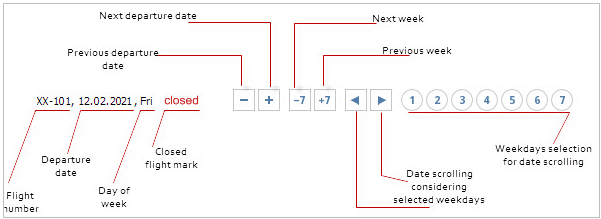Navigation by Flight Departure Date
Navigation by a flight departure date is used for viewing the resources of the same flight with another departure date on the inventory screen.
By default, the inventory screen is open on free sale space which contains information on the first segment (this function is applicable for multiple-leg flights).
If a flight is not performed on the required date, then the corresponding message is displayed. All buttons except the buttons of navigation by dates and Search button are not active.
If date scrolling is carried out when free sale space is active, then the flight with the required departure date is open with free sale space. You may proceed to view information on the specific sale space of the corresponding segment using the navigation by sales space area.
If date selection is carried out when a special space is active (information on SSPs is displayed on the screen), then the flight with the required date is open with information on SSPs with the same names. If there is no SSP with the same name on the required date, then the corresponding message will be presented on the inventory screen.
For the departed and calncelled flights the corresponding mark is presented in the upper-left corner of the screen. You may proceed to view the cancelled flight history by clicking Actions→History.