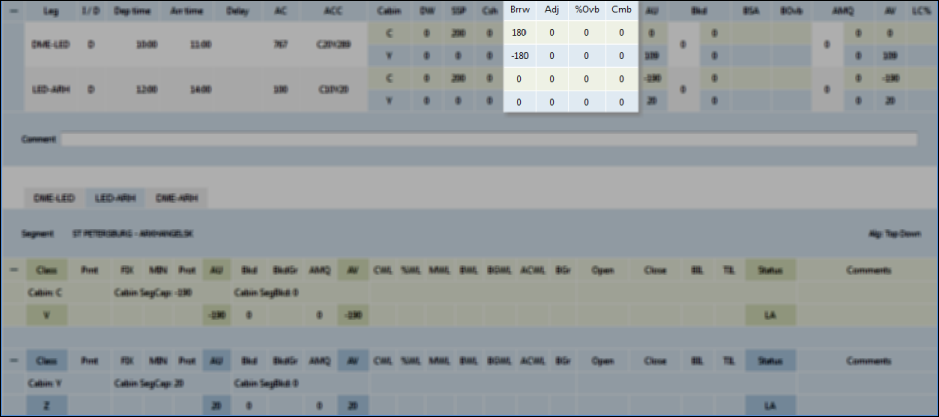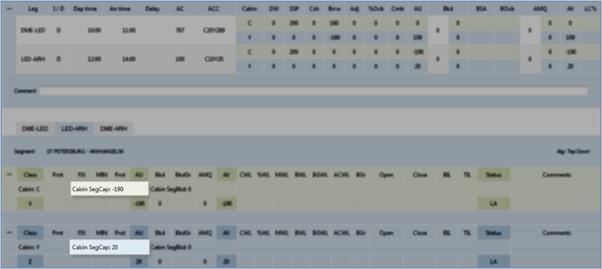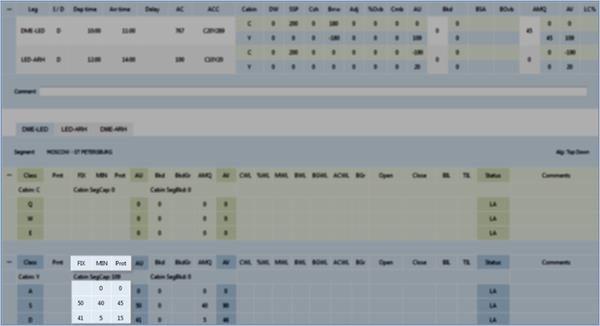Capacity Parameters Management
Physical Cabin Capacity
Physical cabin capacity is a number of seats in a cabin defined by an aircraft compartment. Physical cabin capacity consists of seats for non-commercial load and deadweight (seats that are not suitable for passenger transportation). Deadweight parameter is set by «Broken seats» business rule or while operational inventory management specific seats may be blocked right on the seat map (Actions→ Seat map on the Inventory screen).
Data about physical cabin capacity comes from the formed flight schedule and are not available for editing.
If a flight is operated under a commercial agreement, then the following parameters are set by the terms of this agreement:
- capacity sold under Codeshare Blockspace agreement — this parameter is automatically calculated according to codeshare agreement terms and may be manually edited after in agreement with the person in charge of the marketing carrier;
- special spaces capacity — this parameter is automatically calculated according to special space agreement terms and may be edited manually. There is also a mechanism of automatic seat return to free sale if they have not been sold by some time before departure (see chapter working with seat map). The conditions of seat return are defined by the terms of the special space agreement. As seats are returned from SSP to free sale area, the authorized level on the leg increases (while SSP capacity decreases) and all other capacity parameters which correspond with authorized level on the leg are recalculated.
Seats that are sold via Codeshare Blockspace agreements or SSP agreements, are subtracted from the physical cabin capacity.
Sale Capacity
Sale capacity is a number of seats for sale. Sale capacity is a commercial indicator and its value does not always coincide with the value of physical capacity.
The sale capacity parameters may be edited on the following levels:
Sale Cabin Capacity on a Leg
By default, sale cabin capacity on a route leg coincides with physical сabin capacity on the corresponding leg.
Value of sale cabin capacity on a route leg of a flight is managed by the following indicators:
- Borrowing (Brrw parameter);
- Adjustment (Adj parameter);
- Overbooking (Ovb parameter);
- Combining (Cmb parameter).
Adjustment is a change of a value of sale cabin capacity. When applying adjustment, the total number of seats in all cabins of the aircraft may vary. The cabin, for which sale capacity limit is brought in, has negative value of the parameter; the cabin with increased sale capacity has positive value of the parameter.
Borrowing is redistribution of seats between cabins. The cabin giving seats has negative value of the parameter; the cabin receiving seats has positive value of the parameter. When borrowing, the total number of seats in all cabins of the aircraft remains the same.
Combining is distribution of seats which are available for sale to several cabins simultaneously. Combined seats are not guaranteed for the receiving cabin. Combining only provides possibility to cell seats at the expense of the giving cabin if there is demand for seats in the receiving cabin.
Overbooking is increase of sale capacity. Due to this increase, sale of seats over physical capacity is carried out supposing that a part of the passengers, who booked seats in advance, will refuse to travel or will not arrive to check-in.
Values of the specified parameters are assigned by a manager of an airline. By default, the values equal zero. When specifying parameter values, sale cabin capacity on a route leg may be changed.
The authorized level of the cabin (the AU parameter) is calculated on the basis of the specified parameters. AU presents a number of seats available for sale in a cabin on the corresponding leg with overbooking.
The given parameters for each leg are presented on the inventory screen in the highlighted area.
The following parameters are presented:
- Brrw — value of the Borrowing parameter
- Adj — value of the Adjustment parameter
- %Ovb — percentage of Overbooking
- Cmb — value of the Combining parameter.
To change values of the specified parameters:
- Double-click the corresponding cell. The cell will become available for data inputting.
- Specify a value of the parameter in the cell and click the pointer in any place of the inventory screen. The specified value will be displayed in the cell.
| To recalculate data, click Recalculate. Changing a value of the cabin capacity parameter on a route segment results in changing values of seat availability parameters (AU and AV). |
Sale Cabin Capacity on a Segment
It is possible to specify a value of the cabin capacity on a route segment manually in the System. (CabSegCap parameter).
The minimum value of the cabin capacity parameter on a segment equals zero, which corresponds to the situation when sale on this segment is closed.
By default, if there are no corresponding business rules and a value of the parameter is not specified manually, the value of the sale cabin capacity on a route segment equals the minimum value of the authorized level of the cabin on legs corresponding to the segment.
On the Inventory screen this parameter is presented in the highlighted area.
To change parameter value:
- Double-click the corresponding cell. The cell will become available for data inputting.
- Specify a value of the parameter in the cell and click the pointer in any place of the inventory screen. The specified value will be displayed in the cell.
Sale Cabin Capacity by Booking Classes on a Segment
Sale cabin capacity by booking classes on a route segment is defined by specified quotas for each class.
Booking class quoting presents sale seat limitation for a specified booking class.
Quoting is defined by the following parameters:
- Minimum class quota (MIN)
- Protected class quota (Prot)
- Fixed class quota (FIX).
Minimum (guaranteed) class quota (MIN) — is a parameter defining a minimum guaranteed number of seats available for booking in the given class only. The specified number of seats is not available for booking in other classes.
Protected class quota (Prot) is a parameter defining the maximum possible (but not guaranteed) number of seats available for booking in the given class without class nesting.
Fixed class quota (FIX) is a parameter defining a number of seats guaranteed for booking in the corresponding class. If the value of the fixed class quota parameter is specified, then values of the parameters of protected and minimum class quotas are ignored and the class does not participate in class nesting. Thus, the class is getting fixed quoted. If the value of the parameter is zero, then the class is closed for booking.
Booking class quoting is carried out manually and is not mandatory. If values of the parameters are not specified, sale capacity for each booking class equals the authorized level on the corresponding segment.
The quota parameters may be set in the following ways:
- by applying mass operations
- by applying business rules
- by editing these parameters on the Inventory screen.
On the Inventory screen the quota parameter is presented in the highlighted area.
The specified values of the parameters should correspond to the conditions which are presented in the table below.
| Parameter name | Tips |
|---|---|
| Protected class quota (Prot) |
|
| Minimum (guaranteed) class quota (MIN) |
|
| Fixed class quota (FIX) |
|
To change parameter value:
- Double-click the corresponding cell. The cell will become available for data inputting.
- Specify a value of the parameter in the cell and click the pointer in any place of the inventory screen. The specified value will be displayed in the cell.
| To recalculate data, click Recalculate. Changing a value of the cabin capacity parameter on a segment results in changing values of seat availability parameters. |
Managing Informing Levels
Managing informing levels allows to set notifications to the 39th queue when a certain level of seat availability is reached in RBD. The following levels may be set:
- BIL – bottom informing level
- TIL – top informing level.
BIL/TIL might be set for one or several Rbds within a flight segment.
BIL/TIL may be set through Inventory screen as well as through Booking class quota business rule, by setting top and bottom informing values (amount of available seats AV). When those values are reached, a notification to the 39th queue is sent.