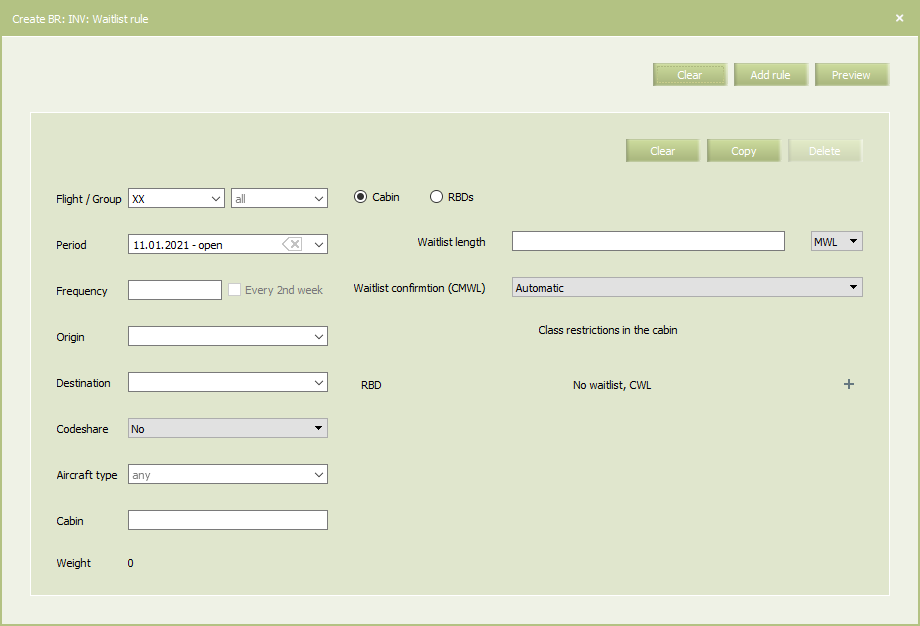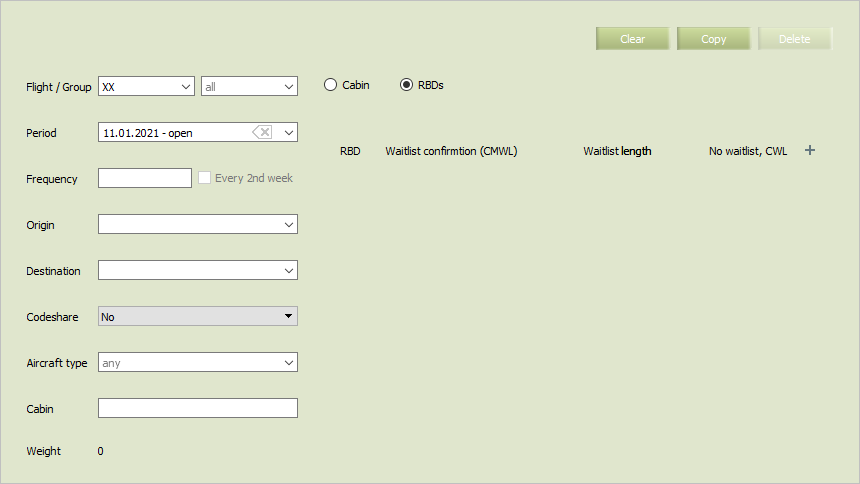Waitlist Rule
The limitations of waitlist segments and their processing is defined by this rule.
From the main menu, proceed to the following section: Business rules → Business rules → Inventory → Waitlist rule.
To view the existed waitlist rules, specify the parameters of flights for the rule search and click OK. The corresponding list of waitlist rules will be presented.
To create new business rule, click Create. The rule form for a flight cabin will be presented by default.
The form's left part contains the following business rule criteria:
- Flight/Group – if flight/flights/group are not specified, then the rule will be applied to all airline flights.
- Period – the rule application period.
| It is allowed to set the period that begins from yesterday. For the period editing, the System sets yesterday as the period beginning by default. |
- Frequency – flight frequency.
- Origin/ Destination – if they are not specified, then the rule will be applied to all origin/destination points.
- Codeshare – Codeshare agreement application, values: “
No”, “Operating”, “Marketing”. - Aircraft type.
- Cabin – class(-es) of service.
The form's right part contains the following business rule parameters:
- Required:
- waitlist length MWL / %WL – the maximum allowed seat amount on segment waitlist in the cabin
- waitlist confirmation (CMWL), values – “
Automatic” (default), “Manual”.
- Additional – the restrictions by RBD in the cabin (the lines are added by clicking “+”):
- RBD – booking class
- No waitlist, CWL. It is not set by default. By clicking on the field (“✔”), waitlist creation for the RBD will not be allowed.
The waitlist length can be set as absolute value (MWL) or as the percentage of the Cabin SegCap – the cabin space on the segement (%WL).
If the MWL is used, then the waitlist length is limited by the selected value. If the %WL is used, then the waitlist length is in in direct ratio to the Cabin SegCap. When the waitlist is full, passengers can not be added to it.
The business rule can also be created for RBD by selecting the RBDs mode. The following form will be presented:
The rule criteria are identical to the cabin form.
The form's right part contains the following business rule parameters (the lines are added by clicking “+”):
- Required:
- RBD – booking class
- Waitlist confirmation (CMWL), values – “Automatic” (default), “Manual”.
- Additional:
- Waitlist length – the maximum allowed seat amount on segment waitlist for the RBD, it can be specified as absolute value (MWL) or as the percentage from AU – authorized level of the booking class (%WL)
- No waitlist, CWL. It is not set by default. By clicking on the field (“✔”), waitlist creation for the RBD will not be allowed.
| For the RBD business rule, it is not allowed to set both the waitlist length (MWL / %WL) and the RBD waitlist restriction. If the one of them is set, then the another one is not available. |
See also:
- Status Publication
- AV Calculation
- Segment Limit Rule
- Overbooking
- Nesting
- Booking Class Quota
- SSR & RFISC Quota
- Comments During Sale
- INV Internal comments
- Flight Close/Open
- Segment Close/Open
- Cabin Close/Open
- Class Close/Open