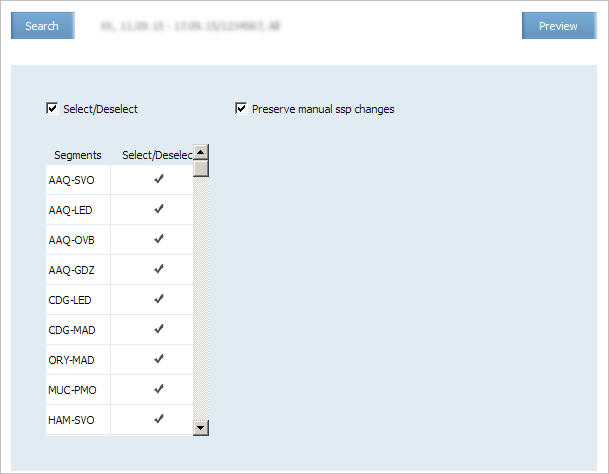Difference between revisions of "Synchronize SSP Operation"
| (One intermediate revision by one other user not shown) | |||
| Line 61: | Line 61: | ||
*[[Seat Availability Parameters]] | *[[Seat Availability Parameters]] | ||
*[[Operational Flight Inventory Management]] | *[[Operational Flight Inventory Management]] | ||
| − | *[[Business Rules | + | *[[Business Rules for Inventory Management]] |
*[[Special Spaces Management]] | *[[Special Spaces Management]] | ||
*[[Flight Reports]] | *[[Flight Reports]] | ||
| Line 68: | Line 68: | ||
*[[PFS Data Management]] | *[[PFS Data Management]] | ||
| − | [[Category: | + | [[Category:Inventory]] |
Latest revision as of 14:27, 2 September 2021
The operation applies for the selected segments and allows to limit its special spaces to those with the corresponding agreement.
The Synchronize SSP mass operation settings are presented in the Figure:
Select segments for which SSP agreements will be applied.
To preserve manual changes on the flights (those modifications made via mass operations) and make them prior to the agreement parameters, check the Preserve manual ssp changes box. This setting will request the following processes:
- all created or manually edited SSPs will be saved for the flight
- if there is SSP agreement with parameters that can be applied for the flight, then new SSPs according to the agreement conditions will be created
- all SSPs that don't correspond SSP agreements applied for the flight will be deleted.
If the box is not checked, the created agreement parameters will be applied for a flight while all other parameters for a same-name SSP in these cabins on a flight will be voided.
Click Preview. All SSP agreements existing in the System matching by the specified criteria for the selected flights will be applied to them. Manual changes will be voided or saved depending on Preserve manual ssp changes setting.
Related pages:
- Special Space agreement
- Applying SSP Parameters to a Flight
- Passenger from Special Space Re-accommodation
- SSP Restoration
- SSP Passengers List
- Editing SSP Attribute in PNR
See also:
- Close/Open Flight/Segment/Cabin/Class Operation
- Set/Delete Open/Closed Values
- Apply Business Rules Operation
- Synchronize CSHR-flights
- Overbooking Operation
- Limit Capacity Segment
- Combined Seats Operations
- Seats Adjustment Operation
- Seats Borrowing Operation
- Broken Seats
- Areas
- Update Waitlist Operation
- Cancel Waitlist Operation
- Booking Class Quoting Operation
- Class Status Operation
- Create SSP Operation
- SSP Move Operation
- SSP Params Operation
- SSP Quota Operation
- Delete SSP Quota Operation