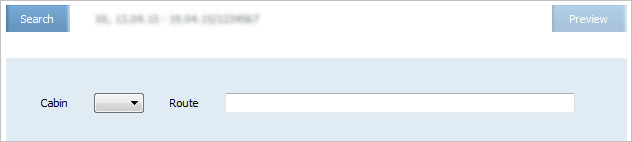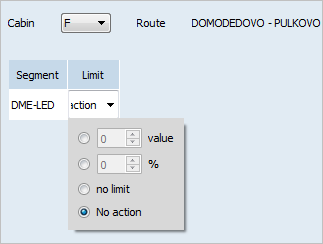Difference between revisions of "Limit Capacity Segment"
| (2 intermediate revisions by one other user not shown) | |||
| Line 57: | Line 57: | ||
*[[Seat Availability Parameters]] | *[[Seat Availability Parameters]] | ||
*[[Operational Flight Inventory Management]] | *[[Operational Flight Inventory Management]] | ||
| − | *[[Business Rules | + | *[[Business Rules for Inventory Management]] |
*[[Special Spaces Management]] | *[[Special Spaces Management]] | ||
*[[Flight Reports]] | *[[Flight Reports]] | ||
| − | *[[ | + | *[[Ancillaries Settings]] |
*[[Publishing Flight Inventory Data to External Systems]] | *[[Publishing Flight Inventory Data to External Systems]] | ||
*[[PFS Data Management]] | *[[PFS Data Management]] | ||
| − | [[Category: | + | [[Category:Inventory]] |
Latest revision as of 13:47, 2 September 2021
| This parameter is names CabinSegCap on the Inventory screen. |
The operation allows to assign parameters of distribution of aircraft physical capacity on legs of a flight route.
The operation is performed on a segment level.
The screen of setting the Limit capacity segment mass operation is presented in Figure:
To select legs to which changing values of the parameter should be applied, click the row containing the description of a leg.
The row will be selected ![]() . Changing the value of the parameter will be applied to the selected legs.
. Changing the value of the parameter will be applied to the selected legs.
Select a cabin name from the drop-down list in the Cabin field. In the Route field, specify a part of the route for which parameters of capacity limit should be applied and press Enter on a keyboard.
A route is specified as the sequence of airport codes.
The value fields will be presented:
Specify the Limit parameter in absolute value or in %. To delete any previous value, select the no limit option or specify the blank value (“space”). To leave the previous value, select the No action option.
| This parameter is presented as the CabinSegCap in the leg and segment information of inventory screen. |
| If the limit is not specified for one or several segments, then the input limits work as limits of the sales lower threshold. |
To apply the operation and proceed to the report on mass operation, click Preview.
See also:
- Close/Open Flight/Segment/Cabin/Class Operation
- Set/Delete Open/Closed Values
- Apply Business Rules Operation
- Synchronize SSP Operation
- Synchronize CSHR-flights
- Overbooking Operation
- Combined Seats Operations
- Seats Adjustment Operation
- Seats Borrowing Operation
- Broken Seats
- Areas
- Update Waitlist Operation
- Cancel Waitlist Operation
- Booking Class Quoting Operation
- Class Status Operation
- Create SSP Operation
- SSP Move Operation
- SSP Params Operation
- SSP Quota Operation
- Delete SSP Quota Operation