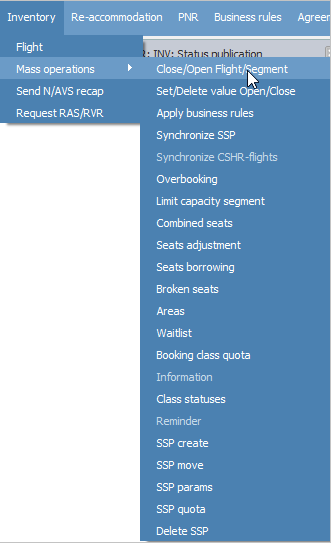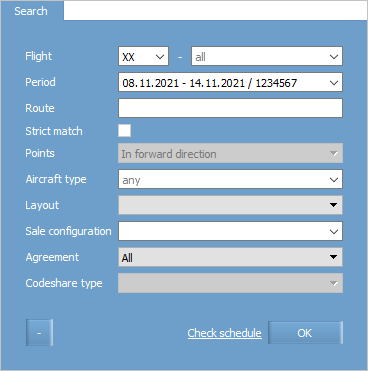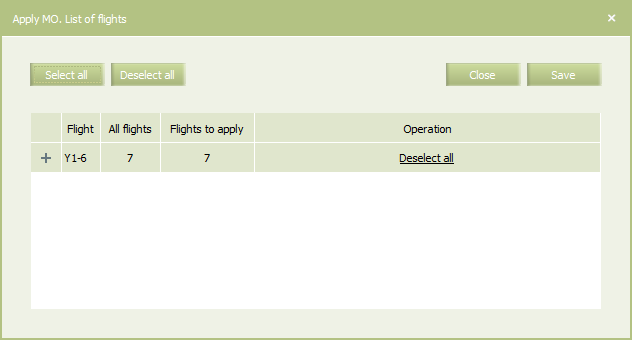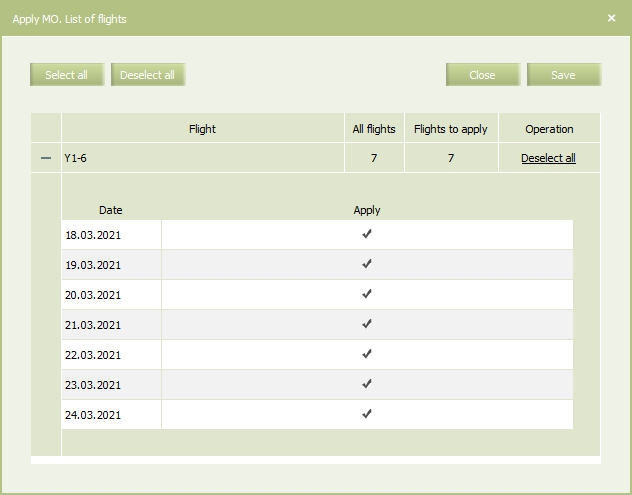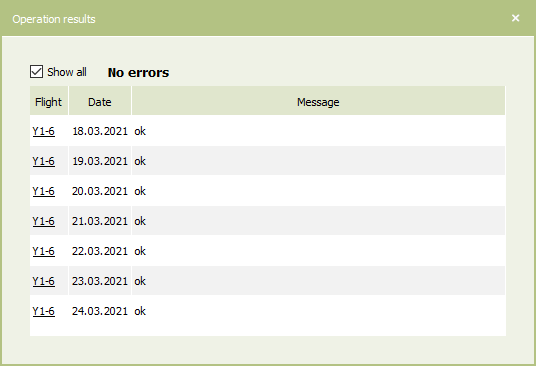Difference between revisions of "Mass Operations"
| Line 50: | Line 50: | ||
!Field name | !Field name | ||
!Value | !Value | ||
| − | ! | + | !Way of specifying values |
|- | |- | ||
|'''Flight''' | |'''Flight''' | ||
|Carrier code, flight number | |Carrier code, flight number | ||
| − | + | | | |
*Two-symbolic carrier code (it is specified manually) ; | *Two-symbolic carrier code (it is specified manually) ; | ||
*Flight number. Inputting one number of a flight, a list of flights (numbers are separated by comma), a range of flights (“from-to”, the first and the last number of a range are input through “-”) is allowed. Also the combined variant that is, simultaneous specifying the list of numbers of the flights and several ranges of numbers of the flights are also allowed | *Flight number. Inputting one number of a flight, a list of flights (numbers are separated by comma), a range of flights (“from-to”, the first and the last number of a range are input through “-”) is allowed. Also the combined variant that is, simultaneous specifying the list of numbers of the flights and several ranges of numbers of the flights are also allowed | ||
| Line 60: | Line 60: | ||
|'''Period''' | |'''Period''' | ||
|Period of departure (starting and ending dates) and frequency | |Period of departure (starting and ending dates) and frequency | ||
| − | + | |In manual mode in the '''DD.MM.YYYY''' format or by the “Calendar” form | |
|- | |- | ||
|'''Route''' | |'''Route''' | ||
|Route or points of landing | |Route or points of landing | ||
| − | + | |Route points | |
|- | |- | ||
|'''Strict match''' | |'''Strict match''' | ||
|The parameter defines the search algorithm by coincidence of a value specified in the Route field | |The parameter defines the search algorithm by coincidence of a value specified in the Route field | ||
| − | + | | | |
*Route of the founded flight should consist only of specified points which follow in the specified order; | *Route of the founded flight should consist only of specified points which follow in the specified order; | ||
*Route of the founded flight should contain specified points. It does not matter the order of their following. In addition to these points, the route may also contain any number of points | *Route of the founded flight should contain specified points. It does not matter the order of their following. In addition to these points, the route may also contain any number of points | ||
| Line 77: | Line 77: | ||
|'''Aircraft type''' | |'''Aircraft type''' | ||
|Three-symbolic code of an aircraft type | |Three-symbolic code of an aircraft type | ||
| − | + | |Drop-down list | |
|- | |- | ||
|'''Layout''' | |'''Layout''' | ||
|Selection from physical configurations directory. | |Selection from physical configurations directory. | ||
| − | + | |Selection from the list. The parameter value contains sequentially the cabin code and its capacity | |
|- | |- | ||
|'''Sale configuration''' | |'''Sale configuration''' | ||
|Choosing from the directory of sellable configurations | |Choosing from the directory of sellable configurations | ||
| − | + | |Choosing from the list. The parameter value contains sequentially the cabin code and its capacity | |
|- | |- | ||
|'''Agreement''' | |'''Agreement''' | ||
|The parameter reflects the information that the flight is a joint operation flight, that is, performed under the terms of a agreement concluded between two or more carriers (code-share or franchise). | |The parameter reflects the information that the flight is a joint operation flight, that is, performed under the terms of a agreement concluded between two or more carriers (code-share or franchise). | ||
| − | + | |Selection from the list | |
|- | |- | ||
|'''Codeshare type''' | |'''Codeshare type''' | ||
Revision as of 13:44, 22 July 2021
General Information
Mass operations are applied if it is required to carry out modification of inventory of several flights for a particular departure date at the same time.
| Unlike business rules, mass operations may only be applied to flights already configured in the System. |
The following mass operations are presented:
- Close/Open Flight/Segment/Cabin/Class Operation
- Set/Delete Open/Closed Values
- Apply Business Rules Operation
- Synchronize SSP Operation
- Synchronize CSHR-flights
- Overbooking Operation
- Limit Capacity Segment
- Combined Seats Operations
- Seats Adjustment Operation
- Seats Borrowing Operation
- Broken Seats
- Areas
- Update Waitlist Operation
- Cancel Waitlist Operation
- Booking Class Quoting Operation
- Class Status Operation
- Create SSP Operation
- SSP Move Operation
- SSP Params Operation
- SSP Quota Operation
- Delete SSP Quota Operation
Operation Selection
To select a mass operation:
1. Select Inventory → Mass Operations in the main menu. The list of available mass operations on a flight inventory will be presented:
2. Select one item from the list. The window of selecting a flight for mass operation application will be presented.
Flight Selection
The window of selecting a flight for mass operation application will be presented in Figure below:
The following fields are presented:
To select a flight, specify data in fields and click OK. The window (different for each operation) of applying mass operations will be presented.
Operation Start
To prepare the start of mass operation, click Preview. The Apply MO window will be presented.
| If the operation is applied without specifying of flight numbers and/or with opened date, then the corresponding warning will be presented above the parameter list. |
In the Apply MO window, it is possible to deselect flights on their dates in the list to exclude them from the operation.
To view the list for one flight on the specified period, click ![]() to the left of the required flight entry. The corresponding list will be presented below the flight entry:
to the left of the required flight entry. The corresponding list will be presented below the flight entry:
Select/deselect the lines containing flight on dates to be applied or not in the operation. Use Deselect all / Select all links to select or deselect all lines.
To save mass operation parameters and apply it to the selected flights, click Save.
If the Delayed start of operations parameter's value is not 0 in the additional user settings, then the operation start will be delayed for the time specified there. During this time countdown, it is possible to cancel the operation start and return to its preview window by clicking Back.
If the Additional information for MO parameter is set in the additional user settings, then the confirmation window will be presented to check the operation parameters. To confirm the operation start, click Save. Also it is possible to cancel the operation start and return to its preview window by clicking Back.
After the operation is processed, the report with its result will be presented.
Next:
- Close/Open Flight/Segment/Cabin/Class Operation
- Set/Delete Open/Closed Values
- Apply Business Rules Operation
- Synchronize SSP Operation
- Synchronize CSHR-flights
- Overbooking Operation
- Limit Capacity Segment
- Combined Seats Operations
- Seats Adjustment Operation
- Seats Borrowing Operation
- Broken Seats
- Areas
- Update Waitlist Operation
- Cancel Waitlist Operation
- Booking Class Quoting Operation
- Class Status Operation
- Create SSP Operation
- SSP Move Operation
- SSP Params Operation
- SSP Quota Operation
- Delete SSP Quota Operation