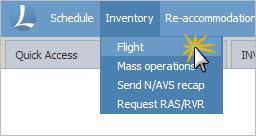Difference between revisions of "Inventory Management"
Jump to navigation
Jump to search
| Line 15: | Line 15: | ||
*[[Seat Availability Parameters|seat availability parameters]] | *[[Seat Availability Parameters|seat availability parameters]] | ||
*[[Operational Flight Inventory Management|operational flight inventory management]] | *[[Operational Flight Inventory Management|operational flight inventory management]] | ||
| − | *[[Business Rules | + | *[[Business Rules for Inventory Management|business rules (INV)]] |
*[[Mass Operations|mass operations]] | *[[Mass Operations|mass operations]] | ||
*[[Special Spaces Management|special spaces management]] | *[[Special Spaces Management|special spaces management]] | ||
| Line 28: | Line 28: | ||
*editing inventory parameters via [[Inventory Screen|inventory screen]] - for one specific flight on a specific date | *editing inventory parameters via [[Inventory Screen|inventory screen]] - for one specific flight on a specific date | ||
| − | *managing inventory parameters via [[Business Rules | + | *managing inventory parameters via [[Business Rules for Inventory Management|business rules]] - for one date and/or time period or several flights |
*editing inventory parameters via [[Mass Operations|mass operations]] – for one date and/or time period or several flights. | *editing inventory parameters via [[Mass Operations|mass operations]] – for one date and/or time period or several flights. | ||
There are special nuances in different ways of inventory management: | There are special nuances in different ways of inventory management: | ||
| − | #[[Mass Operations|mass operations]] may only be applied once to several flights. Parameters of a specific flight may be later edited either operationally via [[Inventory Screen|inventory screen]] or via [[Business Rules | + | #[[Mass Operations|mass operations]] may only be applied once to several flights. Parameters of a specific flight may be later edited either operationally via [[Inventory Screen|inventory screen]] or via [[Business Rules for Inventory Management|business rules]]. |
| − | #you may view parameters of created [[Business Rules | + | #you may view parameters of created [[Business Rules for Inventory Management|business rules]]. There is no such opportunity for mass operation. Applying mass operation is only logged in operation archive. |
To proceed to resource management select '''Inventory → Flight''' menu item. | To proceed to resource management select '''Inventory → Flight''' menu item. | ||
| Line 45: | Line 45: | ||
*[[Seat Availability Parameters]] | *[[Seat Availability Parameters]] | ||
*[[Operational Flight Inventory Management]] | *[[Operational Flight Inventory Management]] | ||
| − | *[[Business Rules | + | *[[Business Rules for Inventory Management]] |
*[[Mass Operations]] | *[[Mass Operations]] | ||
*[[Special Spaces Management]] | *[[Special Spaces Management]] | ||
Revision as of 16:03, 2 August 2021
Flight inventory is commercial capacity of an aircraft and rules of its realization.
| It is necessary for flight inventory management that a schedule for a flight has already been created. Inventory of the created flight are defined by business rules and carrier settings: Raid create depth, Raid storage depth, Waitlist length per cabin/segment, Default flight status. |
Flight inventory consists of:
- Cabin sale capacity on a leg, segment and booking class.
- Available seats on a leg, segment and booking class.
Flight inventory management is seat sale limitation on a leg, segment and booking class.
The following operations are referred to inventory management:
- inventory screen
- seat availability parameters
- operational flight inventory management
- business rules (INV)
- mass operations
- special spaces management
- flight reports
- services on board
- publishing flight inventory data to external systems
- PFS data management
There are also several addition functions such as viewing and refreshing inventory information, recounting parameters value etc., that are additional features for manual inventory management.
Flight inventory management system combines features for both operational and strategic management:
- editing inventory parameters via inventory screen - for one specific flight on a specific date
- managing inventory parameters via business rules - for one date and/or time period or several flights
- editing inventory parameters via mass operations – for one date and/or time period or several flights.
There are special nuances in different ways of inventory management:
- mass operations may only be applied once to several flights. Parameters of a specific flight may be later edited either operationally via inventory screen or via business rules.
- you may view parameters of created business rules. There is no such opportunity for mass operation. Applying mass operation is only logged in operation archive.
To proceed to resource management select Inventory → Flight menu item.
Next:
- Inventory Screen
- Seat Availability Parameters
- Operational Flight Inventory Management
- Business Rules for Inventory Management
- Mass Operations
- Special Spaces Management
- Flight Reports
- Ancillaries Settings
- Publishing Flight Inventory Data to External Systems
- PFS Data Management