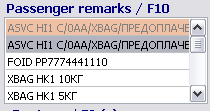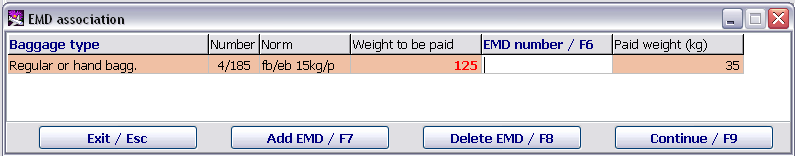Working with EMD in the "passenger Check-in" module
Jump to navigation
Jump to search
If a passenger has an issued EMD, then information about the availability of chargeable services or baggage payment is marked with colour in the Passenger remarks/F10 window of the Passenger check-in module.
Association of EMD with baggage
If a passenger has some prepaid baggage, then after entering information on the baggage in DCS ASTRA, the check-in agent should associate a number of the EMD receipt with the baggage.
The receipt association is carried out in the EMD association table:
The description of the table:
- Baggage type: type of chargeable baggage
- Number: total number of baggage for the given type
- Norm: baggage norm
- Weight to be paid: number of chargeable kilos
- EMD number/F6: number of the associated EMD.
- The selection or manual entry of the required receipt number is carried out by pressing the F6 key.
- Only receipts associated with baggage payment are displayed in the EMD association table.
- Paid weight: number of kilos paid according to the EMD receipt.
The given form is opened automatically if a passenger has some chargeable baggage, when saving baggage data (Save/F9), and also if any changes to the baggage were made.
See also:
- Working with the module
- Monitoring of passenger check-in. List of checked in passengers
- Unaccompanied baggage
- Check-in closing and flight documentation printing
- Through check-in
- Check-in of passengers with PNR ID1/2, RG1/2,DG1/2, WL statuses
- Check-in for codeshare flights in DCS Amber
- Input of passport data to form APIS telegram
- Automatic association of transfer baggage on connection segments
- Check-in of a crew in the "passenger Check-in" module
- Appendix 1. Ways of describing baggage NORMS
- Appendix 2. Check-in request format
Other sections:
- Boarding module
- Seasonal Schedule Management Module
- Check-in Preparation Module
- Documentation module
- Statistics module
- History module
- EMDA Module
- Messages Module
- Access Module
- Baggage Payment Module
- Transportation Module
- Weight and Balance Module
- Web Check-in at a Cost Service
- Alarms Designations
- Self Check-in Kiosk Software
- Administration module