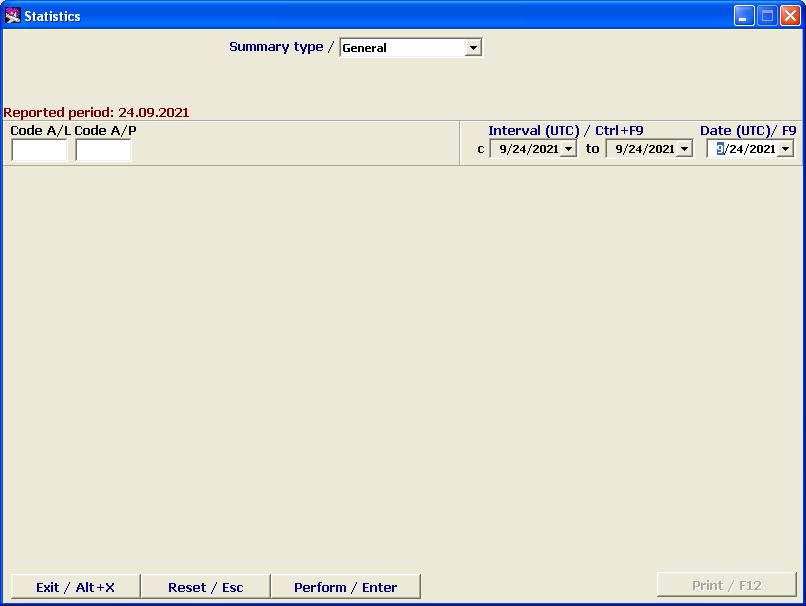Statistics module
Jump to navigation
Jump to search
The Statistics Functional Module is intended for retrieve and summarize the information about departures of an airline or an airport for the specified date or period.
Getting Started
To start, click on the Statistics button in the main module of the system. Example of the Statistics Module screen is shown on Figure 1.
Description of screen elements:
- Report type/F4 – select the report type:
- General – general info
- Detalized – with detalization on airports (for airlines) or on airlines (for airports)
- Comprehensive – detailed data about departures
- o – data about transfer passengers.
- A/L designator – an airline designator (type in or select from the Airline Index available in the System).
- A/P Code – an airport code (type in or select from the Airport Index available in the System).
- Period/Ctrl+F9 – specify the period for which the report to be generated.
- Date/F9 – specify the date for which the report to be generated.
- The central area of the screen is intended for the report display.
- Exit/Alt+X – close the Module window.
- Reset/Esc – clear the screen.
- Perform/F3 – generate a report based on the specified conditions (on an airport/airline for the specified dates).
- Print/F12 – print out the generated statistical report, define printing settings (this function is active only after generating a statistical report).
See also:
Other sections:
- Boarding module
- Seasonal Schedule Management Module
- Check-in Preparation Module
- Check-in module
- Documentation module
- History module
- EMDA Module
- Messages Module
- Access Module
- Baggage Payment Module
- Transportation Module
- Weight and Balance Module
- Web Check-in at a Cost Service
- Alarms Designations
- Self Check-in Kiosk Software
- Administration module