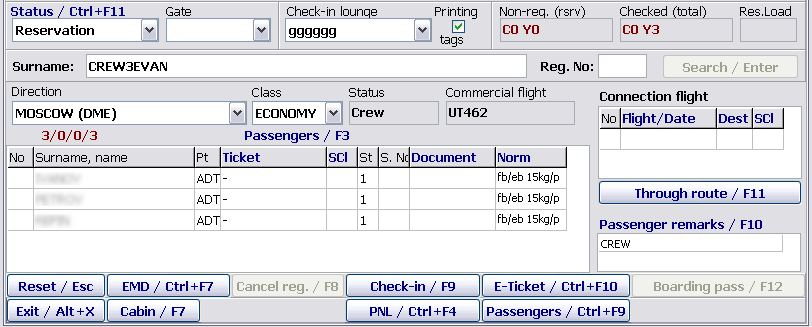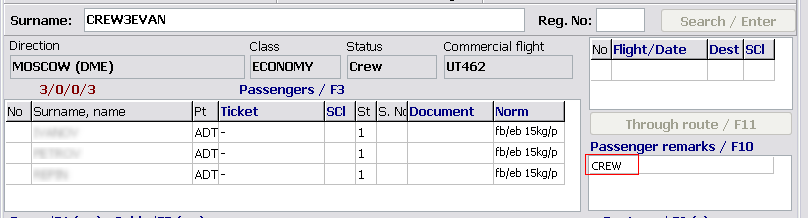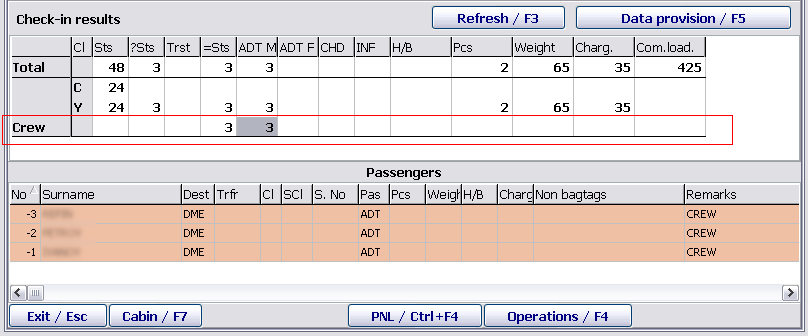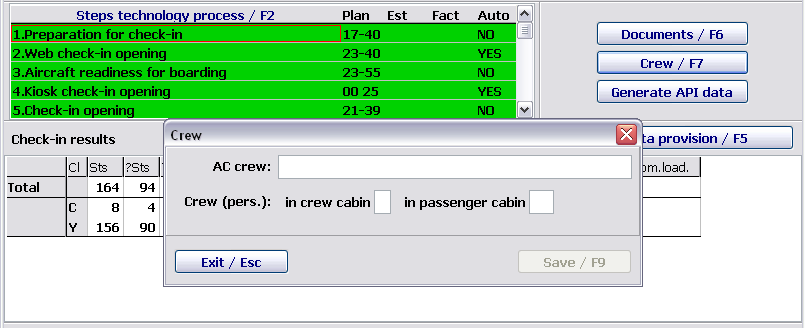Check-in of a crew in the "passenger Check-in" module
Crew check-in may be carried out in the following ways:
1. Before checking in, the CREW word is specified in the search query. The example: CREW1EVAN.
2. Check-in of a group which consists of NOREC with entering the CREW remark for any passenger of the group is carried out.
The first way is preferable because less time is spent on entering additional parameters.
Ticket and baggage data is not entered for the crew as well as operations on through check-in and transfer are not carried out. Hand luggage may be entered but it is not processed by the system subsequently.
Further, the crew is presented only in the list of checked in passengers in the "Passenger check-in" and "Inf. on archive" modules.
A number of crew members is displayed in numerical data on check-in results in the Crew separate row and is NOT INCLUDED in a total number in the Total row (entering data on a crew only when splitting results by classes, and/or by subclass groups, and/or by passenger statuses).
A separate APIS for the EDI_CN and EDI_IN formats is formed on data of the crew. The crew data is also exported in an exchange file for the Ministry of Transport.
If the LDM telegram formation is set on the flight, then the system monitors the availability of data on the crew to form a telegram.
Data for the LDM telegram may be entered in the Crew window of the "Transportation" module or in the "Passenger check-in" module through the CREW remark.
See also:
- Working with the module
- Monitoring of passenger check-in. List of checked in passengers
- Unaccompanied baggage
- Check-in closing and flight documentation printing
- Through check-in
- Check-in of passengers with PNR ID1/2, RG1/2,DG1/2, WL statuses
- Check-in for codeshare flights in DCS Amber
- Input of passport data to form APIS telegram
- Automatic association of transfer baggage on connection segments
- Working with EMD in the "passenger Check-in" module
- Appendix 1. Ways of describing baggage NORMS
- Appendix 2. Check-in request format
Other sections:
- Boarding module
- Seasonal Schedule Management Module
- Check-in Preparation Module
- Documentation module
- Statistics module
- History module
- EMDA Module
- Messages Module
- Access Module
- Baggage Payment Module
- Transportation Module
- Weight and Balance Module
- Web Check-in at a Cost Service
- Alarms Designations
- Self Check-in Kiosk Software
- Administration module