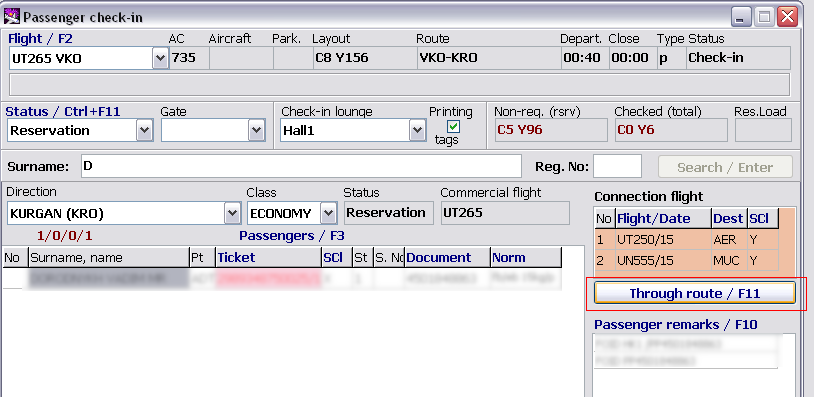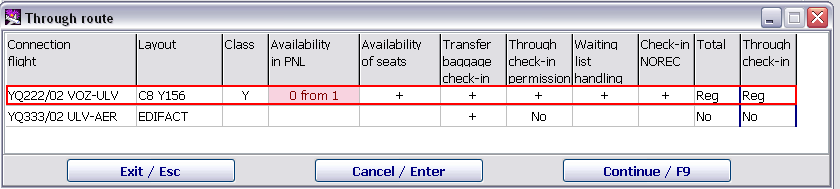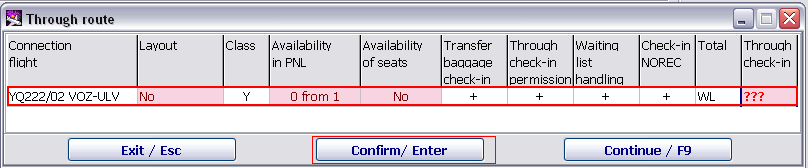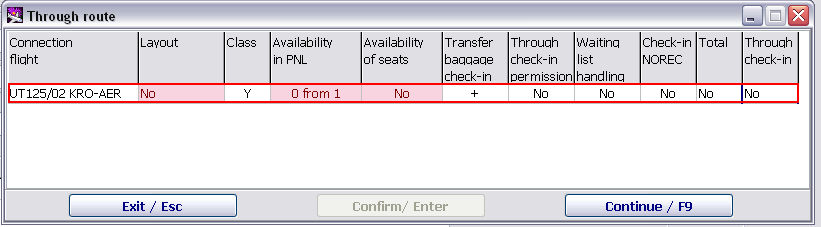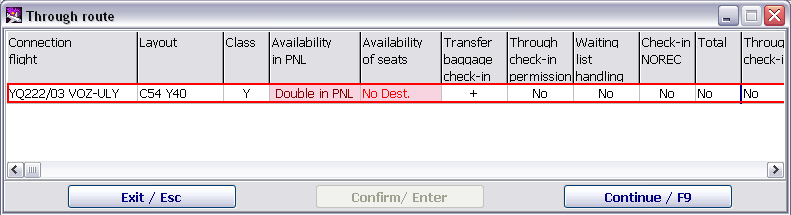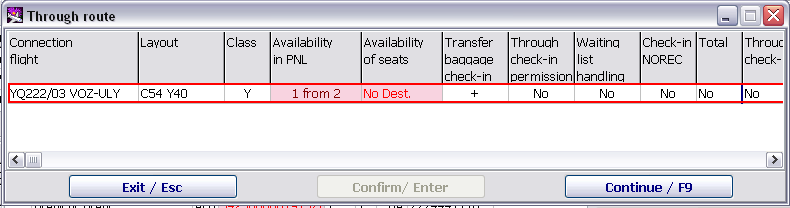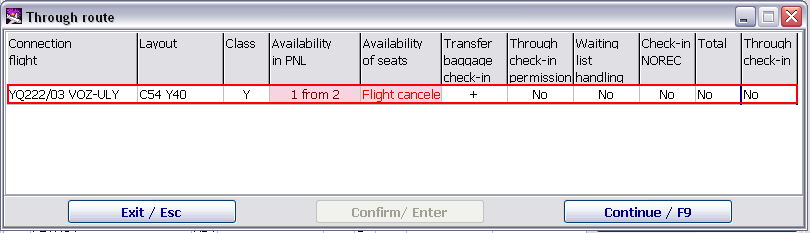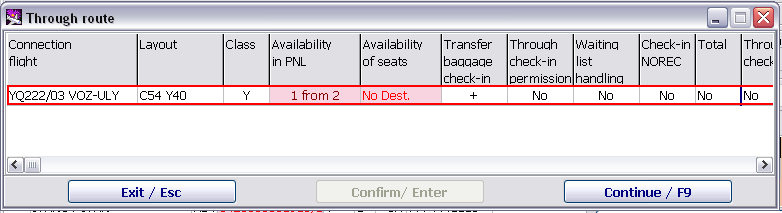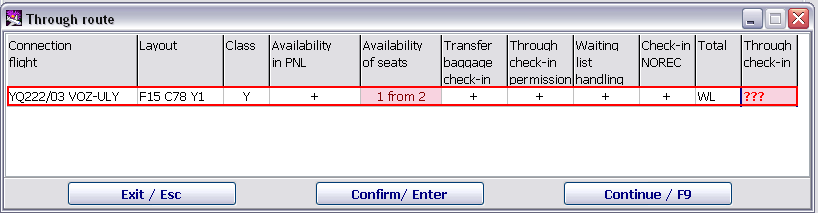Through check-in
Through check-in order implementation
Through check-in is carried out in several stages:
- Search for a passenger or a group of passengers
- Through route compilation
- Through route verification and confirmation
- Correction or addition of passenger data on through route parts
- Check-in of baggage and passengers or a group of passenger
- Printing of boarding pass set for all parts of a through route.
Through check-in stages
Search for passengers or a group of passengers
The request for searching is entered in the same way as it is entered during standard passenger check-in.
Through route compilation
Flights which take part in a through route of a passenger are specified in the Connection flights table. Data comes from the reservation system in the form of PNL/ADL telegrams or are entered by the check-in agent manually.
To enter data manually, it is required to specify a sequential number of a connection, an airline code, a number of a connection flight, a date of performing, a destination point and a service subclass on a given flight.
After entering all required data or correcting current data, the creation and verification of a through check-in route by data from through check-in tables is carried out by clicking Through route.
Through route verification and confirmation
Before performing through check-in, it is necessary to consider the entire route: if there is a possibility to carry out check-in of a passenger to the final destination. The agent receives the overview of the route by clicking Through route. Data is presented in the Through route table form:
All connection flights of passengers as well as all parameters required for the control of through check-in implementation are displayed in the table.
The description of the Through route table:
- Connection flight: flights on a route of a passenger are specified in this column. Data comes from the reservation system in the form of PNL/ADL telegrams and are entered in the Connection flights window by the check-in agent manually.
- Layout: AC layout on each connection segment with the following value options is specified in this column:
- No in DFP – a flight corresponding to a connection segment is not found in daily flight plan. Through check-in is not possible in this case.
- No – a layout is not associated with a flight. Through check-in is possible only if the waitlist operation mode is supported on this flight.
- EDIFACT – through check-in for a given segment is carried out by the exchange of telegrams with another check-in system. Through check-in depends on the affirmative response from another DCS. To carry out the interaction with another DCS, the availability of corresponding records in the Addresses of check-in systems table is required.
- Class: passenger service class on each segment is specified in this column
- Availability in PNL: availability of passengers in PNL/ADL telegrams on each flight with the following value options is specified in this column:
- Double in PNL – at least 2 passengers corresponding to data of the passenger (a type, a number of seats, a surname, a name) from the initial transportation segment and data on the connection segment (a destination point, a subclass) are found in PNL. Through check-in is possible in this case.
- n from m – n from m number of requested passengers is found in PNL. Through check-in is not possible in this case if NOREC check-in prohibition is set on the flight.
- Availability of seats: availability of seats for passengers or a group of passengers on a flight with the following value options is displayed:
- Flight cancelled – a flight which corresponds to a segment is cancelled in DFP. Through check-in is not possible.
- No Dest. – a destination point of a passenger on a connection segment is not found on a flight route. Through check-in is not possible in this case.
- Undef. cl. – a basic class of passengers from PNL is unknown or different basic classes for passengers of a group in PNL. Through check-in is not possible in this case.
- No – there are no available seats. Through check-in is not possible in this case.
- Transfer baggage check-in: possibility of transfer baggage check-in (data is taken from the Transfer baggage check-in table) with the following value options:
- "+" – baggage check-in is allowed
- "-" – baggage check-in is prohibited
- Through check-in permission: possibility of through check-in (data is taken from the Through check-in table) with the following value options:
- "+" – through check-in is allowed
- "-" – through check-in is prohibited
- Waiting list handling: possibility to work with waiting list (data is taken from the Through check-in table) with the following value options:
- "+" – waiting list handling on a flight is allowed
- "-" – waiting list handling on a flight is prohibited
- Check-in NOREC: possibility of NOREC check-in (data is taken from the Through check-in table) with the following value options:
- "+" –NOREC check-in on a flight is allowed
- "-" – NOREC check-in on a flight is prohibited
- Total: total result for a possibility of through check-in on the basis of data on a flight with the following value options:
- No – through check-in is not possible
- Reg. – through check-in is possible
- WL – passenger/group of passengers is added to waiting list
- Through check-in: confirmation of through check-in with the following value options:
- Reg. – through check-in is possible
- No – through check-in is not possible
- ??? – check-in is for waiting list, the confirmation of the consent of passengers for check-in is required (the confirmation is carried out through a selection of a required option by clicking Confirm).
Possible values in the columns when displaying the Through route table:
- Layout
- No in DFP – a flight corresponding to a connection segment is not found in daily flight plan. Through check-in is not possible in this case.
Example: if No in DFP is specified in the Layout column, then the connection flight ПО333/18 SGC-AER in the daily flight plan on 18th day is not found, data on the flight is not available and check-in is prohibited.
- No – a layout is not associated with a flight. Through check-in is not possible in this case if the waitlist operation mode is supported on this flight.
Example: the layout on the flight UT461/12 VKO-TJM is not available, seat assigning for a passenger/group of passengers is not possible. Check-in is possible only for waiting list.
- Availability in PNL
- Double in PNL – at least 2 passengers corresponding to data of the passenger (a type, a number of seats, a surname, a name) from the initial transportation segment and data on the connection segment (a destination point, a subclass) are found in PNL.
Example: if doubles are found on passenger lists on connections flights (coincidence of type, a number of seats, surnames, names of passengers), then the Double in PNL notification is displayed in the "Class" column. Check-in is possible but further it is necessary to select a required passenger from the double group in the main check-in window.
- n from m –
nfrommnumber of requested passengers is found in PNL. Through check-in is not possible in this case if NOREC check-in is prohibited.
- n from m –
Example: when check-in of a passenger is carried out not on the NOREC list (the passenger is not presented in inbound PNL/ADL telegrams on the flight), through check-in is possible only if the Check-in NOREC setting is active on the flight.
- Availability of seats
- Flight cancelled – a flight which corresponds to a connection segment is cancelled in DFP.
Example: flights included in the through route were cancelled. Through check-in is not possible.
- No Dest. – a destination point of a passenger on a connection segment is not found on the route of a corresponding flight segment in DFP. Through check-in is not possible in this case.
Example: when gathering information, the connection flight with the specified destination point was not found in DFP. Through check-in is not possible.
- n from m –
navailable seats frommrequired ones are left. Through checkin is not possible in this case if the support of waiting list handling is not
- n from m –
defined on the flight.
See also:
- Working with the module
- Monitoring of passenger check-in. List of checked in passengers
- Unaccompanied baggage
- Check-in closing and flight documentation printing
- Check-in of passengers with PNR ID1/2, RG1/2,DG1/2, WL statuses
- Check-in for codeshare flights in DCS Amber
- Input of passport data to form APIS telegram
- Automatic association of transfer baggage on connection segments
- Working with EMD in the "passenger Check-in" module
- Check-in of a crew in the "passenger Check-in" module
- Appendix 1. Ways of describing baggage NORMS
- Appendix 2. Check-in request format
Other sections:
- Boarding module
- Seasonal Schedule Management Module
- Check-in Preparation Module
- Documentation module
- Statistics module
- History module
- EMDA Module
- Messages Module
- Access Module
- Baggage Payment Module
- Transportation Module
- Weight and Balance Module
- Web Check-in at a Cost Service
- Alarms Designations
- Self Check-in Kiosk Software
- Administration module