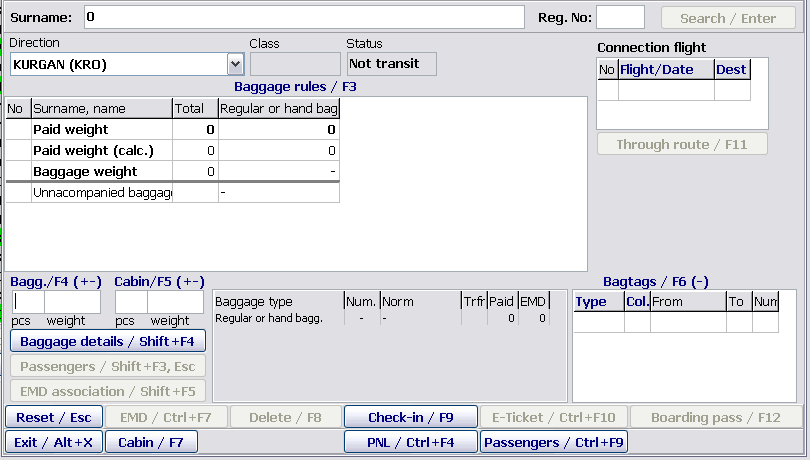Difference between revisions of "Unaccompanied baggage"
Jump to navigation
Jump to search
(Created page with "To check in unaccompanied baggage, it is required to enter zero (0) in the search field and press the '''Enter''' key. center|Figure 32 The...") |
|||
| Line 41: | Line 41: | ||
*[[Administration module]] | *[[Administration module]] | ||
| − | [[Category: DCS | + | [[Category: DCS]] |
Latest revision as of 14:16, 30 August 2021
To check in unaccompanied baggage, it is required to enter zero (0) in the search field and press the Enter key.
The procedure of check-in for unaccompanied baggage is carried out in the same was as entering passenger baggage. A number of baggage pieces and weight are entered by using the F4 key.
Changes or removal of unaccompanied baggage: unaccompanied baggage is selected from the list of checked passengers and baggage (Passengers/Ctrl+F9) and displayed back on the check-in window by pressing the Enter key. After that, it is possible to make baggage changes or remove the baggage by clicking Delete/F8.
See also:
- Working with the module
- Monitoring of passenger check-in. List of checked in passengers
- Check-in closing and flight documentation printing
- Through check-in
- Check-in of passengers with PNR ID1/2, RG1/2,DG1/2, WL statuses
- Check-in for codeshare flights in DCS Amber
- Input of passport data to form APIS telegram
- Automatic association of transfer baggage on connection segments
- Working with EMD in the "passenger Check-in" module
- Check-in of a crew in the "passenger Check-in" module
- Appendix 1. Ways of describing baggage NORMS
- Appendix 2. Check-in request format
Other sections:
- Boarding module
- Seasonal Schedule Management Module
- Check-in Preparation Module
- Documentation module
- Statistics module
- History module
- EMDA Module
- Messages Module
- Access Module
- Baggage Payment Module
- Transportation Module
- Weight and Balance Module
- Web Check-in at a Cost Service
- Alarms Designations
- Self Check-in Kiosk Software
- Administration module