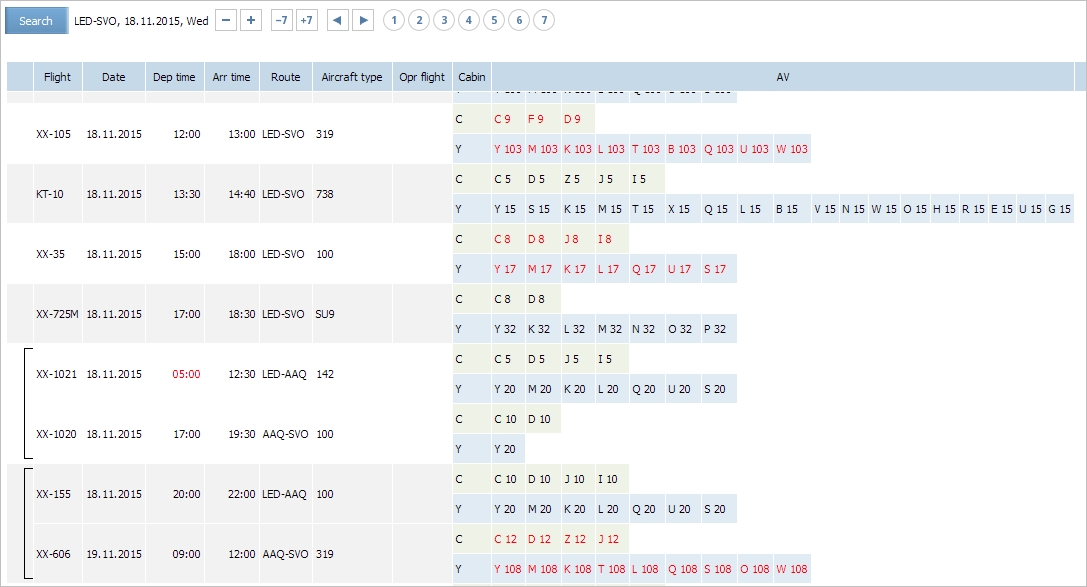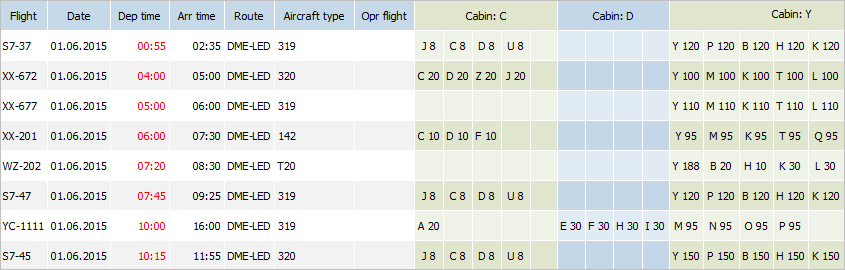Availability Display
The “AV display” report contains information about a number of seats available in free sale by cabins on a flight.
To view the report:
1. Select Reports → AV display in the main menu.
2. Fill in the search criteria form and proceed to the search. The report by the specified selection parameters will be presented.
The following information is presented:
- Flight: carrier code and a flight number
- Date: departure date
- Dep time: departure time
- Arr time: arrival time
- Route: route
- Aircraft type: aircraft type
- Opr flight: information about a codeshare agreement
- Cabin: cabin code
- AV: number of seats by booking classes in a cabin.
Values of seat availability in booking classes closed for sale are marked with red colour.
Connection flights are united with an embrace on the left.
You may view data about availability on the same flight for a different departure date.
To view information grouped by cabins, click View in the upper right corner of the window and select Group by cabins option. Information will be shown as presented on the figure below.
For each flight seats number is shown for each booking class within a cabin.
See also:
- List of Flights
- Closed Flights
- Flight Information
- Passengers
- Passengers for Period
- Money Report
- Search Passenger
- Transfer Pax List
- Flights Avail Leg
- Flights Avail Segment
- Airport Pax
- Arrival Airport Pax
- Flights Booking
- SSP Sales
Other sections:
- Schedule Management
- Inventory Management
- PNR Management
- Passenger Re-accommodation
- Carrier Settings
- Seatmaps and Sale with Seat Numbers
- Commercial Agreements Management
- System Queue Management
- Dictionaries
- User Rights and Roles
- Viewing Operation Archive
- Messages Searching and Viewing
- Charter Flight Creation