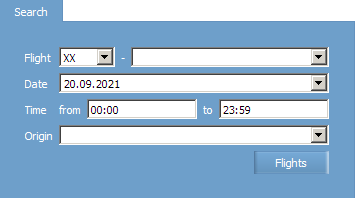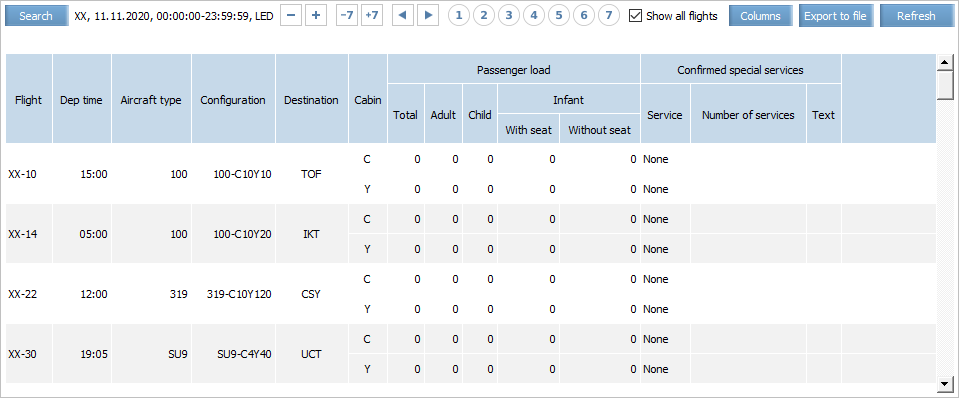Difference between revisions of "Airport Pax"
Jump to navigation
Jump to search
(Created page with "The report contains information about passenger loading and confirmed SSRs on all the flights departing on a specified day and date from a certain airport. To view “Airport...") |
|||
| Line 86: | Line 86: | ||
*[[Charter Flight Creation]] | *[[Charter Flight Creation]] | ||
| − | [[Category: | + | [[Category:Inventory]] |
Latest revision as of 12:35, 2 September 2021
The report contains information about passenger loading and confirmed SSRs on all the flights departing on a specified day and date from a certain airport.
To view “Airport pax” report:
1. Select Reports → Airport pax.
2. Fill in the search form:
Fields description:
- Flight — carrier code and flight number. If the flight number is specified and the flight is one-led, then the Origin filed will be set automatically. If no flight is specified or if a multi-leg flight is specified, then the Origin field should be filled in manually.
- Date — departure date in DD.MM.YYYY format or via Calendar widget
- Time — interval of departure from the dep airport in the HH:MM format
- Origin — departure airport.
3. Click Flights. The report will be presented.
The following data is presented:
- Flight — flight number which matches the search conditions
- Dep time — departure time from an airport should in the HH.MM format
- Aircraft type — 3-symbol IATA code and a name of aircraft sale configuration (regardless of a number of aircraft replacements on routes of multiple-leg flights, only an aircraft (departing from an airport) on which a report is formed is specified)
- Configuration — an aircraft configuration on a part of a route to the next point of the route. It is not specified on other segments
- Destination — destination airport code
- Cabin — cabin names on a part of a route
- Passengers load — passenger loading of a flight:
- Total — total passenger number
- Adult — number of adult passengers
- Child — number of children with a seat
- Infant — number of infants under 2 years old (With seat: with a seat, Without seat: without a seat.)
- Confirmed special services — passengers who claim special attention:
- Services — Service codes. Possible values:
- services not connected with RFISC is listed as an SSR code (
BLND, CKIN, DEAF, DEPA, LANG, MAAS, MEDA, STCR, UMNR, WCBD, WCHC, WCHS, WCMP, WEAPcodes only) - services with RFISC is listed as SSR code and RFISC code from SSR ASVC (e.g.,
EXST (01A)) - RFISC code only (SSR ASVC), e.g., 02B, not connected with SSR
- services not connected with RFISC is listed as an SSR code (
- Number of services — number of confirmed SSRs, for SSRs with RFISC only amount of services in SSR ASVC (quantity parameter) is stated
- Services — Service codes. Possible values:
- Text — text of remark of the corresponding service. For SSRs with RFISC commerce name of RFISC in SSR ASVC is stated besides the remark.
| If the flight schedule is absent, then the following System message will be presented: “Not found”. The cancelled flights are not included in the report. |
To view information about confirmed SSRs, click ![]() button in the left part of the table row. The following information about the SSRs will be presented in a separate area:
button in the left part of the table row. The following information about the SSRs will be presented in a separate area:
- VGML — SSR code
- Number — number of confirmed SSRs
- Remarks — text of a remark to a SSR if necessary.
Absence of a confirmed SSR on a flight is designated as NO.
See also:
- List of Flights
- Closed Flights
- Flight Information
- Passengers
- Passengers for Period
- Money Report
- Search Passenger
- Transfer Pax List
- Flights Avail Leg
- Flights Avail Segment
- Availability Display
- Arrival Airport Pax
- Flights Booking
- SSP Sales
Other sections:
- Schedule Management
- Inventory Management
- PNR Management
- Passenger Re-accommodation
- Carrier Settings
- Seatmaps and Sale with Seat Numbers
- Commercial Agreements Management
- System Queue Management
- Dictionaries
- User Rights and Roles
- Viewing Operation Archive
- Messages Searching and Viewing
- Charter Flight Creation