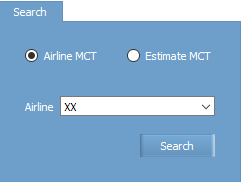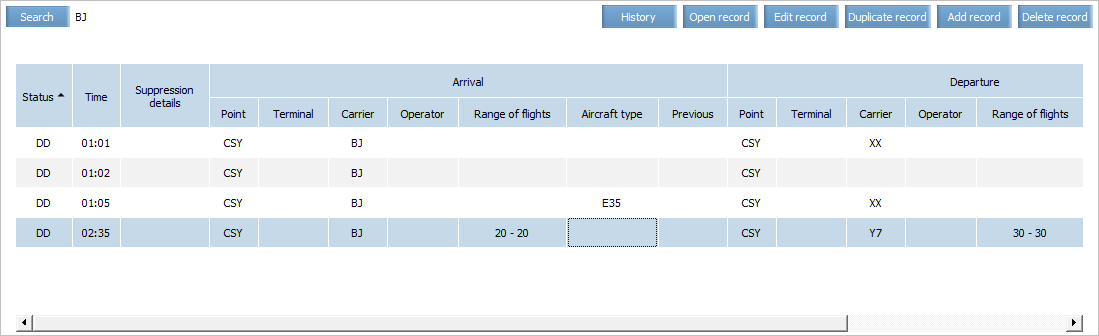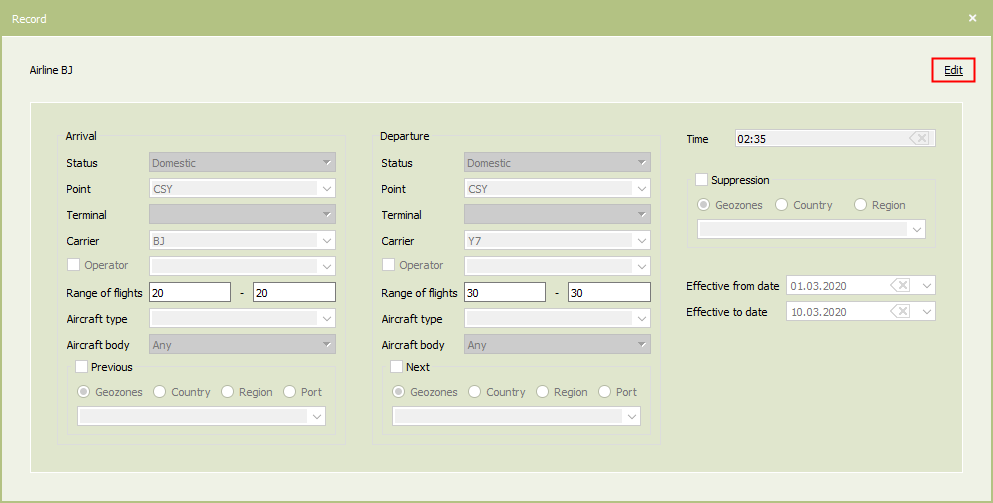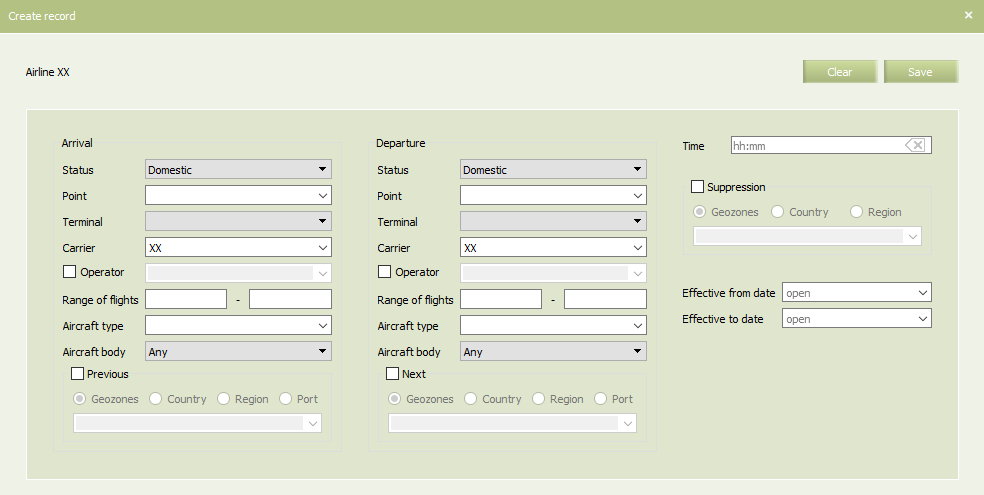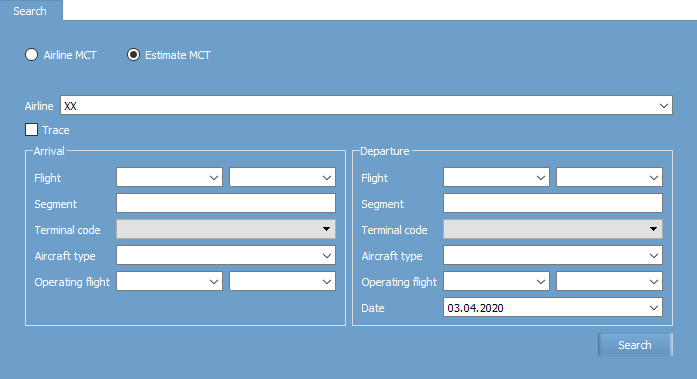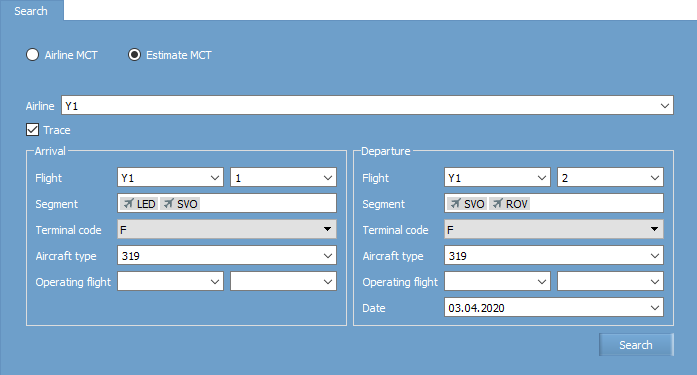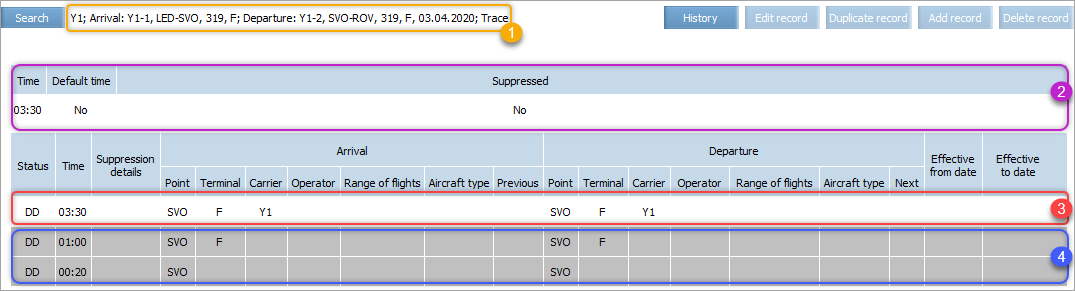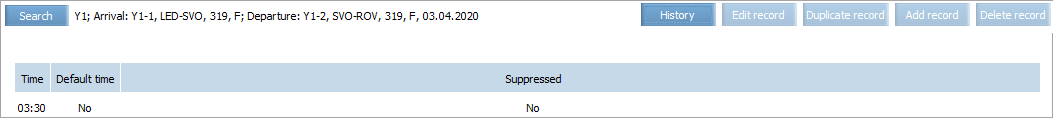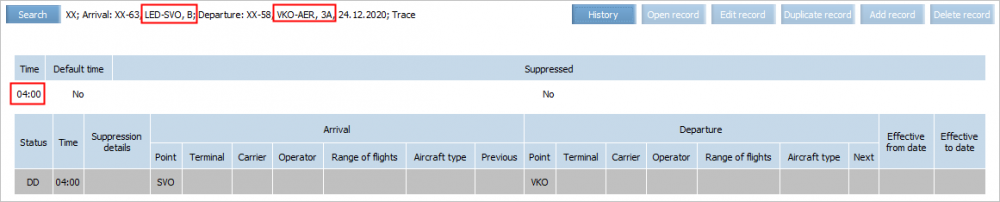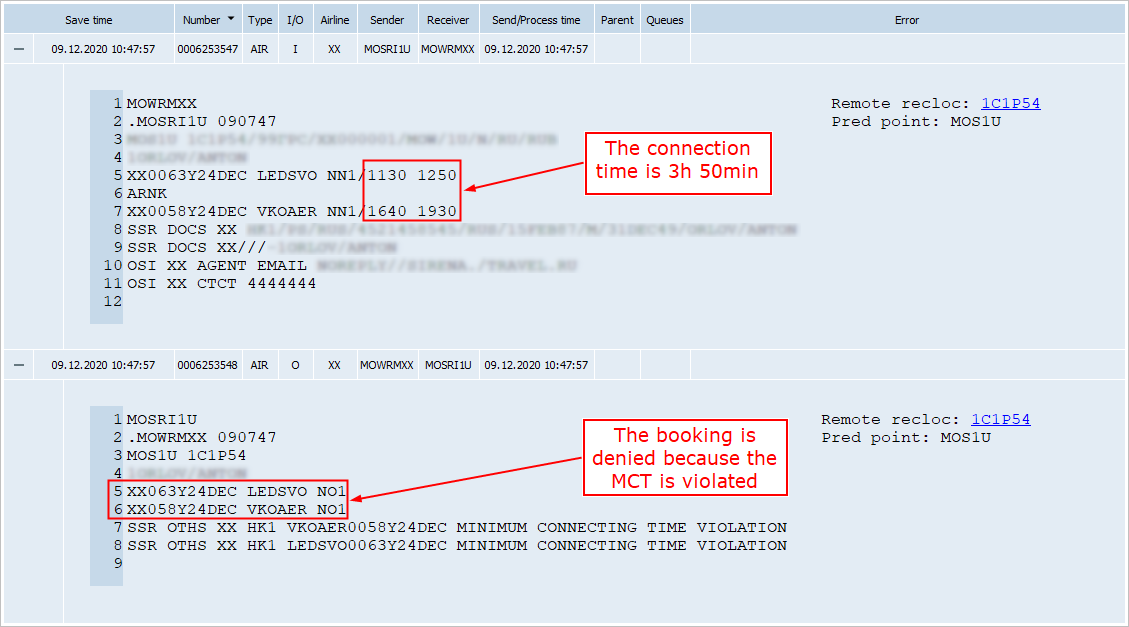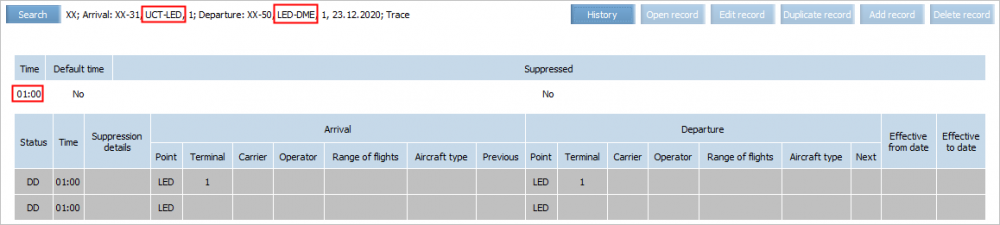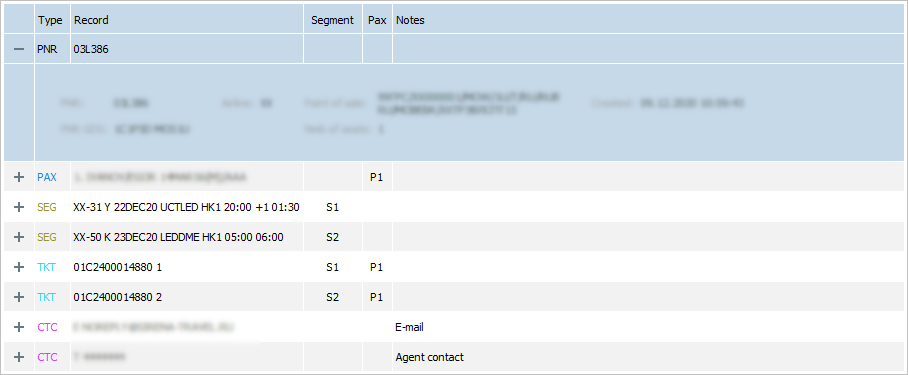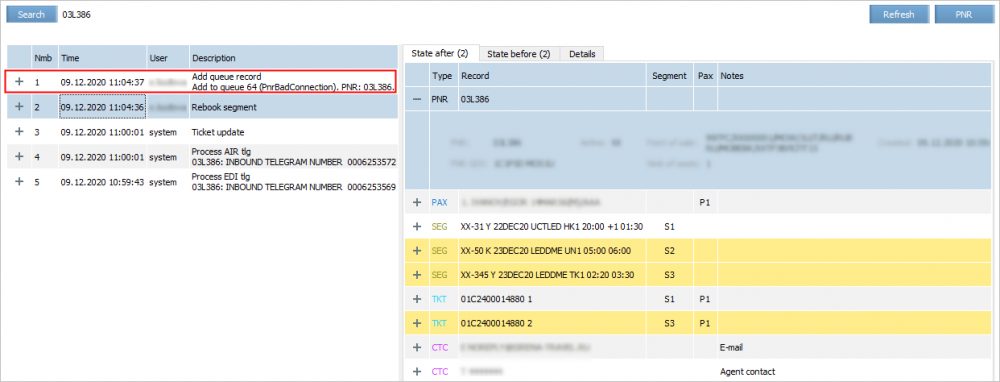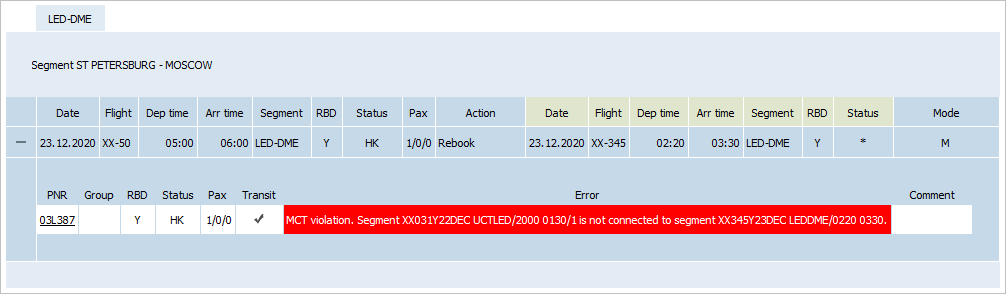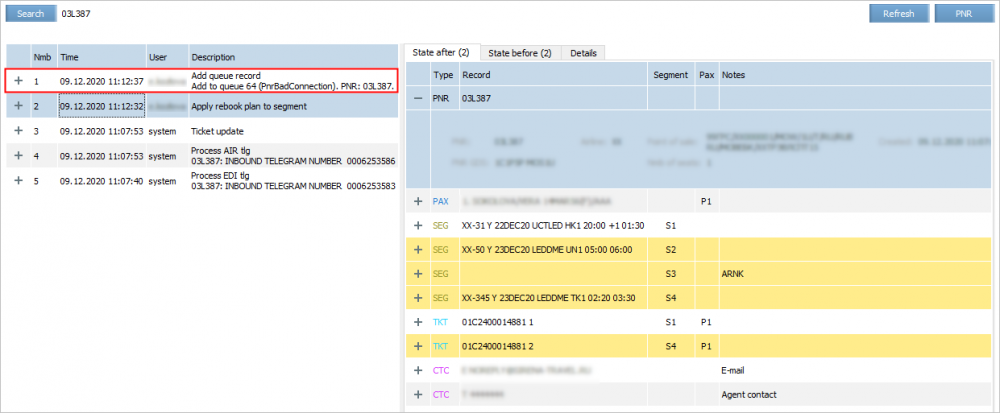Minimum Connection Time
Minimum connection time (МСТ) parameter defines minimal time for connection between two segments. It affects the possibility of creating PNR, when the route consists of two and more segments. MCT differs depending on an airport, terminal, flight status, carrier.
In the Amber Inventory system this parameter is used for creating connecting routes during re-accommodation, for searching a connecting pair when managing PNR, and for requesting availability report.
The dictionary consists of two parts:
- global MCT dictionary — main non-editable reference book, where global MCT data about all carriers and all airports is stored. It is supposed that airlines regularly send standard update messages to the integrator. All data is unified in a file, which is monthly updated and downloaded into th Amber Inventory system and all distribution systems.
- MCT exceptions — airline's data on connections, which is not yet included into the global reference.
When checking by MCT in the inventory system, data of the main reference and the airline's MCT records are both analyzed and a higher priority record is used for the two segments under consideration.
On requesting availability report with connections, the system analyzes the information in the MCT dictionary and displays only pairs of segments with MCT not less than stated in the dictionary. Data from the availability report is used for automatic and manual search of accepting flights for re-accommodation and during PNR modification.
To view the dictionary, proceed to Business rules → Settings → Minimum connecting time.
In the upper right part of the screen there are action buttons:
- History — history on МСТ records management;
- Edit record — edit selected record;
- Duplicate record — duplicate selected record in order to create a new one based on these settings;
- Add record — add a new record;
- Delete record — delete the selected record.
Own Airline's MCT Settings
To create airline's MCT exceptions, proceed to the Business rules → Settings → Minimum connecting time and select the Airline MCT radio button. Select an airline and click Search. A list of airline's records will be presented.
The following data is presented:
- Status – status of connecting segments. The segments may have Domestic or International status. For example: if there are two segments connecting in the SVO airport: NCESVO+SVOKJA, then this connection has ID status (as NCESVO segment is inetrnational for the SVO airport and SVOKJA segment is domestic. So these are all possible statuses of connection:
DD, ID, DI, II. - Time – minimum connecting time value (HH:MM format). Red x in the Time field means that for this record connection is suppressed;
- Suppression details — if set, it means that this record defines segments between which the connection is restricted. Restriction is set for connecting point in geo zone, country, region;
Departure/arrival data:
- Point — point of connection;
- Terminal — code of terminal of connecting airport;
- Carrier — airline's code on the segment;
- Operator — flight operator (for codeshare flights only);
- Range of flights — range of flights, for which this record is applicable;
- Aircraft type — aircraft type on the segment or type of fuselage;
- Previous/Next — points of departure/arrival for segments (optional);
- Effective from/to date – validity period of a record.
Red color indicates invalid records which were deactivated at the moment of global MCT dictionary import for the reason of conflicting data in own airline's dictionary and the global one. Point the cursor to th eline to see a hint with deactivation date. Invalid records are deleted from the dictionary after 60 days of inactivity.
| To view the entry data, select it in the presented list and perform double left-click or use the Open command from the entry context menu by the right-click or click Open record in the section menu. |
| The section's entries are available for editing only for users with the appropiate access rights. Without these rights, users can only view the entries. |
To edit the selected entry, use one of the following ways:
- Click Edit record in the section's menu.
- Use the Edit command from the entry context menu by the right-click.
- Open the entry for viewing and click on the Edit link.
There are two modes of entry list view in the History subsection. To select the mode, use the drop-down list that is opened by clicking the View button:
|
Creating a New Airline's МСТ Record
Select an airline for which the record is created, press Search, then press Add record. A creation form will be displayed.
Fill in the fields:
- Status – connecting segment status in the connecting point. For example, if International status is set, is means that departure point of the arriving segment is in another country than connecting point;
- Point – connecting point;
- Terminal – terminal code of the connecting airport;
- Carrier – airline's code;
- Operator – this marks that the segment is operated under codeshare agreements. If this check box is marked, specify code of operating carrier mandatorily;
- Range of flights – range of flight for which these MCT settings are applicable;
- Aircraft type – aircraft type on a segment. This field is inactive if the field Aircraft body is selected;
- Aircraft body – This field is inactive if the field Aircraft type is selected;
- Previous and/or Next – check the box to specify departure/arrival connecting segments data;
- Time – minimum connecting time (HH:MM format);
- Suppression – check the field, if this record defines segments between which connection is restricted. Specify Geozone/country/region if needed;
- Effective from/to date – period of validity for the created record.
Fields Time, Status, Point are mandatory. Airline's code should be specified in at least one of the fields: Carrier or Operator. The Regions field is inactive in v4.0.
МСТ Estimation
You may estimate MCT between two segments. Proceed to the Business rules → Settings → Minimum connecting time and select Estimate MCT. Specify the parameters of segments ont the form.
Flight, Segment, Terminal code fields are mandatory. Operating flight field is mandatory for estimation MCT for marketing carrier's segments. Trace field allows to estimate all potentially matching MCT records from airline's dictionary and global dictionary. If this checkbox is not marked, then data of the single strictly matching record will be displayed in the reply.
The reply is displayed in a table view.
Screenshot legend:
| 1 | Request parameters |
| 2 | Search results:
|
| 3 | Airline's MCT record which have not been added to the global dictionary yet |
| 4 | Global MCT dictionary data. These records are marked with grey background |
Reppy to the similar request with unmarked Trace checkbox looks as below:
MCT Application
The check of segment connection's correspondence to the MCT dictionary data is performed during PNR booking and changing.
The required condition to perform this check is availability of all flight segment points in Amber Inventory.
The check of segment connection possibility by the MCT dictionary is performed at the moment of receiving telegrams from external systems (GDS), and during the saving of modified PNR (the addition of segments, re-accomodation, changing of segment order in booking).
The check includes segments with the following connection parameters:
- The connection is in airports of one city / in different terminals of one airport / in one airport's terminal.
- The connection time does not exceed 24 hours.
- The connection has no intersection in the arrival time of the first flight and the departure time of the second flight in the connection point.
For the connection with a flight of external airline, the lesser MCT value is used.
As the check result, the following solutions are possible:
- The automatic denial in case of MCT violation for the seat request from GDS and from marketing partner with the agreement like Code Share Free Sale on the operator side. The note in the segment line is “
NO”, the SSR OTHS remark with the denial reason is «Minimum connecting time violation».
For example, the approved connection time between SVO (B)-VKO (3A) is at least 4 hours by the МСТ dictionary:
If the System receives the telegram from GDS (from CS FS marketing partner) containing the segment request with lesser connection time between them, the booking will be denied with the reason of MCT violation:
- The approval of segments with the booking placement in the 64 queue. For the retaining PNR, that modification has violated MCT (re-accomodation/addition/approval of segments, change of segment order in booking), the System approves the seats and informs an airline by the message to the 64 queue (the PnrBadConnection event).
For example, PNR has two conntection segments: UCT-LED and LED-DME. The approved connection time between them is at least 1 hour by the МСТ dictionary:
Airline employee re-accomodates a passenger to another flight that results in the MCT violation. The booking retains, the following message is sent to the 64 queue:
When the re-accomodation plan is processed and results with MCT violation in PNR, the System will inform user about it in case the Ignore bad connection parameter is not set in the re-accomodation's general settings:
If the Ignore bad connection parameter is set there or turned on directly in the re-accomodation plan, the System retains PNR changes (the re-accomodation plan is applied) and sends the corresponding message to the 64 queue:
See also:
- General Carrier Settings
- PNL Settings
- Service List Configuration
- APIS Configuration
- PAL/CAL: Lists of Passengers with Reduced Mobility
- Special Services Settings
- Booking Access Configuration