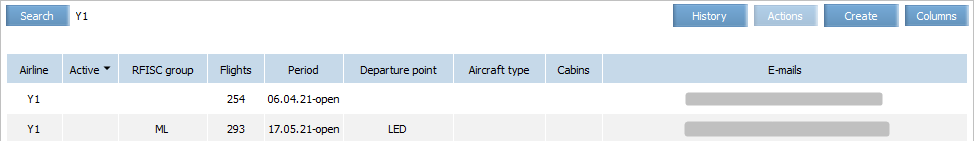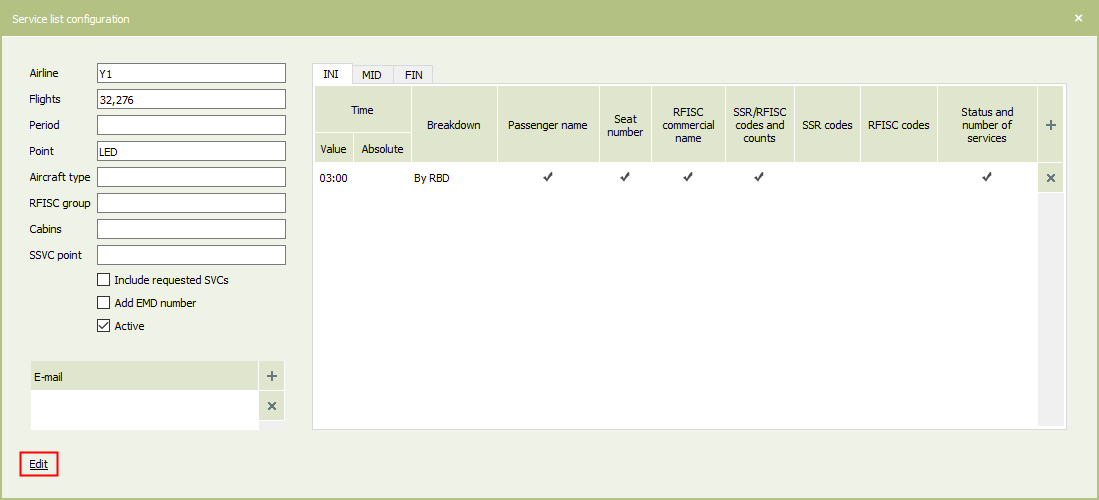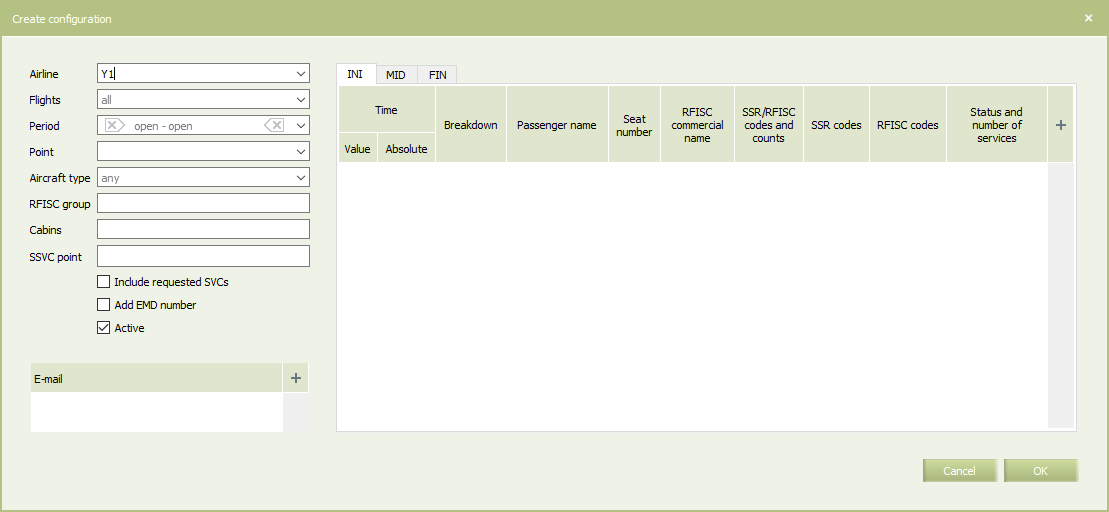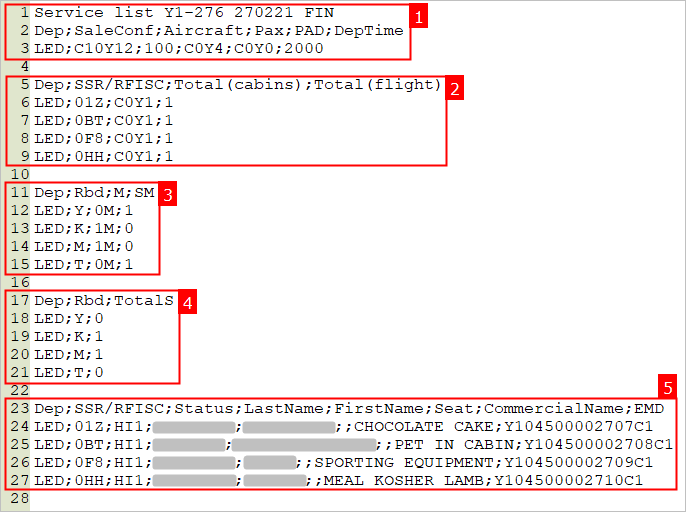Service List Configuration
It is possible to send the list of additional services requested in PNRs to the specified e-mails.
The settings of such lists are performed in the following section: Business rules → Settings → Service list configuration.
To search the existing configurations, specify flight number and/or departure point. These are optional parameters and may be skipped – then all airline SL configurations will be presented after clicking Search.
SL table cotains the following data:
- Airline – configuration owner
- Active – activity status
- RFISC group – RFISC group code from the «RFISC codes» table
- Flights – flight numbers / number range / group
- Period – flight departure date or date range, the “
open” value means that the configuration is applied always - Departure point – flight departure point
- Aircraft type
- Cabins – applied cabins
- E-mails – e-mail addresses for SL mailing.
| The section's entries are available for editing only for users with the appropiate access rights. Without these rights, users can only view the entries. |
To edit the selected entry, use one of the following ways:
- Click Actions → Edit in the section's menu.
- Use the Edit command from the entry context menu by the right-click.
- Open the entry for viewing and click on the Edit link.
To set up new SL configuration, click Create.
The configuration criteria (the form's left part):
- Airline – configuration owner
- Flights – flight numbers / number range / group
- Period – flight departure date or date range. If it is not specified, then the configuration will be applied always
- Point – flight departure point
- Aircraft type
- RFISC group – RFISC group code. If it is not specified, then the service list will include services from all groups (such as baggage, seats, meal). If RFISC group is specified (from the «RFISC codes» table), then the list will include data of passengers with the services from the group
- Cabins – applied cabins
- SSVC point – point/airport where the service is applied. It may be specified for the service that is not assigned to flight segment (EMD-S is issued for such service). Any point/airport can be specified, even out of the flight itinerary
- Include requested SVCs – include services with “on request” status to the list, it is not set by default
- Add EMD number — if it is selected, then EMD numbers are added to the data of confirmed services in the passenger data block (it is not set by default)
- Active – activity status (it is set by default)
- E-mail – e-mail addresses for SL mailing. Several addresses can be specified in separate lines (new line is added by clicking “+”).
The contents of the service list data (the form's right part) are set for every time “tag” in the corresponding tabs:
- INI – initial list
- MID – middle list
- FIN – final list.
Every “tag” tab has the following configuration parameters:
- Time – list generation and sending time. Its value may be absolute or relative. The value format is DD | HH | MM (days|hours|minutes). The «Absolute» attribute is a flag that is not set by default. The relative time of the list sending is connected to the specified departure point. Only one value is specified in the INI and FIN tabs. In the MID tab, several values can be specified with different SL parameters. The maximum amount of days before departure for the list sending is 15.
- Breakdown – SL generation mode, values:
By cabin,By RBD. - Passenger name – names of passengers with the assigned services. Passengers with identical last names are grouped together if the same service is assigned for them.
- Seat number – passenger seat number in the cabin (if it is assigned). It is presented with the Passenger name data.
- RFISC commercial name – RFISC name from the «RFISC codes» table.
- SSR/RFISC codes and counts – it defines the presence of the total by cabins and breakdown by cabin/RBD data.
- SSR codes – SSR codes from the «MEAL» group that will be used for the count of meal services. If it is not specified, then all services will be presented in the list.
- RFISC codes – RFISC codes used in the list. If the parameter is not specified , then the list uses all RFISC.
- Status and number of services – it defines the presence of data with service status and amount in the passenger block. It is set by default and the full list is generated. If it is not set, the passenger block does not contain service status and amount.
Also it is possible to send service lists manually from flight inventory screen at any time before the flight departure.
SL Structure and Examples
Service list example:
SL record consists up to following 5 data blocks:
- block 1
- flight number, record date and tag
- Dep – departure point
- SaleConf – sale configuration
- Aircraft – aircraft type
- Рax – amount of booked seats by flight cabins (except SA-passengers)
- PAD – amount of SA-passengers by flight cabins
- DepTime – departure time as in the schedule
- block 2
- Dep – departure point
- SSR/RFISC – RFISC codes or SSR codes for ML group
- Total (cabins) – service amount by cabins (whole flight with SA-passengers)
- Total (flight) – total service amount
- block 3
- Dep – departure point
- Rbd – cabin/RBD code
- M – amount of common meals (the Meal parameter in the flight schedule card)
- SM – amount of special meals
- block 4
- Dep – departure point
- Rbd – cabin/RBD code
- TotalS – service amount (except meals) by cabin/RBD (for example, seat, baggage, etc.)
- block 5
- Dep – departure point
- SSR/RFISC – SSR and RFISC code
- Status – service status and amount
- LastName – passenger last name
- FirstName – passenger fire name
- Seat – seat number (if PNR is present)
- CommercialName – RFISC commercial name
- EMD – EMD number of confirmed service (the field is added in case when the Add EMD number parameter is set).
Services with the following stasuses are added to the list:
HD– confirmed, EMD requiredHI– EMD issuedHK– confirmed, EMD not requiredHN– on request (not confirmed), it is added in case when the Include requested SVCs flag is selected.
See also:
- General Carrier Settings
- PNL Settings
- APIS Configuration
- PAL/CAL: Lists of Passengers with Reduced Mobility
- Special Services Settings
- Booking Access Configuration
- Minimum Connection Time