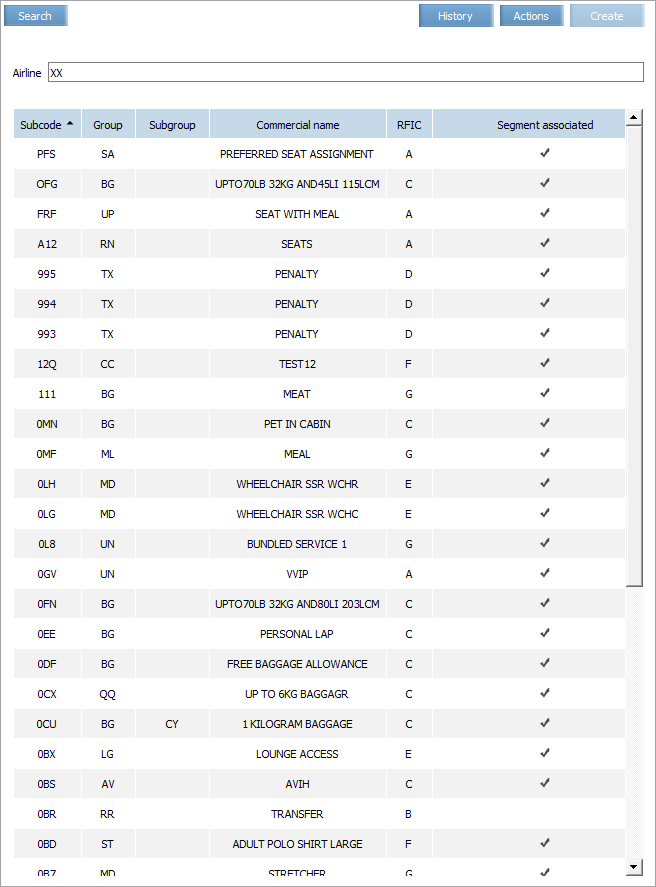Difference between revisions of "RFISC Dictionary"
Jump to navigation
Jump to search
| (One intermediate revision by one other user not shown) | |||
| Line 33: | Line 33: | ||
*[[Seat Availability Parameters]] | *[[Seat Availability Parameters]] | ||
*[[Operational Flight Inventory Management]] | *[[Operational Flight Inventory Management]] | ||
| − | *[[Business Rules | + | *[[Business Rules for Inventory Management]] |
*[[Mass Operations]] | *[[Mass Operations]] | ||
*[[Special Spaces Management]] | *[[Special Spaces Management]] | ||
| Line 40: | Line 40: | ||
*[[PFS Data Management]] | *[[PFS Data Management]] | ||
| − | [[Category: | + | [[Category:Inventory]] |
Latest revision as of 14:08, 2 September 2021
| The table is specified by the system provider. To add a code there, please contact the support service ( |
To view RFISC code table provided by the carrier, proceed to the Business rules → Settings → RFISC codes section.
Fields description:
- Subcode — service subcode
- Group — service group
- Subgroup — service subgroup
- Commercial name — commercial name of the service
- RFIC — RFIC
- Segment associated — EMD type: EMD-A for segment associated services and EMD-S for the other ones.
The Subcode, Group, Subgroup, Commercial name, RFIC fields are filled in according to IATA rules.
There are two modes of entry list view in the History subsection. To select the mode, use the drop-down list that is opened by clicking the View button:
|
See also:
- Special Services and Ancillaries Information
- Special Services Settings
- SSR & RFISC Quota
- Automatic Adding SSR to PNR based on Fare Data
- SSR Dictionary