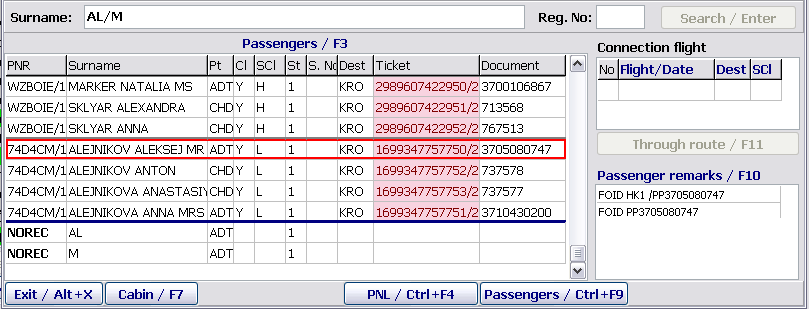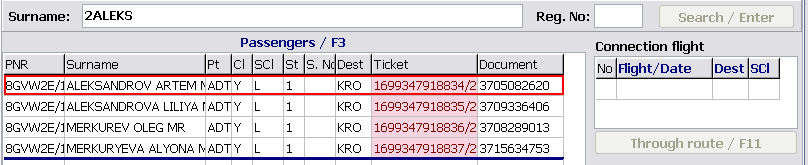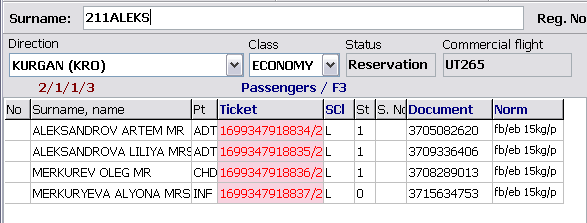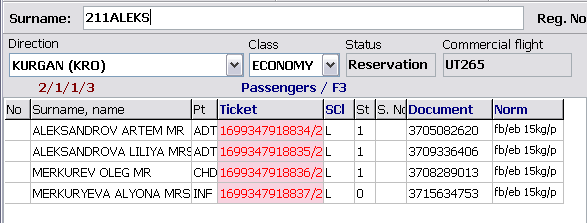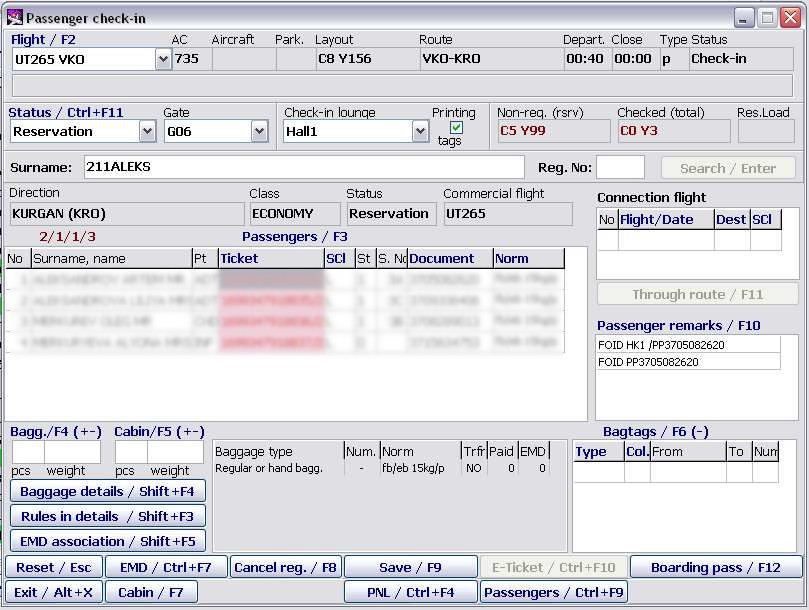Difference between revisions of "Passenger check-in"
| Line 125: | Line 125: | ||
*'''5//20/20/KINDERGARTEN''': 5ADT+20INF (5INF without a seat) | *'''5//20/20/KINDERGARTEN''': 5ADT+20INF (5INF without a seat) | ||
| + | A table each row of which contains the following information is displayed in the "Passengers /F3" field: | ||
| + | *'''Group name''': name of a group from PNL | ||
| + | *'''Surname, name''': surname of any unchecked passenger of a group | ||
| + | *'''PNR''': PNR number | ||
| + | *'''Number''': number of unchecked passengers / total number of passengers in a group | ||
| + | ====Check-in of a passenger who is not found in the list (NOREC)==== | ||
| + | If the system does not display a surname entered in the '''Passengers''' field, then the entry format of the '''Surname''' field is '''NSSurname'''. | ||
| + | |||
| + | ''NOREC'' passengers also may be checked in, if you select rows from the selection list suggested by the system under the blue line. | ||
| + | |||
| + | ===Request input for check-in and the system response to the request=== | ||
| + | |||
| + | A request for check-in (see Sec. 2.2.2) is entered in the '''Surname''' field. To move the pointer to this field, it is required to click '''Esc'''. After entering the request, click '''Enter'''. | ||
| + | |||
| + | If the request for the ''numerical'' check-in is sent, then in response, on the main screen in the '''Passengers''' field, the system displays a number of rows equal to a number of passengers in the request (by types) with the '''Х''' symbol in the surname field. | ||
| + | |||
| + | During the check-in ''of names'', the system response depends on search results in the reservation list. | ||
| + | |||
| + | The screen appearance during the passenger check-in is presented in Fig. 7. | ||
| + | |||
| + | Options of request results: | ||
| + | *''One passenger with the surname corresponding to the specified one in the request is found''. Data on the found passenger received from the booking system, a class of the passenger, an arrival point, a seat (if it was assigned in advance), connection flights (if any) and remarks (if any) are displayed in a row in the '''Passengers''' field of the main window. | ||
| + | *''Multiple passengers are found (1 passenger is being searched)''. The system displays a list of passengers with surnames corresponding to the surname specified in the request (as well as with other surnames but booked in the same PNRs); it is necessary to select the required one from these surnames and click '''Enter'''. | ||
| + | *''Multiple passengers are found (a group is being searched)''. The system displays a list of passengers with surnames corresponding to the surname specified in the request (as well as with other surnames but booked in the same PNRs). | ||
| + | **If passengers are in the group initially (booked in the same PNR), then it is required to select the needed group and click '''Enter'''. | ||
| + | **If passengers are not in the group initially (the group will be formed during check-in), then it is required to select needed surnames moving the pointer over them and clicking '''Enter''' or '''+'''. | ||
| + | *''Passenger/passenger group is not found''. The system displays a row (rows) with the surname entered in the request which should be filled with corresponding data. | ||
| + | |||
| + | ===Check-in window description=== | ||
| + | |||
| + | After entering the request for a search of a passenger (see Sec. 2.2.2), the "Passenger check-in" window has the appearance presented in Fig. 7. | ||
| + | |||
| + | [[File: Check-in_module-7.jpg|center|Figure 7]] | ||
| + | |||
| + | The description of the window fields: | ||
| + | |||
| + | 1. Flight information | ||
| + | *'''Flight:''' flight number | ||
| + | *'''AC:''' aircraft type | ||
| + | *'''Aircraft:''' aircraft number | ||
| + | *'''Park.:''' parking number | ||
| + | *'''Layout:''' cabin configuration (in accordance with a layout name set for this flight in the Weight and balance information module) | ||
| + | *'''Route:''' route (city/airport codes) after an origin airport | ||
| + | *'''Depart.:''' time of flight departure | ||
| + | *'''Close:''' time of check-in close | ||
| + | *'''Type:''' flight type | ||
| + | *'''Status:''' flight status | ||
| + | *'''Commercial flight:''' commercial flight number | ||
| + | |||
| + | 2. Additional flight information | ||
| + | |||
| + | If changes of schedule parameters on a flight are entered (change of a type of an aircraft or a configuration, flight delay and so on). | ||
| + | |||
| + | 3. Check-in information | ||
| + | *'''Status/F11:''' check-in status (it is selected from the drop-down list): | ||
| + | **''Reservation'' – check-in of passengers from reservation | ||
| + | **''SA check-in'' – check-in of passengers who are transferred from another flight or who have tickets on space available | ||
| + | **''Transit'' – check-in of transit passengers | ||
| + | *'''Gate:''' gate name (it is printed in a boarding pass) | ||
| + | *'''Check-in lounge:''' check-in lounge name | ||
| + | *'''Printing tags:''' indication of automatic printing of baggage tags (if the check box is selected, then tags are printed automatically after entering baggage information) | ||
| + | *'''Non-reg.:''' number of passengers (by classes) who are waiting to be checked in (in accordance with the lists) | ||
| + | *'''Checked:''' number of currently checked in passengers (by classes). Only a number of seats is considered (a number of children without seats is not considered) | ||
| + | *'''Res. Load:''' amount in kg, the maximum payload minus checked in passengers and baggage is calculated. | ||
| + | |||
| + | 4. Search information | ||
| + | *'''Surname:''' the field for entering the request for a passenger search (the request format is described in Sec. 2.2.2) | ||
| + | *'''Reg.№:''' the field for entering a registration number to search for a checked in passenger | ||
| + | *'''"Search/Enter":''' search by entered number or surname | ||
| + | |||
| + | 5. Passenger information | ||
| + | *'''Direction:''' arrival city/airport (if a passenger is from the reservation list, then a value of this field is set automatically. If a passenger is not from the reservation list and a flight is multi-leg, then a value is entered by the check-in agent) | ||
| + | *'''Class:''' passenger class (if a passenger is from the reservation list, then a value of this field is set automatically. If a passenger is not from the reservation list and a flight is multi-leg, then a value is entered by the check-in agent) | ||
| + | *'''Status:''' passenger check-in status in accordance with the '''Status/F11''' field: | ||
| + | **''Reservation'' – check-in of passengers from reservation | ||
| + | **''SA check-in'' – check-in of passengers who are transferred from another flight or have tickets on space available | ||
| + | **''Transit'' – check-in of transit passengers | ||
| + | *'''Passengers/Shift+F3:''' passenger information: | ||
| + | **''№'' – registration number | ||
| + | **''Surname, name'' – passenger surname, name | ||
| + | **''Pt'' – passenger type (ADT/CHD/INF) | ||
| + | **''Ticket'' – ticket series and number | ||
| + | **''Scl'' – passenger subclass | ||
| + | **''St'' –number of seats occupied by passengers | ||
| + | **''S.№'' – seat number | ||
| + | **''Document'' – series and number of a passenger document | ||
| + | **''Norm'' – norm of free baggage allowance for a passenger (in accordance with the norm of free baggage set for the given class on the flight) | ||
| + | *'''Connection flight:''' information on connection flights (if a passenger is transit one) (see Sec. 2.2.8): | ||
| + | **''№'' - connection number | ||
| + | **''Flight/Date'' – number and date of a connection flight | ||
| + | **''Dest'' – code of a destination point (in accordance with the airport card index) | ||
| + | **''Scl'' – subclass | ||
| + | *'''Passenger remarks/F10:''' passenger remark list (remark codes in accordance with the passenger remark card index) (see Sec. 2.2.9) | ||
| + | |||
| + | 6) Baggage information | ||
| + | *'''Bagg./F4:''' number of seats and baggage weight | ||
| + | *'''Cabin/F5:''' number of seats and hand luggage weight | ||
| + | **''Baggage type'' – baggage type in accordance with the baggage category card index | ||
| + | **''Num.'' – number of seats and baggage weight | ||
| + | **''Norm'' – norm of free baggage allowance (in accordance with the norm of free baggage set for the given class on the flight); when checking in a group, "'''see details'''" may be specified in this area. It means that norms of free baggage allowance of passengers of the group do not coincide. | ||
Revision as of 09:16, 17 August 2021
Passenger check-in consists of the following operations:
1) Preparation for check-in:
- Flight selection
- Check-in mode selection (reservation / space available / transit) − Gate and check-in lounge selection (from the drop-down list of the corresponding fields)
- Selection of baggage tag issue (automatic printing of tags is set when selecting the Printing tags check box; if the check box is not selected, then tags are nor printed but issued manually).
2) Check-in:
- Selection of a passenger from the list (if check-in of passengers from reservation or transit) or entering passenger data (if check-in without reservation or space available lists) (see Sections 2.2.2, 2.2.3)
- Search and confirmation of e-ticket (if a passenger has an e-ticket, see Sec. 2.4)
- Entering remarks (if necessary, see Sec. 2.2.9)
- Entering data on transit (if necessary, see Sec. 2.2.8)
- Assigning a seat to a passenger manually (if necessary, see Sec. 2.2.10)
- Entering data on baggage / hand luggage and baggage tag printing (see Sec. 2.3)
- Passenger check-in and boarding pass printing (see Sec. 2.2.11).
3) Other:
- Viewing data on baggage, associating a piece of baggage with a tag number and declared value (see Sec. 2.3.7)
- Entering data on unaccompanied baggage
- Cancellation of passenger check-in (see Sec. 2.2.12)
- Removal of baggage and deleting a baggage tag (see Sec. 2.3.4)
- Printing of a bag tag duplicate.
Basic check-in principles
Two check-in modes are presented in the system:
- Numerical check-in which is carried out according to either quantitative data on sale or to a cabin layout of an aircraft assigned to a flight. This mode should be used only if there are no reservation lists on this flight. In this case, the system tracks only a number of passengers (a number of sold and available seats).
- Check-in of names which assumes the availability of passenger reservation lists. In this case, the system tracks not only a number of passengers but it carries out searching for passengers in these reservation lists. The list of checked in passengers is created. If there are no reservation lists, then it is possible to carry out the check-in of names manually but in this case much more time is required to enter a request for check-in as it is necessary to enter complete data of all passengers.
Passenger check-in request format
The selection of a passenger or a group of passengers from the reservation list is carried out by a request which is entered in the Surname.
The basic format of the request for the numerical check-in: NS/NS/…/NS
The basic format of the request for the check-in of names: NSSurname1/NSSurname2/…/NSSurnameN, where NS is a numerical sequence which presents a number of passengers by types (ADT/CHD/INF); it presents a set of one to four figures:
| 1-2 figures before a surname (2..99) | Number of adult passengers (ADT)
|
| 3 figures before a surname | First figure (0..9) - (ADT)
Second figure (0..9) – a number of children ( Third figure (0..9) – a number of infants ( |
| 4 figures before a surname | First 2 figures (10..99) – ADT
Third figure (0..9) – Fourth figure (0..9) – |
The "ns" absence in the request during the check-in of names means check-in of one adult passenger. During the numerical check-in of one adult passenger, it is mandatory to specify 1 otherwise, the request will not be accepted.
Surname is absent in the numerical check-in. If there are reservation lists, it is possible to enter first 4 characters of a surname of one passenger from the group to search for the whole group in these lists. A numerical sequence and a surname show a number of passengers by types in the group who are reserved or who are checking in under the same surname (family). When checking in a group of passengers with different surnames, if the passengers were reserved in one group, "ns" contains a total number of passengers in the group (or in a part of the group came to check-in) and only one of their surnames is entered to select the whole group from the reservation lists.
There are two request format variants to check in groups which contain passengers of different types (ADT,CHD,INF). Selecting a current variant depends on settings of the system.
Check-in of an adult passenger group (if these passengers are not initially in the group)
The system allows to group passengers when checking in. For this purpose it is required to specify in the Surname field: 1 Surname1 / 1 Surname2 / … / 1 SurnameN.
For example: 1BROWN/1EVANS.
Check-in of an adult passenger group (if these passengers are initially in the group)
It is required to specify in the Surname field:
- NSSurname during the check-in of names
- NS during the numerical check-in
For example:
- 2ТРО 2 ADT (at least one of them with surname Kirova)
- 10 10 ADT
Check-in of groups of passengers of different types (1 variant)
When entering the request in the NSSurname format (or NS during the numerical check-in), the system counts all passengers with seats. To check in children without seats in the Surname field, information is entered in the following format:
- NS-Number during the numerical check-in
- NS-NumberSurname during the check-in of names
For example:
- 211DROZDOV: 2ADT+1CHD+1INF with a seat with surname DROZDOV
- 211-1: 2ADT+1CHD+1INF without a seat
- 212-1: 2ADT+1CHD + 1INF with a seat + 1INF without a seat
| A number of children without seats should not exceed a number of adults in the request, otherwise the request will not be accepted by the system. |
Check-in of groups of passengers of different types (2 variant)
When entering the request in the NSSurname format (or NS during the numerical check-in), the system considers that passengers of ADT and CHD types have seats and passengers of INF type do not have. For checking in, the request is entered in the Surname field in the following format:
- NS-Number: during the numerical check-in
- NS-NumberSurname: during the check-in of names, where the Number attribute after the minus sign defines a total number of children with seats (INF or/and CHD).
For example:
- 211 DROZDOV: 2ADT +1CHD +1INF without a seat with surname DROZDOV
- 211+1: 2ADT+1CHD+1INF with a seat
- 212+1: 2ADT+1CHD + 1INF without a seat + 1INF with a seat
| A number of children without seats should not exceed a number of adults in the request, otherwise the request will not be accepted by the system. |
Check-in of a large group
To check in the issued passenger group in which the number ADT> 99 and/or CHD/INF > 9, information is entered in the "Surname" field in the following format:
- ADT/CHD/INF/Seats/: during the numerical check-in
- ADT/CHD/INF/Seats/Name_group: during the check-in of names, where the Seats attribute presents a total number of seats occupied by the group. The attribute is specified if there are children without seats in the group. In other cases, it is possible not to specify the attribute.
After processing the request, the list with relevant groups is displayed with data on the group, a number of unchecked passengers and a total number of passengers in the group.
For example:
- /40//SCHOOL: 40CHD with surname SCHOOL
- 5//20/20/KINDERGARTEN: 5ADT+20INF (5INF without a seat)
A table each row of which contains the following information is displayed in the "Passengers /F3" field:
- Group name: name of a group from PNL
- Surname, name: surname of any unchecked passenger of a group
- PNR: PNR number
- Number: number of unchecked passengers / total number of passengers in a group
Check-in of a passenger who is not found in the list (NOREC)
If the system does not display a surname entered in the Passengers field, then the entry format of the Surname field is NSSurname.
NOREC passengers also may be checked in, if you select rows from the selection list suggested by the system under the blue line.
Request input for check-in and the system response to the request
A request for check-in (see Sec. 2.2.2) is entered in the Surname field. To move the pointer to this field, it is required to click Esc. After entering the request, click Enter.
If the request for the numerical check-in is sent, then in response, on the main screen in the Passengers field, the system displays a number of rows equal to a number of passengers in the request (by types) with the Х symbol in the surname field.
During the check-in of names, the system response depends on search results in the reservation list.
The screen appearance during the passenger check-in is presented in Fig. 7.
Options of request results:
- One passenger with the surname corresponding to the specified one in the request is found. Data on the found passenger received from the booking system, a class of the passenger, an arrival point, a seat (if it was assigned in advance), connection flights (if any) and remarks (if any) are displayed in a row in the Passengers field of the main window.
- Multiple passengers are found (1 passenger is being searched). The system displays a list of passengers with surnames corresponding to the surname specified in the request (as well as with other surnames but booked in the same PNRs); it is necessary to select the required one from these surnames and click Enter.
- Multiple passengers are found (a group is being searched). The system displays a list of passengers with surnames corresponding to the surname specified in the request (as well as with other surnames but booked in the same PNRs).
- If passengers are in the group initially (booked in the same PNR), then it is required to select the needed group and click Enter.
- If passengers are not in the group initially (the group will be formed during check-in), then it is required to select needed surnames moving the pointer over them and clicking Enter or +.
- Passenger/passenger group is not found. The system displays a row (rows) with the surname entered in the request which should be filled with corresponding data.
Check-in window description
After entering the request for a search of a passenger (see Sec. 2.2.2), the "Passenger check-in" window has the appearance presented in Fig. 7.
The description of the window fields:
1. Flight information
- Flight: flight number
- AC: aircraft type
- Aircraft: aircraft number
- Park.: parking number
- Layout: cabin configuration (in accordance with a layout name set for this flight in the Weight and balance information module)
- Route: route (city/airport codes) after an origin airport
- Depart.: time of flight departure
- Close: time of check-in close
- Type: flight type
- Status: flight status
- Commercial flight: commercial flight number
2. Additional flight information
If changes of schedule parameters on a flight are entered (change of a type of an aircraft or a configuration, flight delay and so on).
3. Check-in information
- Status/F11: check-in status (it is selected from the drop-down list):
- Reservation – check-in of passengers from reservation
- SA check-in – check-in of passengers who are transferred from another flight or who have tickets on space available
- Transit – check-in of transit passengers
- Gate: gate name (it is printed in a boarding pass)
- Check-in lounge: check-in lounge name
- Printing tags: indication of automatic printing of baggage tags (if the check box is selected, then tags are printed automatically after entering baggage information)
- Non-reg.: number of passengers (by classes) who are waiting to be checked in (in accordance with the lists)
- Checked: number of currently checked in passengers (by classes). Only a number of seats is considered (a number of children without seats is not considered)
- Res. Load: amount in kg, the maximum payload minus checked in passengers and baggage is calculated.
4. Search information
- Surname: the field for entering the request for a passenger search (the request format is described in Sec. 2.2.2)
- Reg.№: the field for entering a registration number to search for a checked in passenger
- "Search/Enter": search by entered number or surname
5. Passenger information
- Direction: arrival city/airport (if a passenger is from the reservation list, then a value of this field is set automatically. If a passenger is not from the reservation list and a flight is multi-leg, then a value is entered by the check-in agent)
- Class: passenger class (if a passenger is from the reservation list, then a value of this field is set automatically. If a passenger is not from the reservation list and a flight is multi-leg, then a value is entered by the check-in agent)
- Status: passenger check-in status in accordance with the Status/F11 field:
- Reservation – check-in of passengers from reservation
- SA check-in – check-in of passengers who are transferred from another flight or have tickets on space available
- Transit – check-in of transit passengers
- Passengers/Shift+F3: passenger information:
- № – registration number
- Surname, name – passenger surname, name
- Pt – passenger type (ADT/CHD/INF)
- Ticket – ticket series and number
- Scl – passenger subclass
- St –number of seats occupied by passengers
- S.№ – seat number
- Document – series and number of a passenger document
- Norm – norm of free baggage allowance for a passenger (in accordance with the norm of free baggage set for the given class on the flight)
- Connection flight: information on connection flights (if a passenger is transit one) (see Sec. 2.2.8):
- № - connection number
- Flight/Date – number and date of a connection flight
- Dest – code of a destination point (in accordance with the airport card index)
- Scl – subclass
- Passenger remarks/F10: passenger remark list (remark codes in accordance with the passenger remark card index) (see Sec. 2.2.9)
6) Baggage information
- Bagg./F4: number of seats and baggage weight
- Cabin/F5: number of seats and hand luggage weight
- Baggage type – baggage type in accordance with the baggage category card index
- Num. – number of seats and baggage weight
- Norm – norm of free baggage allowance (in accordance with the norm of free baggage set for the given class on the flight); when checking in a group, "see details" may be specified in this area. It means that norms of free baggage allowance of passengers of the group do not coincide.
Next:
Other modules:
- Monitoring of passenger check-in. List of checked in passengers
- Unaccompanied baggage
- Check-in closing and flight documentation printing
- Through check-in
- Check-in of passengers with PNR ID1/2, RG1/2,DG1/2, WL statuses
- Check-in for codeshare flights in DCS Amber
- Input of passport data to form APIS telegram
- Automatic association of transfer baggage on connection segments
- Working with EMD in the "passenger Check-in" module
- Check-in of a crew in the "passenger Check-in" module
- Appendix 1. Ways of describing baggage NORMS
- Appendix 2. Check-in request format