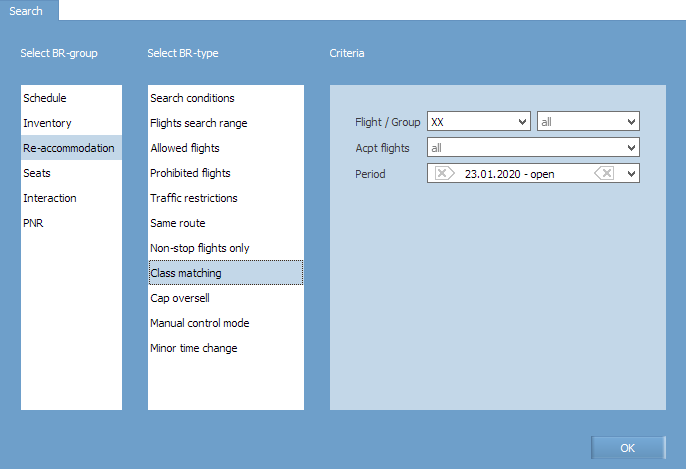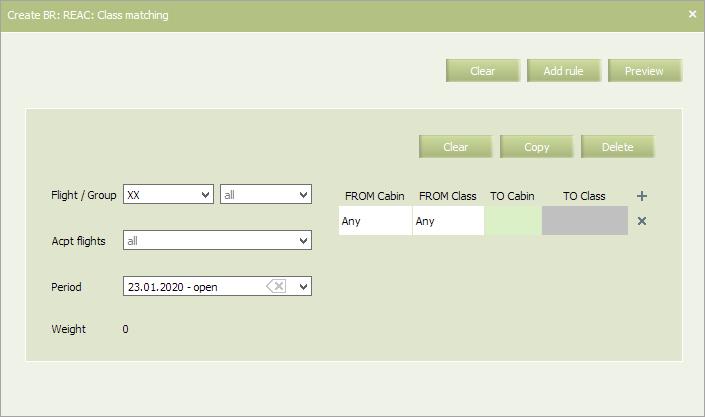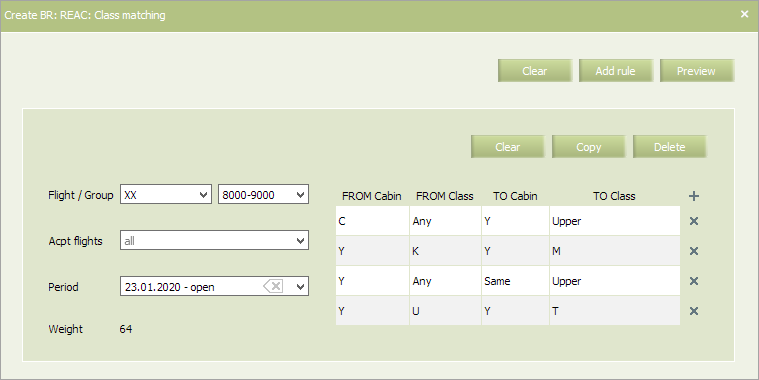Difference between revisions of "Class Matching"
(Created page with "Conditions of re-accommodation of passengers for whom “class to class” re-accommodation is not possible due to absence of the required booking class on the alternate fligh...") |
|||
| (7 intermediate revisions by 2 users not shown) | |||
| Line 12: | Line 12: | ||
To view already created business rules of this type, enter the search parameters and click '''OK'''. Search results will be presented as a list of business rules. | To view already created business rules of this type, enter the search parameters and click '''OK'''. Search results will be presented as a list of business rules. | ||
| − | |||
| − | |||
To create a new business rule, press the '''Create''' button. As a result, a business rule creation form will appear. | To create a new business rule, press the '''Create''' button. As a result, a business rule creation form will appear. | ||
| Line 46: | Line 44: | ||
|} | |} | ||
| − | Possible values of the parameters of the Modified flight and Accepting flight cells are presented in Tables below: | + | Possible values of the parameters of the '''Modified flight''' and '''Accepting flight''' cells are presented in Tables below: |
| + | |||
| + | ''Possible values of the parameters of the '''Modified flight''' cell'' | ||
| + | |||
| + | {|class="wikitable" | ||
| + | !Cabin | ||
| + | !Class | ||
| + | |- | ||
| + | |“Specified cabin” (Y) | ||
| + | |“Specified class” (Y) | ||
| + | |- | ||
| + | |“Specified cabin” (Y) | ||
| + | |“Any class” (*) | ||
| + | |- | ||
| + | |“Any cabin” (*) | ||
| + | |“Any class” (*) | ||
| + | |} | ||
| − | Possible values of the parameters of the | + | ''Possible values of the parameters of the '''Accepting flight''' cell'' |
| − | Cabin Class | + | {|class="wikitable" |
| − | “Specified cabin” (Y) “Specified class” (Y) | + | !Cabin |
| − | + | !Class | |
| − | + | |- | |
| − | + | |rowspan="3"|“Specified cabin” (Y) | |
| + | |“Specified class” (Y) | ||
| + | |- | ||
| + | |“An upper cabin class” (Upper) | ||
| + | |- | ||
| + | |“A lower cabin class” (Lower) | ||
| + | |- | ||
| + | |rowspan="2"|Upper cabin (Upper) | ||
| + | |“An upper cabin class” (Upper) | ||
| + | |- | ||
| + | |“A lower cabin class” (Lower) | ||
| + | |- | ||
| + | |rowspan="2"|Lower cabin (Lower) | ||
| + | |“An upper cabin class” (Upper) | ||
| + | |- | ||
| + | |“A lower cabin class” (Lower) | ||
| + | |- | ||
| + | |rowspan="2"|Next cabin relatively a modified one (Next Down) | ||
| + | |“An upper cabin class” (Upper) | ||
| + | |- | ||
| + | |“A lower cabin class” (Lower) | ||
| + | |- | ||
| + | |rowspan="2"|Previous cabin relatively a modified one (Previous) | ||
| + | |“An upper cabin class” (Upper) | ||
| + | |- | ||
| + | |“A lower cabin class” (Lower) | ||
| + | |- | ||
| + | |rowspan="2"|Same cabin (Same) | ||
| + | |“An upper cabin class” (Upper) | ||
| + | |- | ||
| + | |“A lower cabin class” (Lower) | ||
| + | |} | ||
| − | |||
| − | |||
| − | |||
| − | |||
| − | |||
| − | |||
| − | |||
| − | |||
| − | |||
| − | |||
| − | |||
| − | |||
| − | |||
| − | |||
| − | |||
| − | |||
Mechanism of validation of the rule conditions: | Mechanism of validation of the rule conditions: | ||
| − | An order of cabins is defined by settings on a carrier level. | + | *An order of cabins is defined by settings on a carrier level. |
| − | A list of cabins is defined in accordance with an aircraft configuration. | + | *A list of cabins is defined in accordance with an aircraft configuration. |
| − | Priority of booking classes is defined by the specified order of booking classes (the “Booking classes” business rule). | + | *Priority of booking classes is defined by the specified order of booking classes (the “Booking classes” business rule). |
| − | Validation by the “Class+Class” parameters. Intersection of two or more records with the same specified “Class+Class” values of a modified flight is not allowed in the content of the corresponding business rule: | + | *Validation by the “Class+Class” parameters. Intersection of two or more records with the same specified “Class+Class” values of a modified flight is not allowed in the content of the corresponding business rule: |
| + | |||
“Specified cabin” + “Specified class” | “Specified cabin” + “Specified class” | ||
| − | Modified flight | + | {|class="wikitable" |
| − | Record Cabin Class | + | !colspan="3"|Modified flight |
| − | Active Y Y | + | |- |
| − | New Y Y | + | !Record |
| + | !Cabin | ||
| + | !Class | ||
| + | |- | ||
| + | |Active | ||
| + | |Y | ||
| + | |Y | ||
| + | |- | ||
| + | |New | ||
| + | |Y | ||
| + | |Y | ||
| + | |} | ||
| + | |||
“Any cabin” + “Any class” ; | “Any cabin” + “Any class” ; | ||
| − | Modified flight | + | {|class="wikitable" |
| − | Record Cabin Class | + | !colspan="3"|Modified flight |
| − | Active * * | + | |- |
| − | New * * | + | !Record |
| − | Validation by the “Class” parameter. Intersection of two or more records (in the content of the corresponding business rule) formed for the same “specified” booking class of a modified flight is not allowed. The exception is the “Any” value (*). | + | !Cabin |
| − | Modified flight | + | !Class |
| − | Record Cabin Class Validity | + | |- |
| − | Active Y Y Not valid | + | |Active |
| − | New * Y | + | |* |
| − | Active Y * Valid | + | |* |
| − | New * * | + | |- |
| + | |New | ||
| + | |* | ||
| + | |* | ||
| + | |} | ||
| + | |||
| + | *Validation by the “Class” parameter. Intersection of two or more records (in the content of the corresponding business rule) formed for the same “specified” booking class of a modified flight is not allowed. The exception is the “Any” value (*). | ||
| + | |||
| + | {|class="wikitable" | ||
| + | !colspan="3"|Modified flight | ||
| + | | | ||
| + | |- | ||
| + | !Record | ||
| + | !Cabin | ||
| + | !Class | ||
| + | !Validity | ||
| + | |- | ||
| + | |Active | ||
| + | |Y | ||
| + | |Y | ||
| + | |rowspan="2"|Not valid | ||
| + | |- | ||
| + | |New | ||
| + | |* | ||
| + | |Y | ||
| + | |- | ||
| + | |colspan="4"| | ||
| + | |- | ||
| + | |Active | ||
| + | |Y | ||
| + | |* | ||
| + | |rowspan="2"|Valid | ||
| + | |- | ||
| + | |New | ||
| + | |* | ||
| + | |* | ||
| + | |} | ||
| + | |||
Priority of records defines what conditions should be applied during re-accommodation in each separate case. The more specified records with the specified values of the “Specified cabin” and “Specified booking class” parameters of a modified flight have the highest priority. | Priority of records defines what conditions should be applied during re-accommodation in each separate case. The more specified records with the specified values of the “Specified cabin” and “Specified booking class” parameters of a modified flight have the highest priority. | ||
| − | Priority Modified flight | + | {|class="wikitable" |
| − | Cabin Class | + | !rowspan="2"|Priority |
| − | «1» “Specified” (Y) “Specified” (Y) | + | !colspan="2"|Modified flight |
| − | «2» “Specified” (Y) “Any” (*) | + | |- |
| − | «3» “Any” (*) “Any” (*) | + | !Cabin |
| + | !Class | ||
| + | |- | ||
| + | |«1» | ||
| + | |“Specified” (Y) | ||
| + | |“Specified” (Y) | ||
| + | |- | ||
| + | |«2» | ||
| + | |“Specified” (Y) | ||
| + | |“Any” (*) | ||
| + | |- | ||
| + | |«3» | ||
| + | |“Any” (*) | ||
| + | |“Any” (*) | ||
| + | |} | ||
| + | |||
An example of filled in form is presented below. | An example of filled in form is presented below. | ||
[[File: Class_Matching-4.png|center]] | [[File: Class_Matching-4.png|center]] | ||
| − | Fill in the form and click Preview. Check all the parameters and changes which are going to be applied to flight configurations in case this rule is saved and applied. If everything is correct, click Save to proceed. Conditions of business rules that match the criteria, created in the system (flight number, route, period, etc.), will be applied to the flight(s). | + | Fill in the form and click '''Preview'''. Check all the parameters and changes which are going to be applied to flight configurations in case this rule is saved and applied. If everything is correct, click '''Save''' to proceed. Conditions of business rules that match the criteria, created in the system (flight number, route, period, etc.), will be applied to the flight(s). |
| + | |||
| + | ==See also:== | ||
| + | |||
| + | *[[Search Conditions]] | ||
| + | *[[Flight Search Range]] | ||
| + | *[[Allowed Flights]] | ||
| + | *[[Prohibited Flights]] | ||
| + | *[[Business Rules for Re-accommodation Management/Traffic Restrictions|Traffic Restrictions]] | ||
| + | *[[Same Route]] | ||
| + | *[[Non-stop Flights Only]] | ||
| + | *[[SSP Rebooking]] | ||
| + | *[[Cap Oversell]] | ||
| + | *[[Manual Control Mode]] | ||
| + | *[[Minor Time Change]] | ||
| + | |||
| + | ==Other business rules:== | ||
| − | + | *[[Business Rules for Inventory Management]] | |
| + | *[[Business Rules on Schedule Management]] | ||
| + | *[[Seats Business Rules]] | ||
| − | + | ==Other re-accommodation management sections:== | |
| − | |||
| − | |||
| − | |||
| − | |||
| − | |||
| − | |||
| − | |||
| − | |||
| − | |||
| − | |||
| − | |||
| − | + | *[[Re-accommodation Settings]] | |
| − | + | *[[Forming a Re-accommodation Task]] | |
| − | + | *[[Forming a Re-accommodation Plan]] | |
| − | + | *[[Forming a Re-accommodation Solution]] | |
| + | *[[Viewing Re-accommodation Tasks and Reports]] | ||
| + | *[[Additional Options]] | ||
| − | + | [[Category:Inventory]] | |
| − | |||
| − | |||
| − | |||
| − | |||
| − | |||
Latest revision as of 12:43, 2 September 2021
Conditions of re-accommodation of passengers for whom “class to class” re-accommodation is not possible due to absence of the required booking class on the alternate flight is defined by the rule (including re-accommodation on the same flight, see "Search conditions" business rule).
If “class to class” re-accommodation is not possible, then conditions of the rule are applied.
An application level is a flight.
In main menu select Business rules → Business rules → Re-accommodation. As a result, a business rule selection form will appear. Select Class matching rule.
To view already created business rules of this type, enter the search parameters and click OK. Search results will be presented as a list of business rules.
To create a new business rule, press the Create button. As a result, a business rule creation form will appear.
The following criteria of the rule are mandatory:
- Carrier code
- Starting and ending dates of rule validity period.
| It is allowed to set the period that begins from yesterday. For the period editing, the System sets yesterday as the period beginning by default. |
The following criteria of the rule are optional:
- Origin and destination points
- Partner
- Flight or group of flights.
If no flight criteria are specified, then the rule is applied to all flights available for the carrier.
The content of the rule is presented in Table.
| Modified flight (From) | Alternate flight (To) | ||
|---|---|---|---|
| FROM Cabin | FROM Class | TO Cabin | TO Class |
Possible values of the parameters of the Modified flight and Accepting flight cells are presented in Tables below:
Possible values of the parameters of the Modified flight cell
| Cabin | Class |
|---|---|
| “Specified cabin” (Y) | “Specified class” (Y) |
| “Specified cabin” (Y) | “Any class” (*) |
| “Any cabin” (*) | “Any class” (*) |
Possible values of the parameters of the Accepting flight cell
| Cabin | Class |
|---|---|
| “Specified cabin” (Y) | “Specified class” (Y) |
| “An upper cabin class” (Upper) | |
| “A lower cabin class” (Lower) | |
| Upper cabin (Upper) | “An upper cabin class” (Upper) |
| “A lower cabin class” (Lower) | |
| Lower cabin (Lower) | “An upper cabin class” (Upper) |
| “A lower cabin class” (Lower) | |
| Next cabin relatively a modified one (Next Down) | “An upper cabin class” (Upper) |
| “A lower cabin class” (Lower) | |
| Previous cabin relatively a modified one (Previous) | “An upper cabin class” (Upper) |
| “A lower cabin class” (Lower) | |
| Same cabin (Same) | “An upper cabin class” (Upper) |
| “A lower cabin class” (Lower) |
Mechanism of validation of the rule conditions:
- An order of cabins is defined by settings on a carrier level.
- A list of cabins is defined in accordance with an aircraft configuration.
- Priority of booking classes is defined by the specified order of booking classes (the “Booking classes” business rule).
- Validation by the “Class+Class” parameters. Intersection of two or more records with the same specified “Class+Class” values of a modified flight is not allowed in the content of the corresponding business rule:
“Specified cabin” + “Specified class”
| Modified flight | ||
|---|---|---|
| Record | Cabin | Class |
| Active | Y | Y |
| New | Y | Y |
“Any cabin” + “Any class” ;
| Modified flight | ||
|---|---|---|
| Record | Cabin | Class |
| Active | * | * |
| New | * | * |
- Validation by the “Class” parameter. Intersection of two or more records (in the content of the corresponding business rule) formed for the same “specified” booking class of a modified flight is not allowed. The exception is the “Any” value (*).
| Modified flight | |||
|---|---|---|---|
| Record | Cabin | Class | Validity |
| Active | Y | Y | Not valid |
| New | * | Y | |
| Active | Y | * | Valid |
| New | * | * | |
Priority of records defines what conditions should be applied during re-accommodation in each separate case. The more specified records with the specified values of the “Specified cabin” and “Specified booking class” parameters of a modified flight have the highest priority.
| Priority | Modified flight | |
|---|---|---|
| Cabin | Class | |
| «1» | “Specified” (Y) | “Specified” (Y) |
| «2» | “Specified” (Y) | “Any” (*) |
| «3» | “Any” (*) | “Any” (*) |
An example of filled in form is presented below.
Fill in the form and click Preview. Check all the parameters and changes which are going to be applied to flight configurations in case this rule is saved and applied. If everything is correct, click Save to proceed. Conditions of business rules that match the criteria, created in the system (flight number, route, period, etc.), will be applied to the flight(s).
See also:
- Search Conditions
- Flight Search Range
- Allowed Flights
- Prohibited Flights
- Traffic Restrictions
- Same Route
- Non-stop Flights Only
- SSP Rebooking
- Cap Oversell
- Manual Control Mode
- Minor Time Change