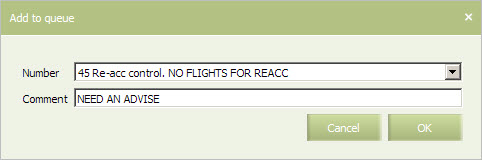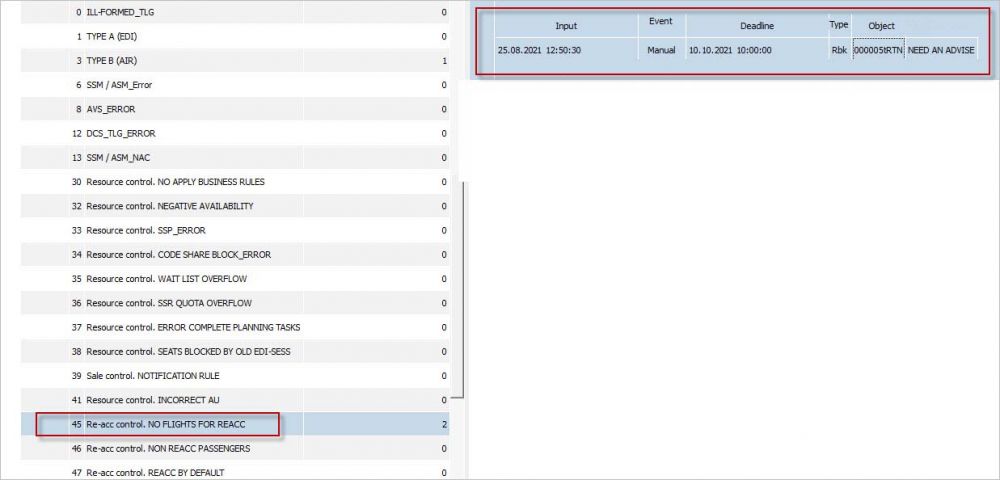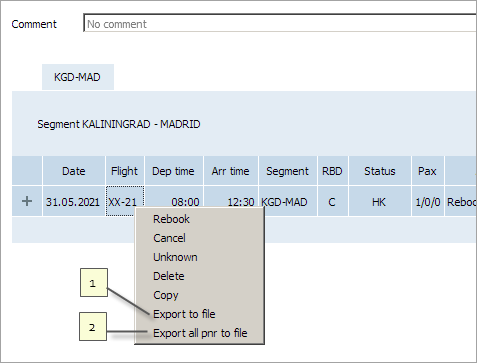Additional Options
Re-accommodation Plan Message Sending into a System Queue
Since the process of passengers re-accommodation initiates changes in passenger orders parameters, these processes are linked.
In addition, notification of events related to re-accommodation plan, go into the system queue. Subsequently sent a notification can be viewed in the queue management section. It is possible to send a telegram about re-accommodation plan with comment to the system queue.
To send a telegram about a plan of re-accommodation into system queue:
1. Click Add to queue on the screen of forming a plan of re-accommodation. The window of sending a telegram will be presented.
2. From the list in the Number field, select the queue number to which a telegram will be sent. Queues of processing of events connected with the re-accommodation management are presented in the list.
3. Specify a free form text in the Comment field. The field is not mandatory to fill in.
4. Click ОК. The telegram will be placed in the selected system queue (Messages → Queues → Processing).
Data Export
You may export data from re-accommodation plan:
- Export all lines of the plan with information on modified and accepting flights (mark 1 on the figure below)
- Export data on PNRs in the plan (mark2 on the figure below).
| If there are several segment in the re-accommodation plan (several tabs), then to export all PNRs please click on each tab and select Export all PNR to file option. |
See also:
- Re-accommodation Settings
- Forming a Re-accommodation Task
- Forming a Re-accommodation Plan
- Forming a Re-accommodation Solution
- Viewing Re-accommodation Tasks and Reports
- Business Rules for Re-accommodation Management