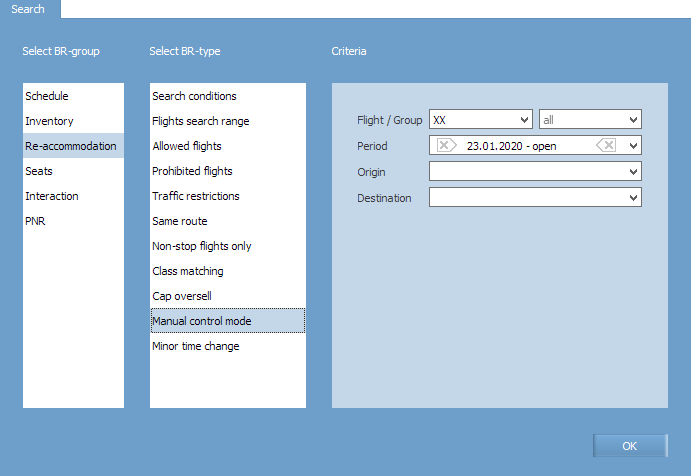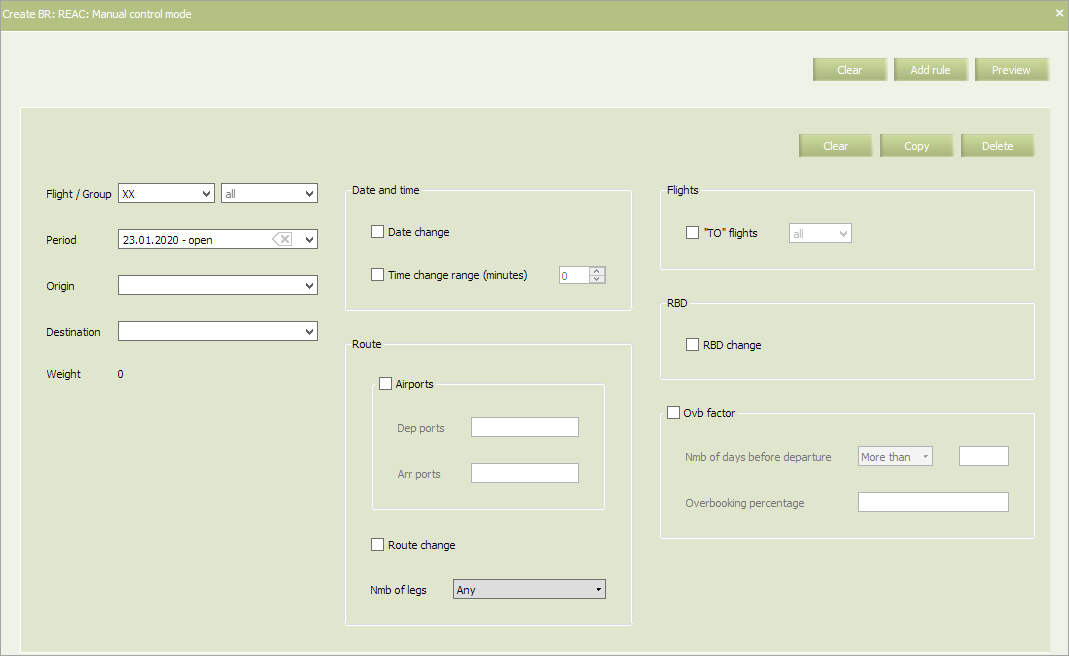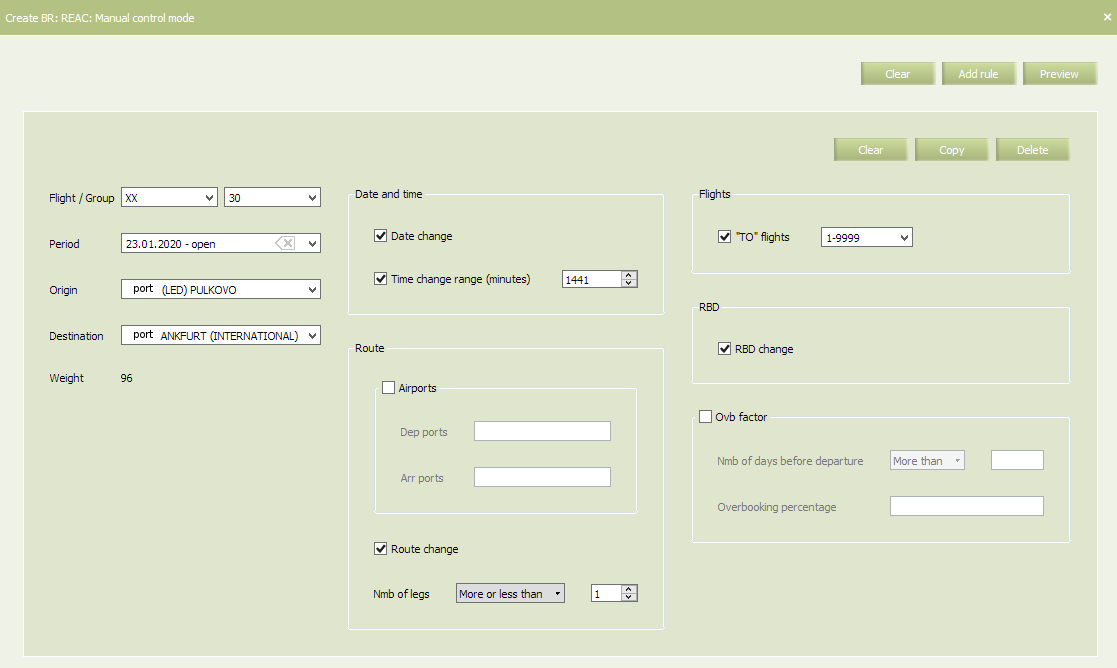Manual Control Mode
Restriction on possibility of performing re-accommodation in the automatic mode is defined by this rule.
To provide additional control, some restrictions may be applied. After applying, manual confirmation of the created plan is required.
| If the rule is not assigned, then re-accommodation is carried out in the automatic mode without checking. |
In main menu select Business rules → Business rules → Re-accommodation. As a result, a business rule selection form will appear. Select Manual control mode rule.
To view already created business rules of this type, enter the search parameters and click OK. Search results will be presented as a list of business rules.
To create a new business rule, press the Create button. As a result, a business rule creation form will appear.
The following criteria of the rule are mandatory:
- Carrier code
- Starting and ending dates of rule validity period.
| It is allowed to set the period that begins from yesterday. For the period editing, the System sets yesterday as the period beginning by default. |
The following criteria of the rule are optional:
- Origin and destination points
- Flight or group of flights.
The content of the rule is presented below.
Content of the “Manual control mode” business rule
| Field | Description | Status | Meaning |
|---|---|---|---|
| Date and Time | |||
| Date change | Date shift of an alternate flight. If the found solution involves re-accommodation on flights with shift of dates, then the plan formed preliminary is sent for manual confirmation | A value at least for one of the parameters should be specified | To set an indication |
| Time change range (minutes) | Difference in departure time between modified and alternate flights. If the condition is specified and the calculated value of the difference equals or exceeds the specified range, then the plan formed preliminary is sent for manual confirmation | Maximum value (a number of minutes) | |
| Route | |||
| Airports | If origin/ destination point of an alternate flight presents an airport assigned by the rule, then the formed plan is sent for manual confirmation | A value at least for one of the parameters should be specified |
|
| Route change | The origin and destination airport codes are equal for modified and alternate flights. If the condition is specified and obvious change of the route presents the condition of re-accommodation then the formed plan is sent for manual confirmation | To set an indication | |
| Nmb of legs | Acceptable change of a number of legs relative to a modified flight segment | Number of legs:
| |
| Nmb of connections | If the condition is specified and the found solution assumes re-accommodation on connecting flights whose number equals or exceeds the specified value of an acceptable number of connections (a number of connecting alternate flights) then the plan formed preliminary is sent for manual confirmation | Maximum number of connections | |
| Flights | |||
| “TO” flights | If the condition is specified and the found solution assumes re-accommodation on specified flights, then the plan formed preliminary is sent for manual confirmation | A value at least for one of the parameters should be specified |
|
| Codeshare flights | If the condition is specified and a modified flight is a codeshare one, then the plan formed preliminary is sent for manual confirmation | To set an indication | |
| RBD | |||
| RBD Change | Saving traffic conditions (the “Class matching” business rule). If the condition is specified and the solution assumes changing a service/booking class (“class to class” re-accommodation is not possible), then the plan formed preliminary is sent for manual confirmation | Optional | To set an indication |
| Rebooking | |||
| Ovb factor | The Segment cabin seat availability parameter for a cabin of an alternate flight. If “rebooking over capacity” is specified by the condition of re-accommodation then calculation of rebooking percentage of an alternate flight taking into account re-accommodation of total amount of passengers is carried out. If the condition of a number of days before departure of an alternate flight is fulfilled and the calculated value of rebooking equals or exceeds the specified value then the plan formed preliminary is sent for manual confirmation. Connected parameters: Days before departure and Percentage | Optional | To set an indication |
| Nmb of days before departure | Number of days before departure of an alternate flight | Mandatory if the Ovb factor indication is set | Unit of measure: a number of days.
Values:
|
| Overbooking percentage | Percentage of rebooking relative to available seats of the corresponding cabin of an alternate flight. The percentage is input for each specified value of the Days before departure parameter | Mandatory if the Ovb factor indication is set | Unit of measure: percentage |
An example of filled in form is presented below.
Fill in the form and click Preview. Check all the parameters and changes which are going to be applied to flight configurations in case this rule is saved and applied. If everything is correct, click Save to proceed. Conditions of business rules that match the criteria, created in the system (flight number, route, period, etc.), will be applied to the flight(s).
See also:
- Search Conditions
- Flight Search Range
- Allowed Flights
- Prohibited Flights
- Traffic Restrictions
- Same Route
- Non-stop Flights Only
- Class Matching
- SSP Rebooking
- Cap Oversell
- Minor Time Change