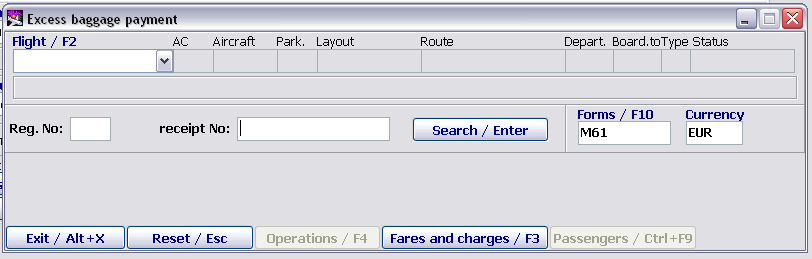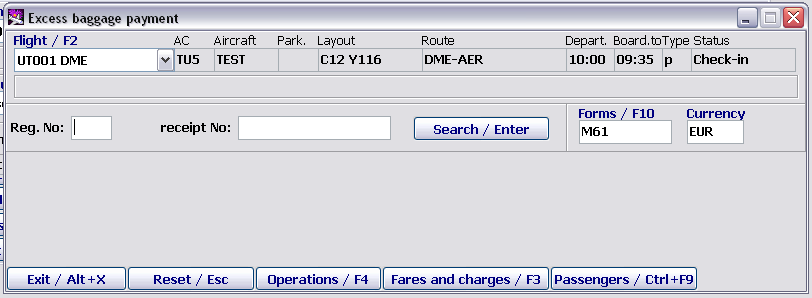Difference between revisions of "Getting started"
| Line 9: | Line 9: | ||
<div style="text-align:center;">'''''Description of the "Baggage payment" window'''''</div> | <div style="text-align:center;">'''''Description of the "Baggage payment" window'''''</div> | ||
| + | |||
| + | Flight information | ||
| + | |||
| + | '''Flight/F2:''' an airline code and a flight number, additionally a departure date and an airport of departure may be specified (depending on settings) | ||
| + | |||
| + | '''AC:''' a code of an aircraft type in accordance with the card index of aircraft types | ||
| + | |||
| + | '''Board:''' a board number | ||
| + | |||
| + | '''St.:''' a number of an aircraft stand | ||
| + | |||
| + | '''Configuration:''' a name of a flight configuration | ||
| + | |||
| + | '''Route:''' codes of route points after a base airport in accordance with the card index of cities | ||
| + | |||
| + | '''Departure:''' flight departure time | ||
| + | |||
| + | '''Board to:''' closing time of boarding for the flight | ||
| + | |||
| + | '''Type:''' a flight type | ||
| + | |||
| + | '''Status:''' a flight status | ||
| + | |||
| + | Additional information may be displayed under the information area about the flight. | ||
| + | |||
| + | Search fields | ||
| + | |||
| + | '''Reg. №:''' a passenger registration number | ||
| + | |||
| + | '''Receipt №:''' a payment receipt number | ||
| + | |||
| + | '''"Search/Enter":''' search by a specified number of a passenger/ receipt | ||
| + | |||
| + | '''Forms/F10:''' a series of a receipt form with which a agent works. The field is intended for entering and managing numbers of receipt forms (see Sec. 3.5) | ||
| + | |||
| + | Functions of buttons of the "Baggage payment" window | ||
| + | |||
| + | '''"Exit/Alt+X":''' exit the module | ||
| + | |||
| + | '''"Reset/Esc":''' clear the screen (reset information) | ||
| + | |||
| + | '''"Operations/F4":''' оpening the activity log of the given flight (an activity log of a flight is described in the "General information" guidelines) | ||
| + | |||
| + | '''"Fares and charges/F3":''' displaying a list of the card indexes of baggage payment | ||
| + | |||
| + | '''"Passengers/F11":''' displaying a list of passengers who have checked in for a flight (see Sec. 6) | ||
| + | |||
| + | '''"Scanner/F12":''' scanner settings (they are described in the "General information" guidelines) | ||
| + | |||
| + | |||
| + | |||
| + | |||
| + | |||
| + | |||
| + | |||
| + | |||
| + | |||
| + | |||
| + | |||
| + | |||
| + | |||
| + | |||
| + | |||
| + | |||
| + | |||
| + | |||
| + | |||
| + | |||
Revision as of 07:23, 20 August 2021
To begin working, being in the main module of the system, it is required to open the "Baggage payment" module by clicking "Baggage payment". The example of the module window is presented in Figure 1.
For information about a flight to be displayed on the screen, it is required to select the corresponding flight in the Flight/F2 field. The flight is selected from the drop-down list by using the mouse or the "Up arrow", "Down arrow" and "Enter" keys. The presentation format of the flight in the list of flights is described in the "General information on user activity" document. The example of the module window with the selected flight is presented in Figure 2.
Flight information
Flight/F2: an airline code and a flight number, additionally a departure date and an airport of departure may be specified (depending on settings)
AC: a code of an aircraft type in accordance with the card index of aircraft types
Board: a board number
St.: a number of an aircraft stand
Configuration: a name of a flight configuration
Route: codes of route points after a base airport in accordance with the card index of cities
Departure: flight departure time
Board to: closing time of boarding for the flight
Type: a flight type
Status: a flight status
Additional information may be displayed under the information area about the flight.
Search fields
Reg. №: a passenger registration number
Receipt №: a payment receipt number
"Search/Enter": search by a specified number of a passenger/ receipt
Forms/F10: a series of a receipt form with which a agent works. The field is intended for entering and managing numbers of receipt forms (see Sec. 3.5)
Functions of buttons of the "Baggage payment" window
"Exit/Alt+X": exit the module
"Reset/Esc": clear the screen (reset information)
"Operations/F4": оpening the activity log of the given flight (an activity log of a flight is described in the "General information" guidelines)
"Fares and charges/F3": displaying a list of the card indexes of baggage payment
"Passengers/F11": displaying a list of passengers who have checked in for a flight (see Sec. 6)
"Scanner/F12": scanner settings (they are described in the "General information" guidelines)
See also:
- Working with the "Baggage payment" module
- Detailed work with baggage
- Working with receipts
- Baggage payment management. List of passengers
- Multi-currency cash desk
- Baggage payment forms
- Example of М61 receipt issuance
- Transfer excess baggage payment
Other sections:
- Boarding module
- Seasonal Schedule Management Module
- Check-in Preparation Module
- Check-in module
- Documentation module
- Statistics module
- History module
- EMDA Module
- Messages Module
- Access Module
- Transportation Module
- Weight and Balance Module
- Web Check-in at a Cost Service
- Alarms Designations
- Self Check-in Kiosk Software
- Administration module