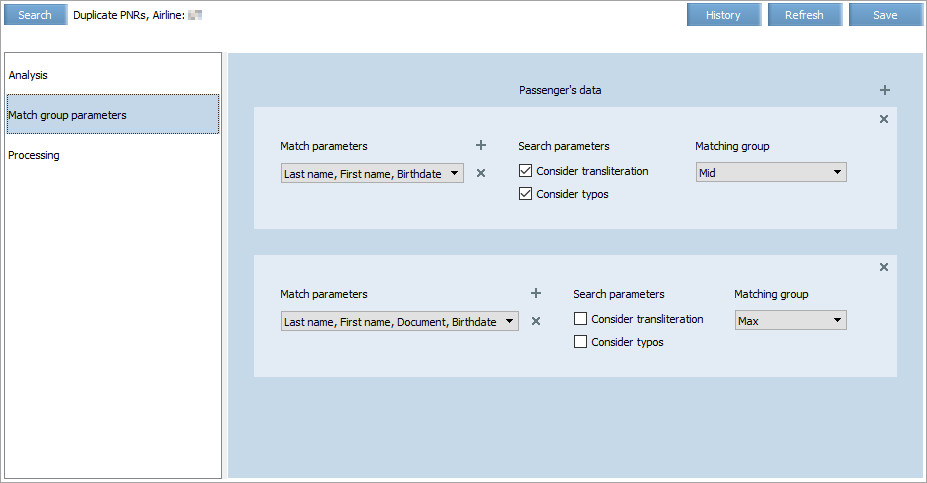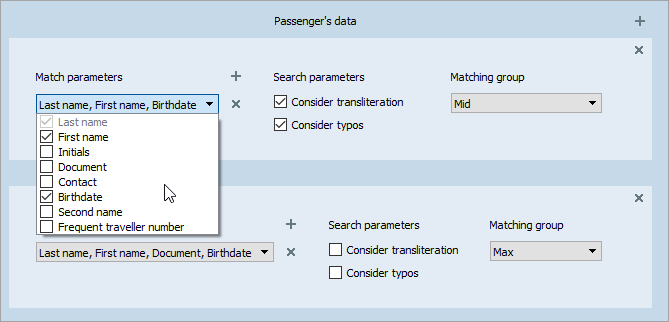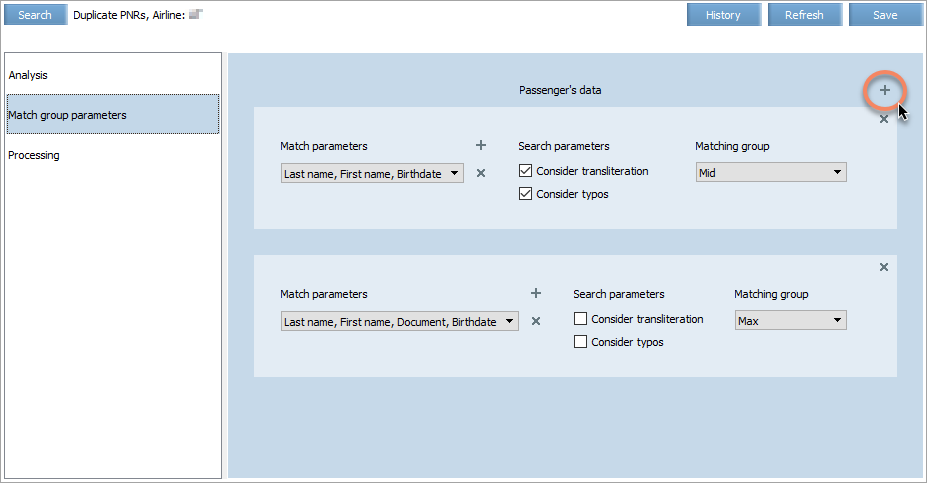Difference between revisions of "Match Group Parameters"
(Created page with "Match group parameters should be configured in a way to cover any possible match of surname and one or several of the following parameters in two or more PNRs: *Last and firs...") |
|||
| (2 intermediate revisions by the same user not shown) | |||
| Line 13: | Line 13: | ||
Depending on which criteria match in the PNRs, there are three ''<ins>Duplicate criteria groups</ins>'' differing by match exactness: | Depending on which criteria match in the PNRs, there are three ''<ins>Duplicate criteria groups</ins>'' differing by match exactness: | ||
| − | Max (maximum) – for the most exact matches | + | *'''Max (maximum)''' – for the most exact matches |
| − | Mid (middle) – for the medium exact matches | + | *'''Mid (middle)''' – for the medium exact matches |
| − | Min (minimum) – for the less exact matches. | + | *'''Min (minimum)''' – for the less exact matches. |
You may set several matching parameters sets for each group. | You may set several matching parameters sets for each group. | ||
| − | To proceed to configuring, select the Match group parameters tab. | + | To proceed to configuring, select the '''Match group parameters''' tab. |
| − | |||
| + | [[File: Match_Group_Parameters-1.png|center]] | ||
Surname is always a mandatory criteria. | Surname is always a mandatory criteria. | ||
| Line 27: | Line 27: | ||
Set considering transliteration and possible typos bt checking the boxes in the middle part of the area block. Select other criteria in the drop-down list. | Set considering transliteration and possible typos bt checking the boxes in the middle part of the area block. Select other criteria in the drop-down list. | ||
| + | [[File: Match_Group_Parameters-2.png|center]] | ||
| + | To add fields and new parameters sets for a group, click '''plus''' [[File: plus.png]] button. | ||
| − | + | {{Attention|Parameters within a line operate all together, connected with a logic <code>AND</code> operator. Strict match of PNR data with '''all''' parameters specified in a line is considered a match.}} | |
| − | + | [[File: Match_Group_Parameters-3.png|center]] | |
| + | {{Lamp|Do not specify equal parameters sets in different groups!}} | ||
| − | |||
Press *Save* to apply changes. | Press *Save* to apply changes. | ||
| − | See also: | + | ==See also:== |
| + | |||
| + | *[[Analysis by City of Departure and Nearby Airports]] | ||
| + | *[[Processing Parameters]] | ||
| + | |||
| + | ==Other Integrity sections:== | ||
| − | + | *[[Time-limit for Flight Segments]] | |
| − | + | *[[Time Limit for Special Services]] | |
| − | + | *[[Black and White lists]] | |
| + | *[[Fictitious names]] | ||
| + | *[[Duplicate segments]] | ||
| + | *[[NO-SHOW postprocessing]] | ||
| + | *[[Churning]] | ||
| + | *[[Implicit Groups]] | ||
| + | *[[Time-limit for Group Names]] | ||
| + | *[[Mandatory PNR Elements]] | ||
| − | + | [[Category:Revenue Integrity]] | |
| − | |||
| − | |||
| − | |||
| − | |||
| − | |||
| − | |||
| − | |||
| − | |||
| − | |||
Latest revision as of 12:17, 6 August 2021
Match group parameters should be configured in a way to cover any possible match of surname and one or several of the following parameters in two or more PNRs:
- Last and first name
- Initials
- Document
- Contact
- Birthdate
- Second name
- Frequent traveller number.
For parameters “Surname”, “Name”, “Patronymic” there is an option to configure considering transliteration and possible typos: skipping a letter, misprints and swapping name and surname.
Depending on which criteria match in the PNRs, there are three Duplicate criteria groups differing by match exactness:
- Max (maximum) – for the most exact matches
- Mid (middle) – for the medium exact matches
- Min (minimum) – for the less exact matches.
You may set several matching parameters sets for each group.
To proceed to configuring, select the Match group parameters tab.
Surname is always a mandatory criteria.
Set considering transliteration and possible typos bt checking the boxes in the middle part of the area block. Select other criteria in the drop-down list.
To add fields and new parameters sets for a group, click plus ![]() button.
button.
Parameters within a line operate all together, connected with a logic AND operator. Strict match of PNR data with all parameters specified in a line is considered a match. |
Press *Save* to apply changes.