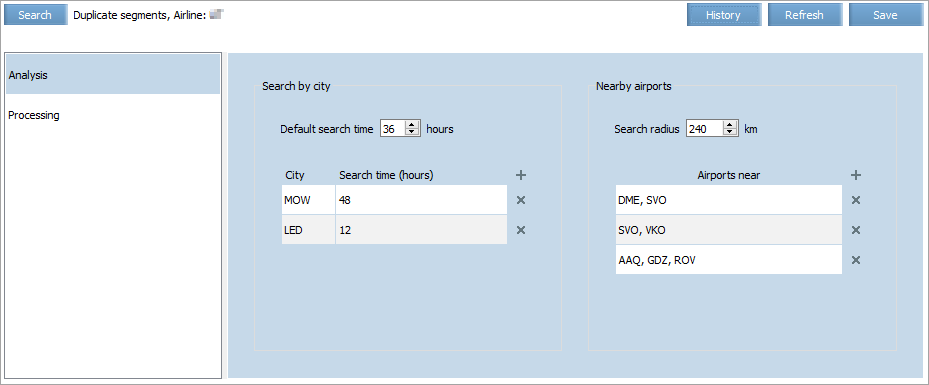Duplicate segments
Duplicate segments — are two or more identical or mutually exclusive segments in one PNR that may not be fulfilled by a passenger in the indicated time range.
- Duplicate segments with departure from one city — are two or more segments with departure from one city within the time range set by the carrier for this city.
- Duplicate segments with departure from nearby airports — are two or more segments with departure from airports which are identified by the system as nearby (neighbouring) within the time range set by the carrier.
The parameters of time range for departure in one city and the distance between airports to be deemed nearby can be configured.
The system analyses routes in PNR to find identical or time incompatible segments in terms of segments' departure time. The bookings found are added to queue No. 302 «Duplicate PNR & Seg».
Example 1:
| 1 | Vnukovo – Tyumen | 25.07 | 10.00 |
| 2 | Domodedovo – Yekaterinburg | 25.07 | 17.00 |
May be suspected as duplicate since a passenger is unlikely to return from Tyumen to fly to Yekaterinburg in 7 hours.
Example 2:
| 1 | Krasnodar – Vnukovo | 25.07 | 10.00 |
| 2 | Rostov – Domodedovo | 25.07 | 15.00 |
Perhaps, segments are duplicate because airports of Krasnodar and Rostov are situated not far from each other, so it is impossible for a passenger to fly to Moscow and return back within 5 hours between flights, but one may propose that s/he tried to make a booking from the one and another airports in attempt to buy a cheaper ticket, or s/he didn't know the exact time when his/her trip could be arranged, and the time of travel to Rostov and to Krasnodar is similar
Processing procedure for found bookings
You can choose an action to be performed after PNR with duplicate segments is detected:
- cancel;
- add to queue;
- cancel and add to queue.
By default, found bookings will be saved and notification thereof will be sent to queue No. 302 «Duplicate PNR & Seg» to an inventory system user to make a decision on subsequent actions with these bookings.
Values by default
For the City of departure option the search time range is 36 hours by default.
For the Nearby airports option the distance for consideration of nearby airports is 200 km by default.
Setting of the rules of duplicate segments analysis is effected in the Integrity → Duplicate segments section. Rules are searched as per airlines. The main window of the section is shown in the figure.
At the left side of the window there are tabs corresponding to the section settings:
- setting of analysis for cities of departure and nearby airports;
- setting of processing parameters.
See next:
- Analysis by City of Departure and Nearby Airports
- Parameters of processing PNR with duplicate segments