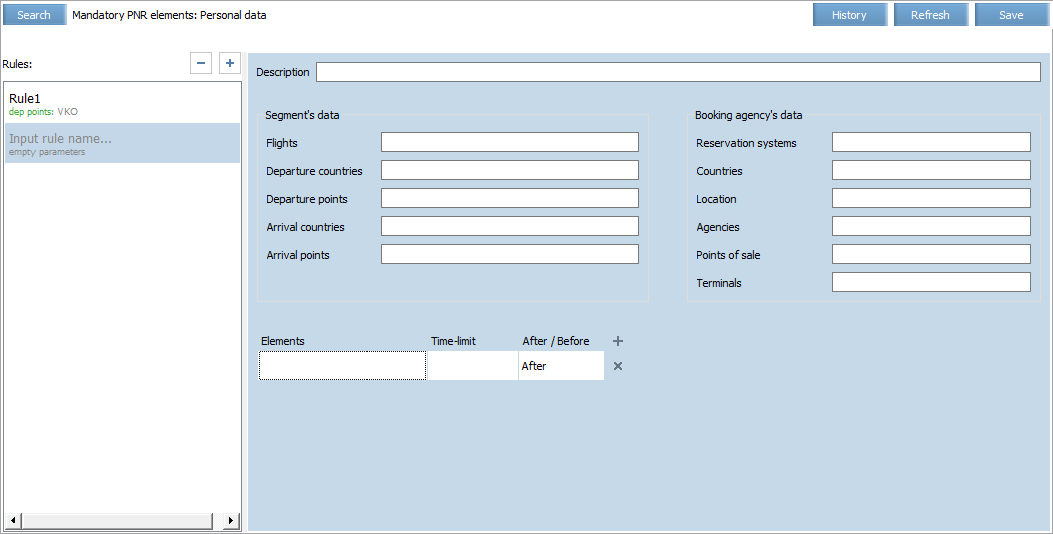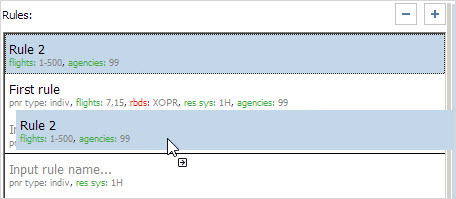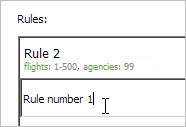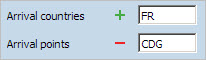Mandatory PNR Elements
This function is intended for controlling presence of PNR elements. It allows to define which elements should mandatorily be present in PNR by a particular moment of time. If these elements are missing on that moment, a remark is added to PNRs and a notification is sent to the 306 system queue.
You may configure check of presence of the following elements:
- full name (FullName)
- full surname (FullSurname)
- gender (GenderExists)
- document data (DocsExists)
- document country of issue (DocsCountry)
- expiration date of the document (DocsExpiration)
- citizenship (DocsCitizenship)
- date of birth (Birthdate)
- contact data (e-mail, mobile phone, or any contact data)1)
- DOCO — check visa data ( DOCOExists)
- place of birth in visa (DOCOBirthdate)
- visa number (DOCONumber)
- visa place of issue (DOCOIssuePlace)
- visa date of issue (DOCOIssueDate)
- code of country for entrance stated in visa (DOCOCountryCode)
- DOCAExists (DOCA is available)
The rule allows to set a timelimit (moment of time), by which the defines elements should be added to PNR. Timelimit is configured as a number of days/hours/minutes BEFORE scheduled departure or AFTER booking creation time.
PNR to analyze may be searched by segment data (flight number, countries, points of departure and arrival) an booking office (reservation system,region, point of sale, etc.).
If all mandatory data is added to PNR, it is not controlled. If some of required data is missing, then as timelimit expires:
- 1. if DOCO, DOCA, DOCS are missing, ADPI remark is added to the PNR with a comment depending on which element is missing:
- a. DOCO:
DOCO ELEMENTS REQ FOR ALL PASSENGERS BY [TIMELIMIT] - b. DOCA:
DOCA ELEMENTS REQ FOR ALL PASSENGERS BY [TIMELIMIT] - c. DOCS:
PSGR API DATA REQ FOR ALL PASSENGERS BY [TIMELIMIT] - d. if both DOCO and DOCA elements are missing — one remark is added with text for DOCO and DOCA;
- e. if all three elements are missing and timelimit for DOCS and DOCO/DOCA elements differ for less than one hour, then one remark
FULL API DATA REQ FOR ALL PASSENGERS BY [Least Timelimit]is added.
- a. DOCO:
- 2. if elements other than DOCO, DOCA, DOCS are missing, a remark OTHS is added to the PNR with a comment depending on which element is missing:
- a. contact data missing —
PROVIDE MANDATORY ELEMENTS: CONTACTS/MOBILE NUMBER/EMAIL AT LEAST FOR ONE PASSENGERS BY [TIMELIMIT] - b. other data missing —
PROVIDE MANDATORY ELEMENTS: PERSONALS FOR ALL PASSENGERS BY [TIMELIMIT]. - c. contact data along with other elements missing — a remark
OTHSwith a commentPROVIDE MANDATORY ELEMENTS: CONTACTS/MOBILE NUMBER/EMAIL AT LEAST FOR ONE PASSENGERS AND PERSONALS FOR ALL PASSENGERS BY [TIMELIMIT].
- a. contact data missing —
If it is less than 12 hours left before the timelimit expires, IMMEDIATELY OR CANCEL is concatenated to the end of remark text.
Upon timelimit expiration, if some data is still missing, a remark MANDATORY ELEMENTS HAVE NOT BEEN PROVIDED: [LIST OF ELEMENTS] is added, where the [LIST OF ELEMENTS] type of missing elements:
- CONTACTS
- PERSONALS
- DOCO ELEMENTS
- DOCA ELEMENTS
- PSGR API DATA
- FULL API DATA.
A message with RI_NoPsgrData is sent to the 306 queue, comment text: MANDATORY ELEMENTS HAVE NOT BEEN PROVIDED: [LIST OF ELEMENTS].
The configuration is done in the Integrity → Mandatory PNR elements. There are two subsections:
- personal data (check of personal data, 1-9 list items)
- visa and address (DOCA, DOCO elements check, 10-16 list items).
The configuration interface for these subsections is similar.
In the left part of the window a list of created time-limit rules is shown.
Rules are processed in the descending order from the beginning of the list and downwards. If the booking matches rules parameters, then time limit is set according to the first found matching rule settings. Other rules are not analyzed for this booking after one matching rule was found. That is why more specific rules are recommended to be placed in the beginning of the list to avoid situation, when time limit is set by a rule with less specific criteria as it was found first and matched.
New rules are by default placed in the end of the list and may be moved to any other place of the list by drag and drop at any moment 3 when configuring the rule or after saving.
| Attention! After you finish configuring, editing, or moving the rule in the list, click Save button. Otherwise all changes will be lost after you close the tab. |
Here you may also rename the rule. To do that, double-click on the Input reule name… field.
Rule name is in the upper line, and a short rule description in in the bottom line.
Settings parameters are described below.
Rule Parameters
The Description may contain free text describing the rule. Field length is up to 256 symbols.
Then there are sections for configuring PNR filter. The filter may be set by segment data and/or by booking office data. These settings define which PNRs will be analyzed for presence of the element stated in the timelimit configuration.
Segment Parameters
Booking Agency Parameters
| Parameter | Obligatory | Description | Format |
|---|---|---|---|
| Reservation systems | No | Reservation systems, in which the booking was made | A list of latin system names separated by a comma, e.g. 1H, 1A, 1B
|
| Countries | No | A list of countries, where the booking agency is located | Latin country codes separated by a comma, e.g.: FR, BY
|
| Location | No | A list of cities or port codes, where the booking agency is located | A list of latin port or city codes separated by a comma, e.g.: DME, LED
|
| Agencies | No | A list of agencies, where booking was made | A list of agency codes separated by a comma, e.g.: AGENCY1, AGENCY2
|
| Points of sale | No | A list of POS, where booking was made | A list of POS codes separated by a comma, e.g.: POS1, POS2
|
| Terminals | No | A list of terminals, where booking was made | A list of terminals codes separated by a comma, e.g.: TRM1, TRM2
|
Time Limit and Mandatory Elements Configuration
Timelimit in this function defines a moment of time when the specified data should be present in PNR.
Settings are as follows:
| Field Name | Description |
|---|---|
| Elements | Mandatory elements2) |
| Time Limit | Number of days/hours/minutes (DDD HH:MM) after booking creation or before departure (depending on Before/After field value). For example: 002 15:20 means 2 days 15 hours 20 minutes
|
| Before/After | timelimit type: Before — before departure, After — after booking creation time |
Only one time limit can be set within one rule.
Check of data presence is performed on the moment of booking creation, then upon each modification of booking and several more times and also with a system-defined frequency several more times, the last check is performed at the moment when time limit expires.
Other Integrity sections:
- Time-limit for Flight Segments
- Time Limit for Special Services
- Duplicate PNR
- Black and White lists
- Fictitious names
- Duplicate segments
- NO-SHOW postprocessing
- Churning
- Implicit Groups
- Time-limit for Group Names
1) these data may not be checked for infants without seats
2) The “Contacts” elements (any type of contact) cannot be selected along with “Mobile phone” or “E-mail”