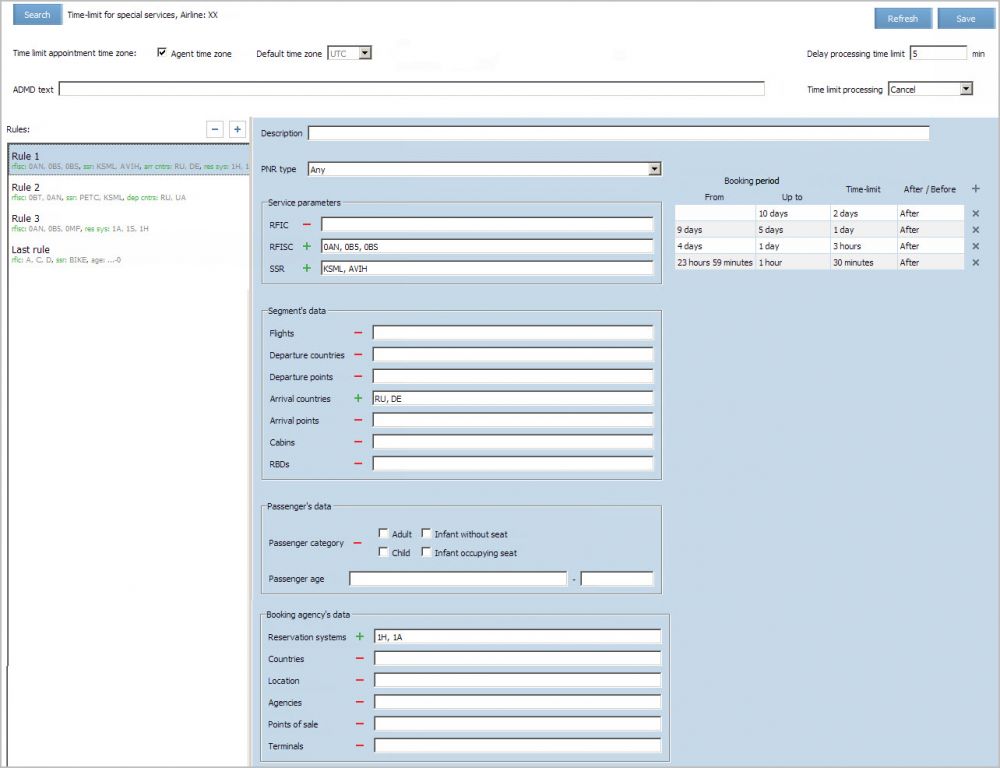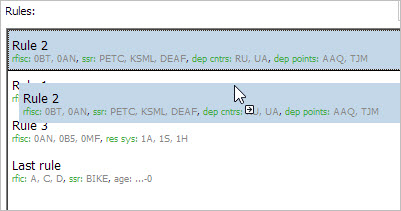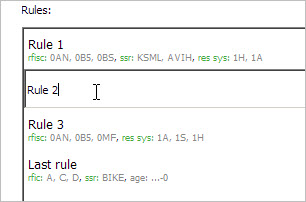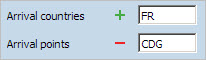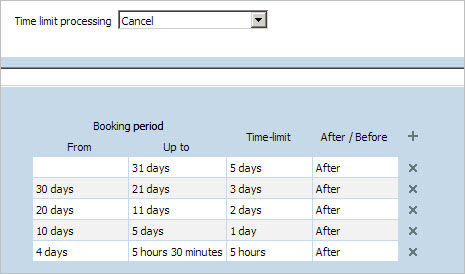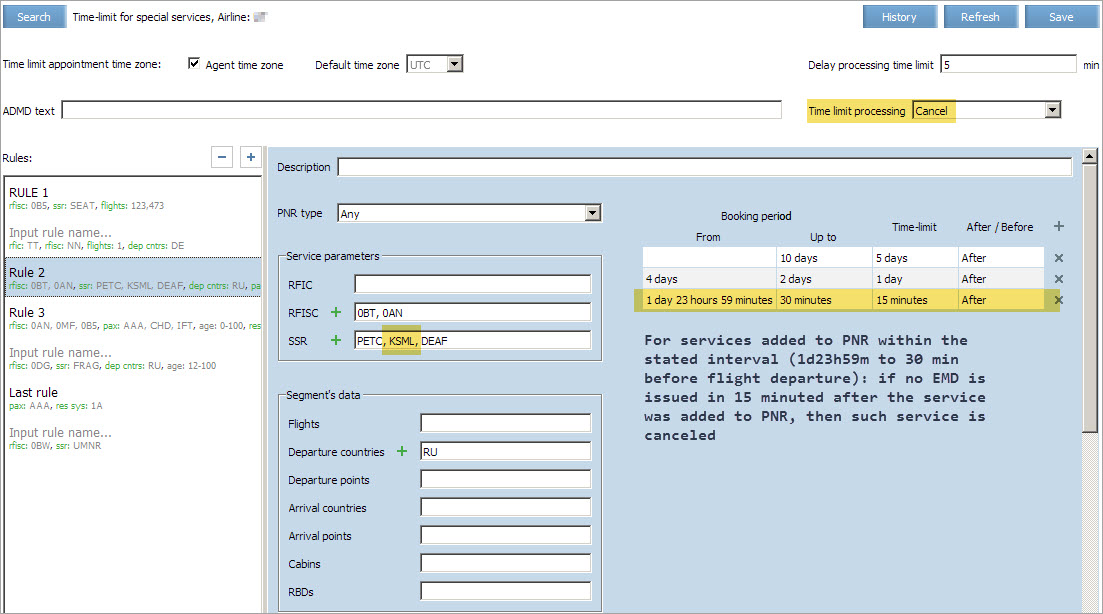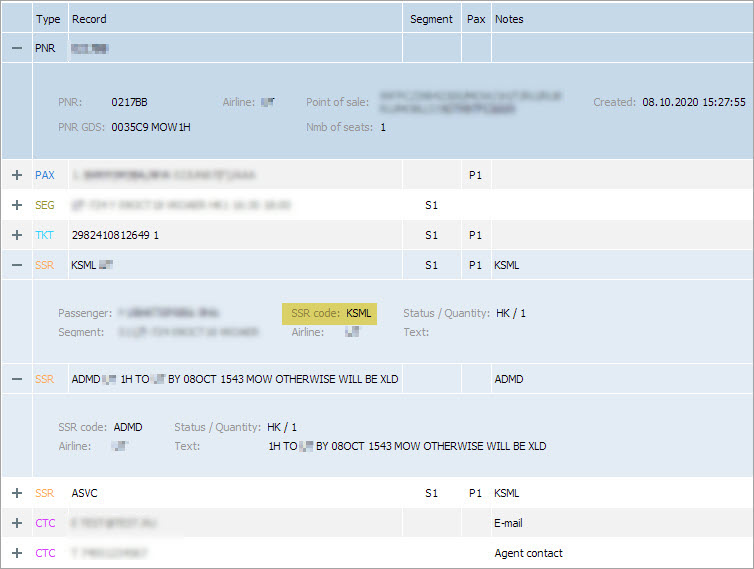Time Limit for Special Services
Time-limit for services allows to set a moment of time after booking a services and action that is to be done, when “false” bookings (with no EMD for a service) is proccessed:
- cancel service booking
- send a telegram with such service to a queue so that operatior may notice “false” booking and decide what to do with it
- both: calcel service and send telegram.
You may also configure parameters for “false” service bookings search, and time-limit for any booking period starting from sale start date and till a moment of flight departure.
Actions are defined by time-limit rules in the Intergity → Time-limit for special services section.
Main window is shown in the figure below.
In the left part of the window a list of created time-limit rules is shown. Notice that rules are proccessed in the represented order. New rules are placed in the beginning if the list and proccessed first. So, to chancge proccessing order, drag and drop the line with the rule decription to a new place in the list.
Here you may also rename the rule. To do that, double-click on the Input reule name… field.
Rule name is in the upper line, and a short rule decription in in the bottom line.
Settings parameters are decribed in the tables below.
Time Limit Processing
| Parameter | Obligatory | Description | Format |
|---|---|---|---|
| Default time zone | Yes | Time zone for a moment at which time limit is applied to the service booking | Select from the drop-down list. You may also check the Agent time zone box to use time zone of an agency, where a specific “false” booking was made |
| Delay processing time limit | Yes | How much time there is from the moment of service booking before the booking is analized and processed. This is the time for an agent to finish all operations with the service booking. | Amount of minutes from 2 to 720 |
| ADMD текст | Yes | Text of SSR ADMD, which is added to PNR on processing the service booking as “false” | Free text with the following masks:
|
| Time limit processing | Yes | An action, that is to be done if the service booking is processed as “false” booking. | Select an action:
|
Rule Parameters
| Parameter | Obligatory | Description | Format |
|---|---|---|---|
| Description | No | Free text describing the rule | Up to 256 symbols |
| PNR type | Yes | PNR types, which are to be analyzed | Select a type: any, individual, group |
Service Parameters
| Parameter | Obligatory | Description | Format |
|---|---|---|---|
| RFIC | No | A list of RFIC codes. | Latin RFIC codes separated by a comma, e.g.: A, B, C.
|
| RFISC | No | A list of RFISC codes. | Latin RFISC codes separated by a comma, e.g.: 02D, 0AA.
|
| SSR | No | A list of SSR codes. | Latin SSR codes separated by a comma, e.g.: BIKE, FPML.
|
Segment Parameters
Passengers Parameters
| Parameter | Obligatory | Description | Format |
|---|---|---|---|
| Passenger Category | No | Passenger category in SSR | Select a category: Adult (process and send SSR ААА);
Child (process and send SSR |
| Passenger age | No | Passenger age | A range of age |
| Parameter | Obligatory | Description | Format |
|---|---|---|---|
| Reservation systems | No | Reservation systems, in which the booking was made | A list of latin system names separated by a comma, e.g. 1H, 1A, 1B
|
| Countries | No | A list of countries, where the booking agency is located | Latin country codes separated by a comma, e.g.: FR, BY
|
| Location | No | A list of cities or port codes, where the booking agency is located | A list of latin port or city codes separated by a comma, e.g.: DME, LED
|
| Agencies | No | A list of agencies, where booking was made | A list of agency codes separated by a comma, e.g.: AGENCY1, AGENCY2
|
| Points of sale | No | A list of POS, where booking was made | A list of POS codes separated by a comma, e.g.: POS1, POS2
|
| Terminals | No | A list of terminals, where booking was made | A list of terminals codes separated by a comma, e.g.: TRM1, TRM2
|
Time Limit Volume. Booking Intervals
Time limit volume is set for each booking interval separately. Intervals may start with booking start date (then leave the From field empty) and end with the moment of flight departure.
For each interval a lime limit is set as a number of days, hours and minutes before flight departure or after a moment of segment booking. The From option means that in the specified amount of time before departure “false” bookings are to be processed with an action specified in the Time limit processing field.
The After option means that after the specified amount of time after a moment of segment booking, “false” bookings are to be processed with an action specified in the Time limit processing field.
In the example shown on the picture:
- bookings made from the moment of sale start and until 8 days before departure are to be cancelled 2 days after segment booking, if no EMD was issued.
- bookings made from 7 to 5 days before departure are to be cancelled 1 day after segment booking, if no EMD was issued.
- bookings made from 24 to 12 hours before departure, are to be cancelled in an hour and a half before flight depature if no EMD was issued.
Intervals shoul be specified in a chronological order, from earlier to later.
Leave the From field empty to set the From moment to a start of sale moment.
If the specified time limit is more than 48 hours after booking, then 24 hours before it expands, if no ticket has been issued still, then an SSR ADTK %S TO %A BY %T OTHERWISE WILL BE XLD is sent to the reservation system once again 1).
Example
A time limit for special services rule created with the followong settings:
PNR which has been processed is presented in the figure below. An SSR ADMD and time limit for SSR has been added to the PNR.
Other Integrity sections:
- Time-limit for Flight Segments
- Duplicate PNR
- Black and White lists
- Fictitious names
- Duplicate segments
- NO-SHOW postprocessing
- Churning
- Implicit Groups
- Time-limit for Group Names
- Mandatory PNR Elements
1) Where %S is for reservation system code, %А is for airline usin Revenue.Integrity system code, and %T is for time zone and time of time limit.