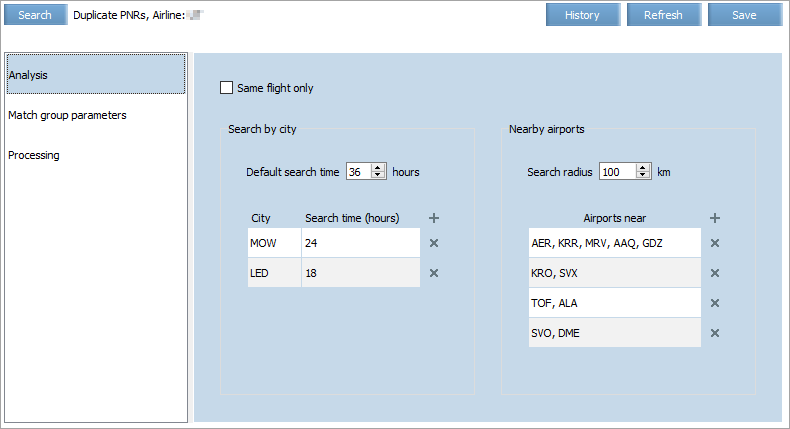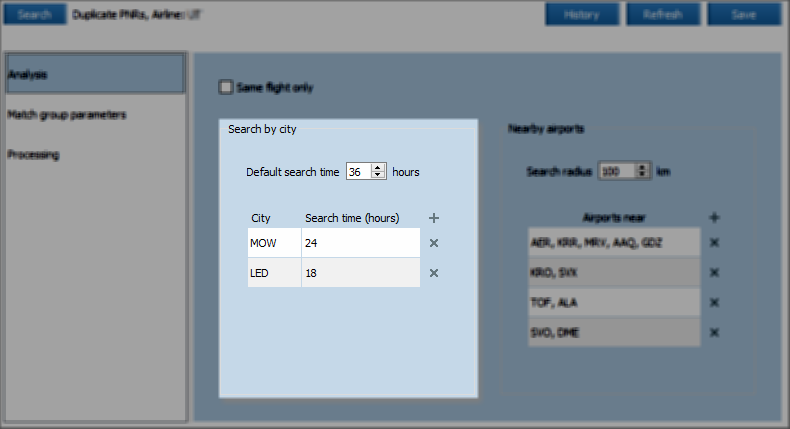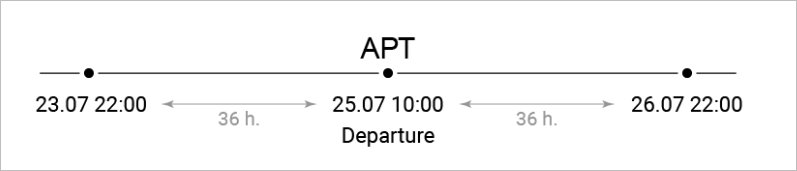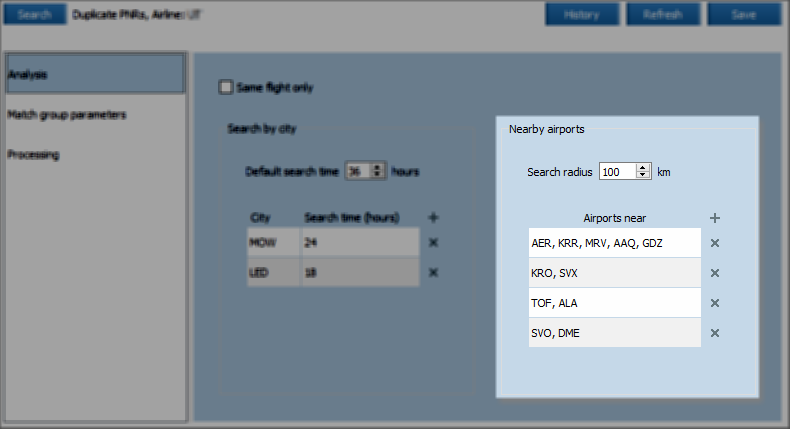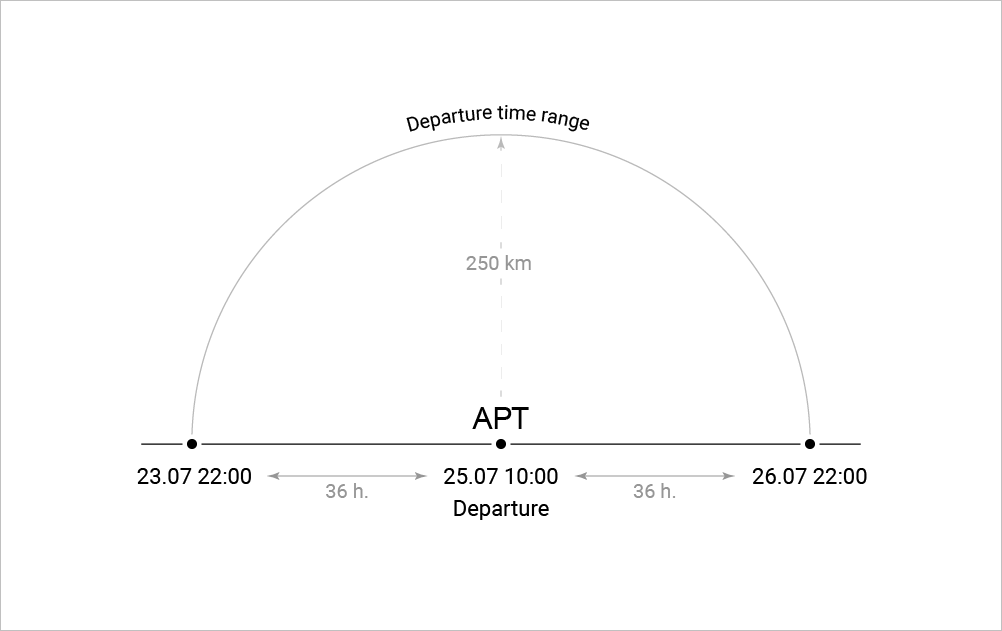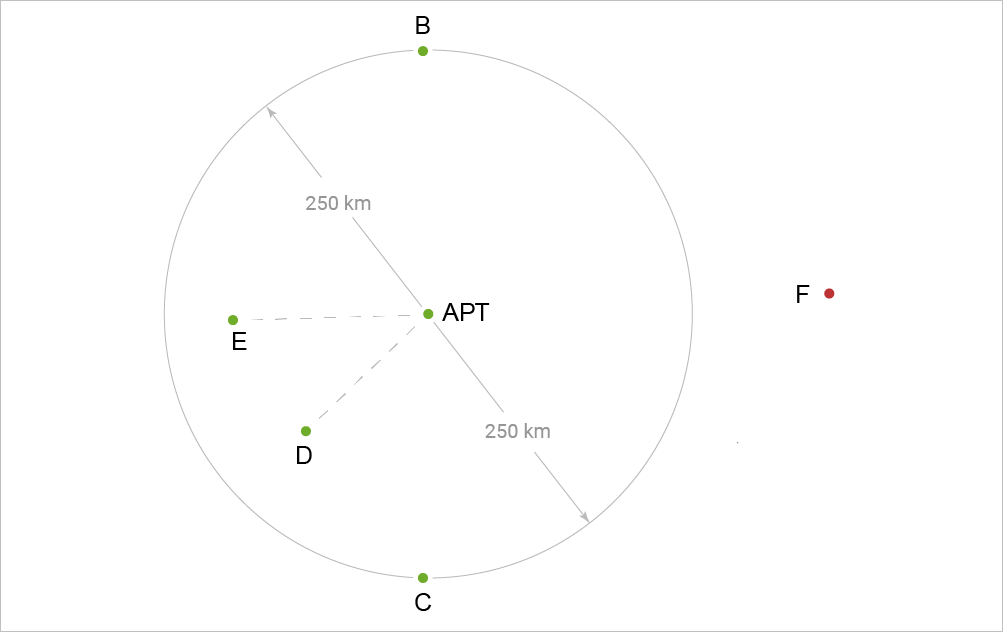Analysis by City of Departure and Nearby Airports
In the Analysis section you may configure the following parameters:
- A time range for departure within one city: interval (number of hours) within which two and more flights of one passenger from the specified city will be considered as duplicate.
- A distance between ports that are to be classified as nearby ports;
- Search within same flight only.
Search within Same Flight Only
The Same flight only option allows to search for duplicate PNRs within same flight only. Using this function is recommended to carriers who sell unrefundable tickets, as in this case duplicate PNRs on different destinations or flights does not affect the revenue, but within one flight it may put seats on hold and distort the availability screen.
If the option is enabled, Search by city and Nearby airports settings are unavailable.
Setting Time Range for Departure from a City
Time range for departure from a city is configured in the Search by city block in the Analysis section.
Set the following parameters:
| Parameter | Mandatory | Meaning | Format |
|---|---|---|---|
| Default search time | Yes | Search time for all cities except for ones mentioned in the table | 1 to 999 hours |
| City | No | A list of cities for which search time differs form the default value | 3-symbol IATA city ID |
| Search time (hours) | Yes, if City is specified | Search time value for the specified city | 1 to 999 hours |
The specified value will be used to search booking before and after departure. E.g., is 36 is specified for departure on July, 25th at 10 a.m., then duplicate PNRs will be searched among PNRs with segments departing from any port in the city from July, 23rd 10 p.m. to July, 26th 10 p.m.
Configuring Nearby Ports
Time range for departure from a city is configured in the Nearby airports block in the Analysis section.
Set the following parameters:
| Parameter | Mandatory | Meaning | Format |
|---|---|---|---|
| Search radius | Yes | Search radius for all airports except for ones mentioned in the table | 0 to 500 kilometers |
| Airports near | Yes | Sets of airports which are considered as nearby. Two or more ports should be united as a set | IATA airport ID |
When analyzing a PNR:
- Search radius field value will define radius around point of departure in PNR, all port inside this radius will be considered as nearby. Any PNR matching by passenger data departing within the specified time period (*Search time* value) from any of nearby ports will be considered an duplicate.
- Sets of ports specified in the table, will be considered as nearby no matter how far from each other they are located.
Example
The settings are as follows:
- 36 hours for search time for flights departing from one city
- 250 kilometers is radius for nearby airports search.
The flight in the PNR departs from APT airport. In the 250 km radius form APT the following airports are located: B, C, D, E. So in these airports passengers with the matching data (surname + other criteria) who depart 36 hours before and after this flights will be searched for. If any PNRs is found, it will be considered as duplicate.
The F port does not pertain to 250 radius around APT airport, BUT it is specified in the table as nearby for this region, That is why in this airport duplicate PNRs will be searched for, too.