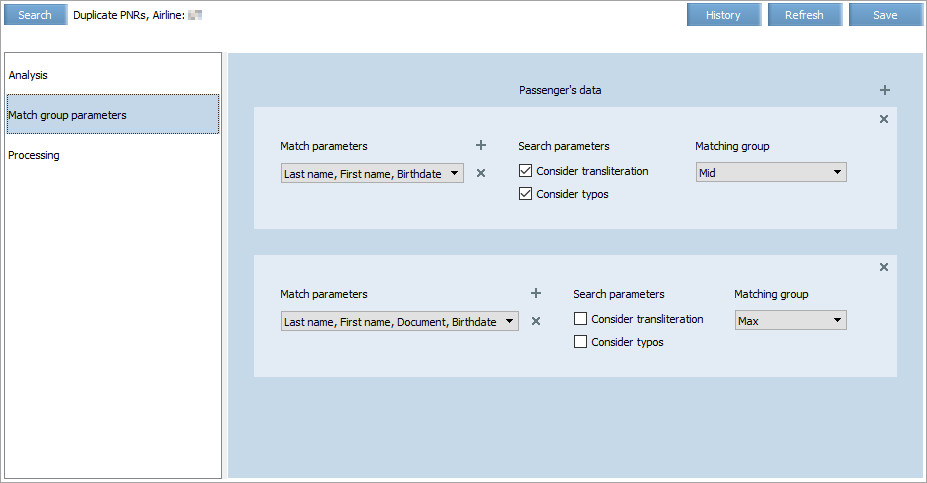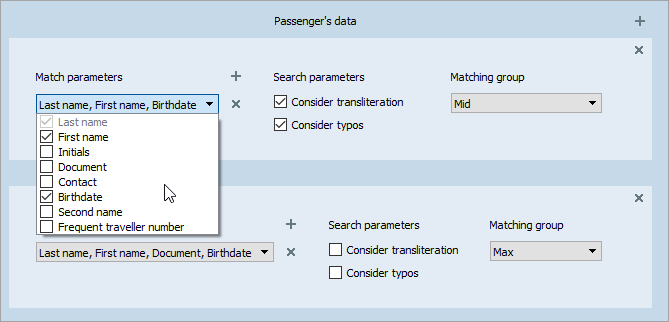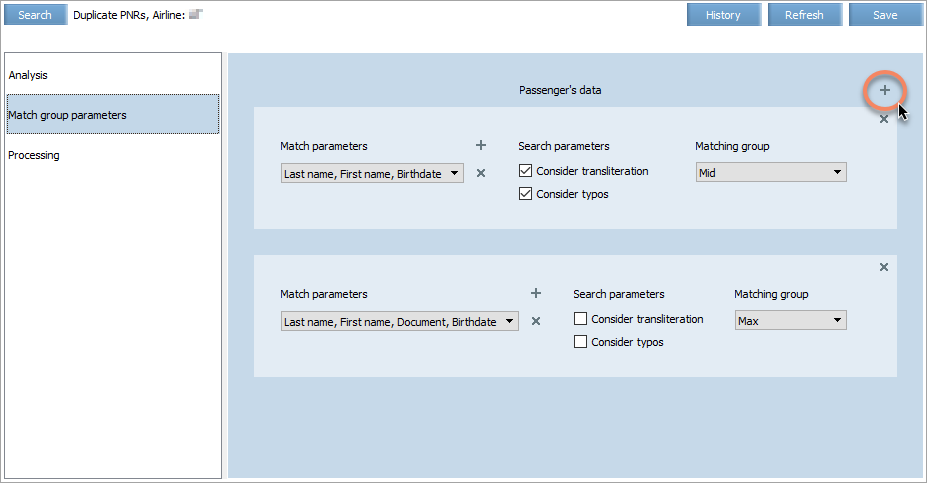Match Group Parameters
Match group parameters should be configured in a way to cover any possible match of surname and one or several of the following parameters in two or more PNRs:
- Last and first name
- Initials
- Document
- Contact
- Birthdate
- Second name
- Frequent traveller number.
For parameters “Surname”, “Name”, “Patronymic” there is an option to configure considering transliteration and possible typos: skipping a letter, misprints and swapping name and surname.
Depending on which criteria match in the PNRs, there are three Duplicate criteria groups differing by match exactness:
- Max (maximum) – for the most exact matches
- Mid (middle) – for the medium exact matches
- Min (minimum) – for the less exact matches.
You may set several matching parameters sets for each group.
To proceed to configuring, select the Match group parameters tab.
Surname is always a mandatory criteria.
Set considering transliteration and possible typos bt checking the boxes in the middle part of the area block. Select other criteria in the drop-down list.
To add fields and new parameters sets for a group, click plus ![]() button.
button.
Parameters within a line operate all together, connected with a logic AND operator. Strict match of PNR data with all parameters specified in a line is considered a match. |
Press *Save* to apply changes.