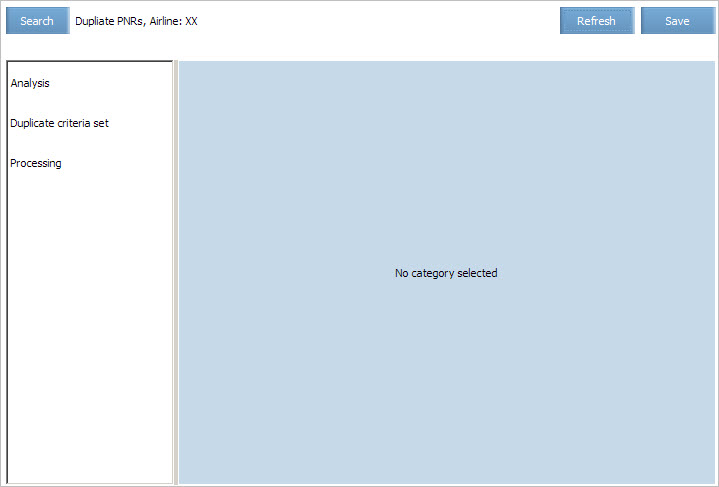Difference between revisions of "Duplicate PNR"
(Created page with "''Duplicate PNR'' — is two or more bookings made within a time interval set by a carrier, that contain a list of matching passenger parameters, and may be qualified as booki...") |
|||
| (2 intermediate revisions by the same user not shown) | |||
| Line 8: | Line 8: | ||
The match analysis is held by matching surnames in PNRs along with one or several following parameters match: | The match analysis is held by matching surnames in PNRs along with one or several following parameters match: | ||
| − | Name | + | *Name |
| − | Initials | + | *Initials |
| − | Patronymic | + | *Patronymic |
| − | Date of birth | + | *Date of birth |
| − | Document data | + | *Document data |
| − | Contact data | + | *Contact data |
| − | Loyalty card number. | + | *Loyalty card number. |
| − | Depending on which criteria match in the PNRs, there are three Duplicate criteria groups differing by match exactness: | + | |
| + | Depending on which criteria match in the PNRs, there are three ''<ins>Duplicate criteria groups</ins>'' differing by match exactness: | ||
| + | |||
| + | *'''Max (maximum)''' – for the most exact matches | ||
| + | *'''Mid (middle)''' – for the medium exact matches | ||
| + | *'''Min (minimum)''' – for the less exact matches. | ||
| − | |||
| − | |||
| − | |||
Each parameter should be included into one or several criteria set. | Each parameter should be included into one or several criteria set. | ||
Flight route is analyzed, too: PNR with routes that cannot be flown are considered as duplicate. | Flight route is analyzed, too: PNR with routes that cannot be flown are considered as duplicate. | ||
| − | Example 1: | + | '''Example 1:''' |
| + | |||
| + | {|class="wikitable" | ||
| + | |1||Michael Bohn||13.08.72||Paris – New York||ХХ-123||25.07||10.00 | ||
| + | |- | ||
| + | |2||Bohn M.||13.08.72||Rome – Lisboa||ХХ-456||25.07||17.00 | ||
| + | |} | ||
| + | |||
| + | ''May be considered as duplicate, as the passenger is not likely to travel from New York to Rome within less than 7 hours. If such PNRs are found, then airline dispatcher will decide which of them are to be canceled.'' | ||
| − | + | '''Example 2:''' | |
| − | 2 | ||
| − | |||
| − | + | {|class="wikitable" | |
| + | |1||Michael Jackson||13.08.72||Arlanda - Frankfurt-am-Main||ХХ-789||25.07||10.00 | ||
| + | |- | ||
| + | |2||Bohn M.||13.08.72||Bromma - Frankfurt-am-Main||ХХ-890||25.07||15.00 | ||
| + | |} | ||
| − | + | ''May be considered as duplicate, as Arlanda and Bromma airports are located in Stockholm not far from each other. The passenger is not likely to travel to Frankfurt-am-Main and back to Stockholm. So we can assume that the passenger was trying to find a ticket at lower cost, or didn't know exact time when he can depart, so they booked two tickets.'' | |
| − | + | ||
| − | May be considered as duplicate, as Arlanda and Bromma airports are located in Stockholm not far from each other. The passenger is not likely to travel to Frankfurt-am-Main and back to Stockholm. So we can assume that the passenger was trying to find a ticket at lower cost, or didn't know exact time when he can depart, so they booked two tickets. | + | ==Processing Duplicate PNRs== |
| − | |||
Be default, the found Duplicate PNRs stay active and a notification is sent to the queue in the Inventory System for the user to decide what to do with the found PNRs. | Be default, the found Duplicate PNRs stay active and a notification is sent to the queue in the Inventory System for the user to decide what to do with the found PNRs. | ||
You may configure PNR which match a specific Match criteria group to be annuled. The following criteria will define, which of the found PNRs is to be annuled: | You may configure PNR which match a specific Match criteria group to be annuled. The following criteria will define, which of the found PNRs is to be annuled: | ||
| − | With the earliest booking date | + | *With the earliest booking date |
| − | With the earliest departure date | + | *With the earliest departure date |
| − | With the latest departure date | + | *With the latest departure date |
| − | With the cheapest booking class. | + | *With the cheapest booking class. |
| − | Default Settings | + | |
| + | ==Default Settings== | ||
| + | |||
Be default, duplicate PNRs are search by passenger data match in the Minimum criteria set with the settings as follows: | Be default, duplicate PNRs are search by passenger data match in the Minimum criteria set with the settings as follows: | ||
| − | name and document | + | *name and document |
| − | name and date of birth | + | *name and date of birth |
| − | initials and date of birth | + | *initials and date of birth |
| − | initials and document. | + | *initials and document. |
| + | |||
Time range for search bookings of flight departing from one city is 36 hours. | Time range for search bookings of flight departing from one city is 36 hours. | ||
| + | |||
Distance between airports wich are consideresd as nearby is 200 km. | Distance between airports wich are consideresd as nearby is 200 km. | ||
| − | Getting Started | + | ==Getting Started== |
| − | |||
| + | Duplicate PNR search criteria are set in the '''Integrity →Duplicate PNRs''' section of the main menu. | ||
| + | [[File: Duplicate_PNR.jpg|center]] | ||
In the left part of the window tabs of corresponding settings are presented: | In the left part of the window tabs of corresponding settings are presented: | ||
| − | Analisys by city of departure and nearby airports | + | *Analisys by city of departure and nearby airports |
| − | Duplicate critera set | + | *Duplicate critera set |
| − | Processing parameters. | + | *Processing parameters. |
| − | See next: | + | |
| + | ==See next:== | ||
| + | |||
| + | *[[Analysis by City of Departure and Nearby Airports]] | ||
| + | *[[Match Group Parameters]] | ||
| + | *[[Processing Parameters]] | ||
| + | |||
| + | ==Other Integrity sections:== | ||
| − | + | *[[Time-limit for Flight Segments]] | |
| − | Duplicate | + | *[[Time Limit for Special Services]] |
| − | + | *[[Black and White lists]] | |
| − | + | *[[Fictitious names]] | |
| + | *[[Duplicate segments]] | ||
| + | *[[NO-SHOW postprocessing]] | ||
| + | *[[Churning]] | ||
| + | *[[Implicit Groups]] | ||
| + | *[[Time-limit for Group Names]] | ||
| + | *[[Mandatory PNR Elements]] | ||
| − | + | [[Category:Revenue Integrity]] | |
| − | |||
| − | |||
| − | |||
| − | |||
| − | |||
| − | |||
| − | |||
| − | |||
| − | |||
Latest revision as of 18:08, 5 August 2021
Duplicate PNR — is two or more bookings made within a time interval set by a carrier, that contain a list of matching passenger parameters, and may be qualified as bookings of the same passenger. Such bookings are considered as duplicating, if withing the specified time period one passenger may only perform not more than one flight.
- Duplicate bookings departing from one city — two or more bookings of one passenger with departing within specified time period from one city .
- Duplicate bookings departing from nearby ports — two or more bookings of one passenger with departing within specified time period from ports classified as nearby.
You may manually set a time range for departure within one city and distance between ports that are to be classified as nearby ports in the system.
The match analysis is held by matching surnames in PNRs along with one or several following parameters match:
- Name
- Initials
- Patronymic
- Date of birth
- Document data
- Contact data
- Loyalty card number.
Depending on which criteria match in the PNRs, there are three Duplicate criteria groups differing by match exactness:
- Max (maximum) – for the most exact matches
- Mid (middle) – for the medium exact matches
- Min (minimum) – for the less exact matches.
Each parameter should be included into one or several criteria set.
Flight route is analyzed, too: PNR with routes that cannot be flown are considered as duplicate.
Example 1:
| 1 | Michael Bohn | 13.08.72 | Paris – New York | ХХ-123 | 25.07 | 10.00 |
| 2 | Bohn M. | 13.08.72 | Rome – Lisboa | ХХ-456 | 25.07 | 17.00 |
May be considered as duplicate, as the passenger is not likely to travel from New York to Rome within less than 7 hours. If such PNRs are found, then airline dispatcher will decide which of them are to be canceled.
Example 2:
| 1 | Michael Jackson | 13.08.72 | Arlanda - Frankfurt-am-Main | ХХ-789 | 25.07 | 10.00 |
| 2 | Bohn M. | 13.08.72 | Bromma - Frankfurt-am-Main | ХХ-890 | 25.07 | 15.00 |
May be considered as duplicate, as Arlanda and Bromma airports are located in Stockholm not far from each other. The passenger is not likely to travel to Frankfurt-am-Main and back to Stockholm. So we can assume that the passenger was trying to find a ticket at lower cost, or didn't know exact time when he can depart, so they booked two tickets.
Processing Duplicate PNRs
Be default, the found Duplicate PNRs stay active and a notification is sent to the queue in the Inventory System for the user to decide what to do with the found PNRs.
You may configure PNR which match a specific Match criteria group to be annuled. The following criteria will define, which of the found PNRs is to be annuled:
- With the earliest booking date
- With the earliest departure date
- With the latest departure date
- With the cheapest booking class.
Default Settings
Be default, duplicate PNRs are search by passenger data match in the Minimum criteria set with the settings as follows:
- name and document
- name and date of birth
- initials and date of birth
- initials and document.
Time range for search bookings of flight departing from one city is 36 hours.
Distance between airports wich are consideresd as nearby is 200 km.
Getting Started
Duplicate PNR search criteria are set in the Integrity →Duplicate PNRs section of the main menu.
In the left part of the window tabs of corresponding settings are presented:
- Analisys by city of departure and nearby airports
- Duplicate critera set
- Processing parameters.