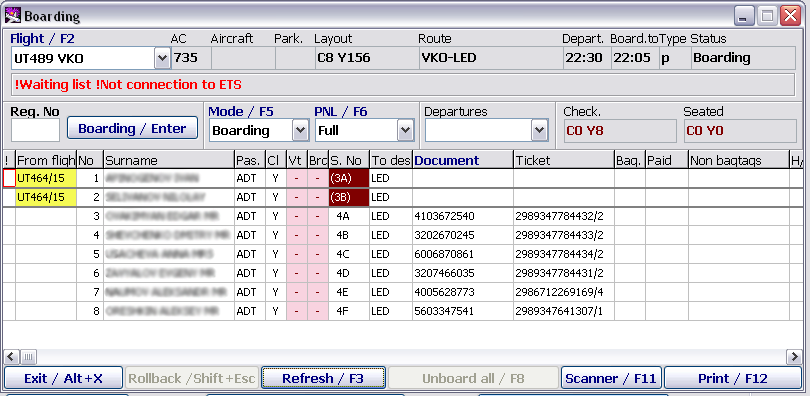Passenger with “Through Check-in” Status Distinction Mark at the Onward Points of Itinerary
Jump to navigation
Jump to search
Passengers having through check-in while boarding at onward airport are marked as follows:
In module “Boarding” is input column “Flight number”.
In this column is displayed the in-bound transfer flight number and date of this flight(FLIGHT NUMBER).
If the arriving transfer flight is delayed more than 20 minutes against schedule time of arrival the window is yellow highlighted same as it happens with delays display in module “Transportation”.
Description:
- From flight – inbound flight of transit passenger – in format – airline, flight number/date (provided passenger holds status “through check-in”).
- Reg. No – passenger registration number
- Surname – Passenger family and first name
- Pas. – passenger type (Audult, Child, Infant)
- Cl. – service class
- Sec – security control passed
- Board – passenger passed boarding
- S. No – passenger seat number
- To des – flight destination
- Document – passenger passport number
- Ticket – passenger ticket number
- Bag. – baggage: number of pieces and weight
- Carry on – carry on luggage: number of pieces and weight
- Exc. – excess baggage weight
- BagTagNo – numbers of passenger baggage tags
- Remarks – passenger remarks.
See also:
Other sections:
- Seasonal Schedule Management Module
- Check-in Preparation Module
- Check-in module
- Documentation module
- Statistics module
- History module
- EMDA Module
- Messages Module
- Access Module
- Baggage Payment Module
- Transportation Module
- Weight and Balance Module
- Web Check-in at a Cost Service
- Alarms Designations
- Self Check-in Kiosk Software
- Administration module