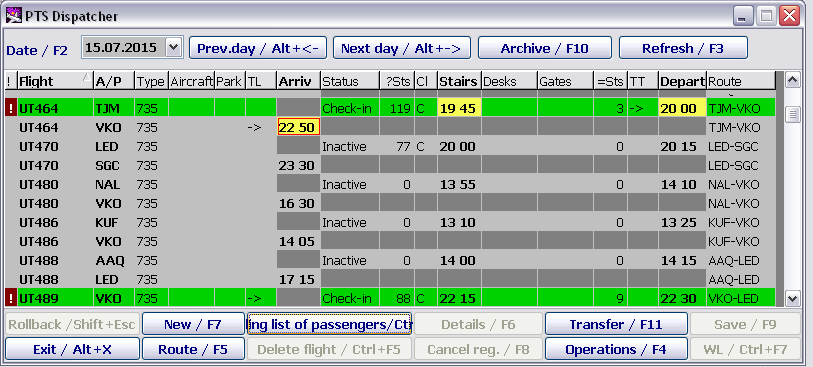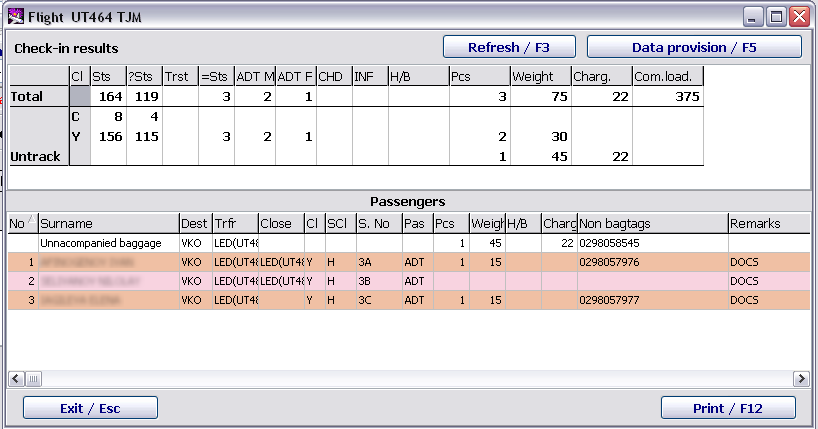Display of Passenger Lists for Arriving Flights
Jump to navigation
Jump to search
In module “Transportation”, place the cursor on a multi-segment flight in column Arrival, you will notice the button “PaxListArrv/ctrl+F4” becomes active. Press the button and passenger lists arriving aboard this flight will be displayed.
| To view the passenger lists for arrival, the user should set the operation “Flight handling:PaxList(Arrival): View print”. |
Table example and description:
- RegNo – passenger registration number
- Name — passenger Name and Given Name
- Dest — destination point
- Transfer — transfer point
- Cl — passenger service class
- SubCl — subclass
- Seat No — Seat number
- Pax. – passenger type
- Pieces – number of baggage pieces
- Weight — baggage weight
- Carry on — carry on baggage
- Charg. – baggage in excess
- BagTag — baggage tag number
- Remarks — passenger remarks
- TKN — ticket number
- Passport — passenger passport data
Passenger list becomes available at point of departure are checked passengers (provided check-in is performed in DCS Astra)
See also:
- Routine Operations in the Transportation Module
- Work with the Technological Schedule, Flight Parameters (Passengers Screen)
- Working with the Flight Route (the Flight Details Screen)
- Working with Waiting List
- Alarms and Definitions in DCS Amber
Other sections:
- Boarding module
- Seasonal Schedule Management Module
- Check-in Preparation Module
- Check-in module
- Documentation module
- Statistics module
- History module
- EMDA Module
- Messages Module
- Access Module
- Baggage Payment Module
- Weight and Balance Module
- Web Check-in at a Cost Service
- Alarms Designations
- Self Check-in Kiosk Software
- Administration module