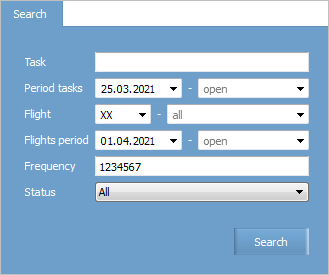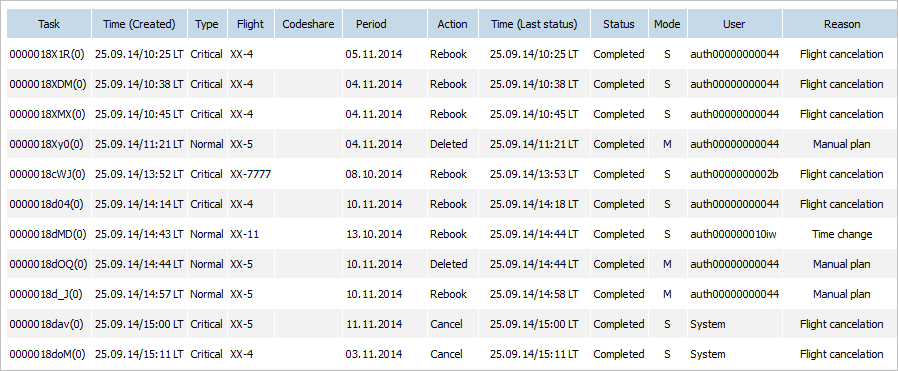Viewing Re-accommodation Tasks and Reports
Task Statuses
The following statuses of tasks on re-accommodation are presented:
- Actual: a status of tasks on re-accommodation which are in the process of implementation
- Completed: a status of implemented tasks on re-accommodation.
The implemented plan of re-accommodation in the Completed status presents a report on re-accommodation.
Searching Re-accommodation Tasks
To view re-accommodation tasks and reports, select Tasks in the Re-Accommodation item of the menu. The search form of tasks on re-accommodation will be presented:
The following fields are presented in the form:
- Task: a task number on re-accommodation
- Period: a period which covers re-accommodation
- Flight: a number of a modified flight
- Flight period: a period during which modified flights are performed
- Frequency: frequency of performance of a modified flight
- Status: a status of tasks on re-accommodation. The possible values:
- Completed: implemented tasks (a plan of re-accommodation is confirmed)
- Actual: actual tasks (a plan of re-accommodation is created but is not confirmed)
- All: all tasks.
To initiate a search by a task number on re-accommodation, specify a task number on re-accommodation in the Task field in 12345678abc format and click Search in task. The task on re-accommodation with the specified number will be found or a message with the information that the task with the specified number is not found will be presented.
To initiate a search by criteria of a modified flight, specify a value of the parameters of the flight and click Search in flight. The list of the found tasks on re-accommodation which are suitable for the specified criteria will be presented.
The following data are specified for each task:
- Task: a task number on re-accommodation
- Time (Created): time of creating
- Type: priority of a task on re-accommodation (normal or critical)
- Flight: a number of a modified flight
- Codeshare: indication of a codeshare flight
- Period: a period of a flight for which a task is active
- Action: an action on re-accommodation
- Time (Last status): time of changing a status of a plan of re-accommodation
- Status: a task status
- Mode: a mode of processing a task on re-accommodation:
- М - a solution for re-accommodation was formed and/or confirmed by a user
- S - a solution for re-accommodation was formed and confirmed without participation of a user.
- User: user identifier. The possible variants:
- an identifier of a system user: for tasks formed manually and if a solution for re-accommodation was formed or confirmed by a user
- the value System: if a task was formed automatically and then confirmed without participation of a user.
- Reason: a reason of creating a task on re-accommodation (whether the task was initiated manually or automatically due to a change of the schedule or resources of the flight).
To view information about a task on re-accommodation, double-click the row containing the description of the task. The screen with information about the task or plan of re-accommodation (depending on the status) will be presented. The screen is similar to the screen of forming a plan of re-accommodation.
All actions on forming, changing and confirming a solution for re-accommodation are available for implementation for tasks on re-accommodation with the “Actual” status. Only the action on exporting a report on re-accommodation into a file in *.csv format and saving it on the local computer is available for a report on re-accommodation.
See also:
- Re-accommodation Settings
- Forming a Re-accommodation Task
- Forming a Re-accommodation Plan
- Forming a Re-accommodation Solution
- Business Rules for Re-accommodation Management
- Additional Options