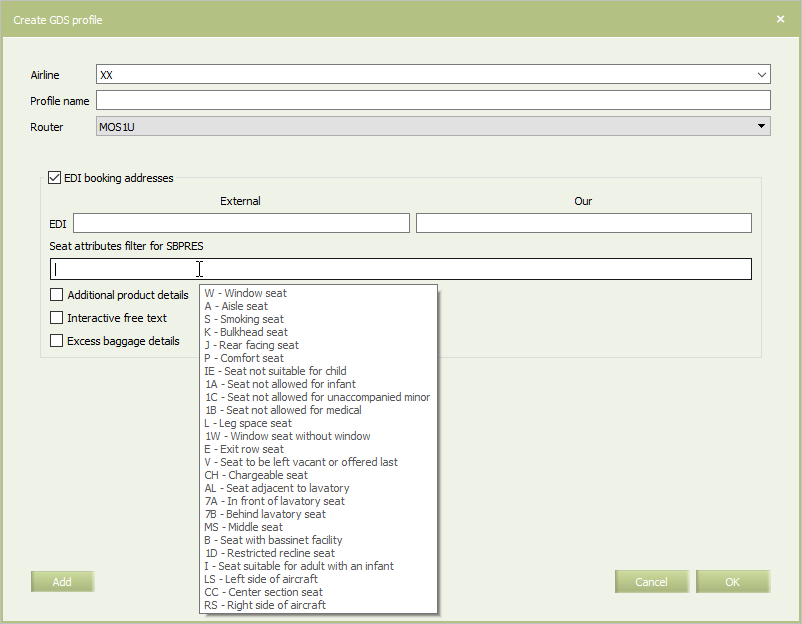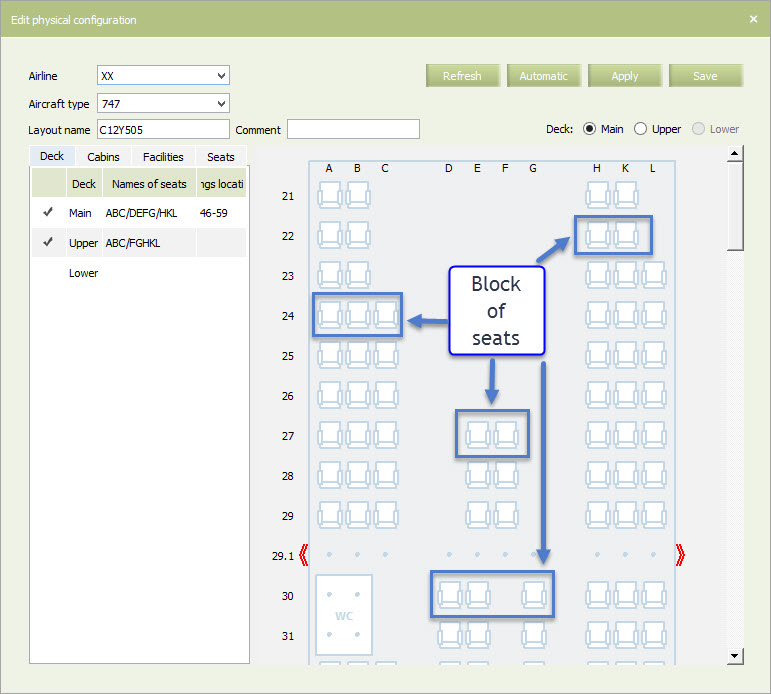Sale with Seat Selection
Seat Map Management
Seat map is automatically created for a flight when its inventory are defined or modified, in case there is a physical configuration associated with the sale configuration used in the schedule.
Seat map depends on Seats management business-rules settings (broken seats parameters).
For a specific seat the following operations are available:
- make a seat available for booking
- make a seat unavailable for booking.
These operations are applicable for any available seat number on a seat map, including occupied seats, and are available from seat map screen and via mass operations.
If seat map on a flight is modified, passengers who booked seats with numbers are automatically re-accommodated.
Inventory Management for Selling with Seat Selection. Broken Seats
Flight inventory, when there is sale configuration with associated physical one used, depends on «Broken seats» business rule management, which is displayed in the Deadweight flight inventory parameter.
Seat Map Request
SMPREQ / SMPRES message types are used for exchanging request data and seat map displaying.
Standard / structure / examples of messages are described in the documents: * PASSENGER AND AIRPORT DATA INTERCHANGE STANDARDS EDIFACT IMPLEMENTATION GUIDE RESERVATION MESSAGES Version 13.1 (Effective October 2013) * PASSENGER AND AIRPORT DATA INTERCHANGE STANDARDS MESSAGE STANDARDS DOCUMENT EFFECTIVE Version 14.1 (March 2014)
A seat map request is managed by the "Access" business rule.
Special Areas on the Seat Map
Areas ot seats which are sold on special conditions may be marked on a seat map.
Areas are defined via "Areas" business rule or manually on a flight seat map.
There are types of areas as follows:
- Codeshare-Blockspace - seats provided for codeshare BlockSpace partner. Such seats are are always guaranteed for a Codeshare partner and may only be occpied by its passengers.
- SSP - seats for selling via Special Spaces. These seats may only be sold via SSP booking. Guaranteed seats.
- RFISC - paid seat (cost of Seat selection service). Before check-in, window seat mey only be provided subject to additional charge. Guaranteed seats.
- RBD - seats available for booking from specific RBD only.
One seat may be used in several areas except for special cases:
- Areas of Codeshare blockspace or SSP types which cannot be both applied to one seat simultaneously
- Two different RFISC areas cannot be applied to one seat as a seat can only cost one specific price.
Seat Request
Booking with a number of a seat is managed by the "Access" business rule.
Sale by Seat Attributes
For the pricing of seat sale service by seat attributes in an external GDS, the data from SBPRES telegrams is used. On the side of Amber.Inventory, there is the setting of seat attribute filter in the corresponding external GDS profile.
| The seat attribute filter's application and setting is performed by ST administrators by the request letter to the following e-mail: support@amber.aero. |
| There is no limits to the amount of the filter values. The priority of attributes is set by their sequence. |
When the filter is applied, an external system will receive the five attributes maximum that correspond to the filter value (with the content priority).
If the filter attributes don't match the data specified in the physical configuration, then they will not be sent in the response to a seat request.
Passenger Re-accommodation
Re-accommodation of passengers with seats may be initiated:
- When editing schedule parameters (for example: replacement of an aircraft)
- When changing a seat map on a flight
- When applying the "Broken seats" business rule to a flight if tickets to these seats have been already booked.
- In accordance with the logic of re-accommodation and settings of the Carrier, a repeated SSR request on an alternate flight may be carried out when re-accommodating.
When cancelling a SSR on a modified flight, a code of this SSR with the UN(XX) status is sent to an external system. If it is not possible to save the requested SSR for a PNR on the alternate flight, another SSR may be added.
The following processes are run when re-accommodation is required in the automatic mode:
- A seat with the same number is provided if this seat is associated with a cabin in a booking class on an alternate flight
- If a seat with the same number is occupied or lacking, another seat with the same characteristics which are specified in the SSR of the initial seat is provided (for example: a window seat)
- If a seat with similar characteristics is not found on an alternate flight, then any available seat with the “On request” status is provided.
Seating Passengers with Infants without Seat in a Single Block of Seats
According to the flight security requirements, there are some restrictions regarding seating passengers with infants not occupying a seat in a single block of seats. These restrictions are related to the number of emergency oxygen masks.
Block of seats is a row of seats between two aisles or between an aisle and window:
The system controls counts of infants not occupying a seat in each seat block while booking or re-accommodation processes. Only one booking for an infant not occupying a seat can be confirmed within each block.
Seats that are physically equipped with emergency oxygen masks may be marked on a seat map with an I attribute (seat suitable for adult with an infant).
Seat with an I attribute is available for passengers of any category. Adding this attribute is not mandatory. System control of adults with infants counts runs regardless of this attribute setting.
More than one booking for an infant not occupying a seat may can be confirmed by a carrier forcibly while PNR management.